|
|
 |
 |
 |
| MindFusion.WinForms Pack R1.2012 Released |
 |
 |
|
|
| |
|
| |
| |
|
| |
Tuesday January 24, 2012
MindFusion is pleased to announce today a new release of its WinForms pack. The Pack includes five great programming components that provide each WinForms application with a complete set of features for creating stunning
- diagrams,
- charts,
- maps,
- schedules,
- reports
- and gauges.
Each of the controls offers various useful properties, methods and events that provide functionality, which goes far beyond the capabilities of a standard programming component of the type. Below we list the most important add-ons in the new version:

|

Map with custom markers |
MindFusion.Mapping
A new mapping component has been added to the pack. Among its great features are:
- pan and zoom
- custom markers that can hold both pictures and text and are used to designate places of interest on the map
- huge collection of ESRI Shape files with corresponding *.dbf files for geographical and administrative data for each country in the world as well for the world as a whole
- easy-to-follow and comprehend step-by-step tutorials and instructions.
|
|
|

|
|
MindFusion.Diagramming
The most important new features are:
 Fractal tree layout Fractal tree layout
FractalLayout is a tree layout algorithm that places child nodes symmetrically around their parent node.
 Automatic Node Alignment Automatic Node Alignment
If you enable the new AutoAlignNodes property, the node currently being drawn or resized is aligned to another node so that a pair of their vertical or horizontal sides become collinear.
 CompositeNode extensions CompositeNode extensions
New functionality added to the NumericEditComponent, SpinnerComponent, SliderComponent and ButtonComponent
 Miscellaneous Miscellaneous
- The GetLinksAt method returns all links located at the specified point.
- Specify start and end nodes in LayeredLayout via the StartNode and EndNode properties.
- DiagramView can use scrollbars from third-party UI libraries by means of the IScrollBarProvider interface.
- and more...
|
|
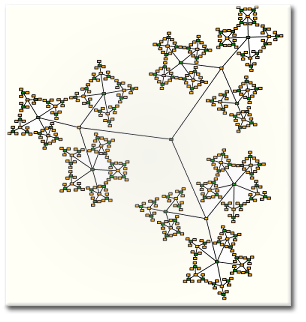
Fractal layout |
|
|
|

|
|
You can read more details about the new features of each component at the forum. Use the link below to download the trial version of the control:
Download MindFusion.WinForms Pack R1.2012
If you run into problems with any of the components, please let us know. We shall be glad to assist you. MindFusion is proud with its excellent technical support - the majority of the questions are answered within hours of receiving them.

|
|
About MindFusion.WinForms Pack: A set of five WinForms programming components that provide your application with a rich choice of diagramming, charting, scheduling, reporting and gauge features. The tools are very easy to implement and use. They boast intuitive API and various step-by-step tutorials to get you started. Both
online and offline documentation is available. A sample browser presents
you with all the samples for each control to let you easily navigate to
what you need. You can check some of the features of each component right
now if you look at the online demos:
Visit the features - page of the components for more information about
their capabilities:
You can check the prices and licensing scheme here. All components are royalty-free. |
|
|
|
|
|
|
|
 |
 |
 |
|
|
|
 |
| |
 |
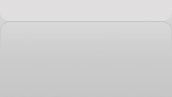 |
|
|
|
|
| |
|
|