|
|
 |
 |
 |
| MindFusion.Scheduling for Silverlight 3.1a |
 |
 |
|
|
| |
|
| |
| |
| |
Thursday January 19, 2012
MindFusion is proud to announce a new release of its Scheduling component for Silverlight. We have added valuable new features that assist you in building
the perfect calendar that integrates seamlessly into your application. Here are details about the most important new add-ons:

|
|
|
ActivityChart Gantt Control
This new control lets you display the activities (tasks) of a project and the dependences among them. The working area of the Activity control is split into two parts (views): on the left you see a data grid that displays a tree with all activities and their subactivities in an arbitrary depth. The view on the right shows the items and the dependences among them as a chart. Milestone activities get special presentation. All items can be modified either interactively by dragging them around in the schedule view on the right or by adjusting their properties in the data grid on the left.
|
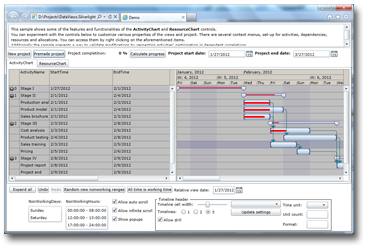
The ActivityChart control in a web page |
|
|

|
|
|
ResourceChart Gantt Control
With the ResourceChart control you can display the resources in a project and their allocation among various activities (tasks). The main area of the control is split into two parts: data grid to the left and schedule subview to the right. The data view lists the resources while the schedule subview demonstrates their allocation. Each resource is displayed in its own row and may have more than one allocation. Modifying a resource is easy - you can use the mouse to drag it in the schedule view or edit its properties in the data grid. |
|
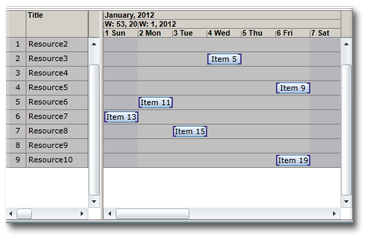
The ResourceChart control |
|
|
|

|
|
 |
MindFusion.Scheduling for WinPhone
MindFusion.Scheduling is now also available for WinPhone. The APIs for Silverlight and WinPhone are nearly identical with a few minor exceptions explicitly marked in the documentation. |
|
|
|

|
|
More information about the release is posted at the news section on our forum. You can contact MindFusion friendly support team with any questions regarding the Scheduling control or any of our other products - just leave a message at the forum, write us an email or use the help desk. We'll be happy to assist you.
|
|

|
|
Use the link below to download the trial version of the control:
Download MindFusion.Scheduling for Silverlight 3.1a
The control is available as both stand alone tool and as part of MindFusion.Pack for Silverlight and MindFusion.Scheduling Pack. You can find out more about these suites of controls from those links:

|
|
About MindFusion.Scheduling for Silverlight: MindFusion.Schediling for Silverlight is a programming component suitable for creating various types of schedules, calendars, resource charts, Gantt charts, activity charts, time tables and more. The control supports six calendar views, themes, fully customizable style-based appearance and a variety of header, item and text effects. The rich user interaction model offers in-place item editing, automatic scrolling while
dragging with the mouse, interactive item creation and modification and many more. You can find a detailed list with the features of the control at the Scheduling for Silverlight features page.
The component is provided with a detailed documentation and many tutorials as well as samples. The API is easy to learn and there's plenty of sample code in both C# and VB.NET. With its rich functionality, intuitive use and attractive license scheme MindFusion.Scheduling for Silverlight offers the ideal solution for every organisation that wants to add great calendars and charts to its application in a cost-effective and time-saving manner. |
|
|
|
|
|
|
|
 |
 |
 |
|
|
|
 |
| |
 |
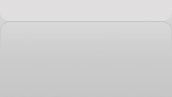 |
|
|
|
|
| |
|
|