|
|
 |
 |
 |
| MindFusion.Scheduling for WinForms 5.3 |
 |
 |
|
|
| |
|
| |
| |
| |
Monday February 6, 2012
MindFusion has just released a new version of its scheduling component for WinForms. The new release includes multiple grouping as well several new properties. Here are the details:
|
|

|
|
|
Multiple Grouping
The Resource view now supports grouping by two resource types simultaneously (for example it can be grouped by contacts and by tasks). To enable dual grouping, use the regular Calendar.GroupType property to specify the first resource type, and the new Calendar.SecondaryGroupType to specify the second resource type. The new sample MultipleGrouping demonstrates this new feature.
More New Features
The row header of the Resource view can now be resized interactively. To enable this, set the AllowResizeRowHeader property to Enabled. This functionality is available only when the headers are grouped (that is, when GroupRowHeader is set to Enabled). The cursor displayed when interacting with the headers can be specified through Calendar.RowHeaderResizeCursor.
|
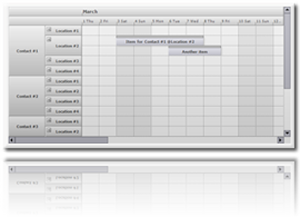
Multiple item grouping |
|
|

|
|
If you have questions about the control, please use the support email or the help desk. You can also leave a message at the forum. MindFusion support team will be happy to assist you.
|
|

|
|
Use the link below to download the trial version of the control:
Download MindFusion.Scheduling for WinForms 5.3
The control is available as both stand alone tool and as part of MindFusion.Pack for WinForms and MindFusion.Scheduling Pack. You can find out more about these suites of controls from those links:
|
|

|
|
About MindFusion.Scheduling for WinForms: MindFusion.Scheduling for WinForms is a programming component that adds to your .NET application powerful features for creating and customizing any type of schedule, calendar, time table, resource table and many more. The tool supports six data views, input/output from/to a variety of data sources and rich user interaction model. Scheduling for WinForms offers various auxiliary forms for creating and editing appointments, tasks and events. A theme editor for creating custom themes is also available.
You can read more about Scheduling for WinForms at its features page. Visit the gallery page to see screenshots of various calendars and schedules created with the tool. For more information about licenses and prices go to the buy page. |
|
|
|
|
|
|
|
 |
 |
 |
|
|
|
 |
| |
 |
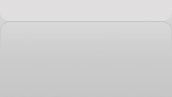 |
|
|
|
|
| |
|
|