|
|
 |
 |
 |
| Diagramming for JavaScript 1.3 Released |
 |
 |
|
|
| |
|
| |
| |
|
| |
Monday February 13, 2012
MindFusion has released a new version of its diagramming library for JavaScript. Here is an overview of the most important new features in the control:

|
|
|
Attaching and grouping of items
You can attach a node to another node, establishing a subordinate - master relationship between them. The easiest way to attach nodes is to call the attachTo method. When you move a master node, all of its subordinates follow it, so that the initial distance between them stays constant.
Collapse and expand of tree branches
In a tree diagram you can collapse or expand the branches in order to hide or show hierarchy details - call setExpandable to enable this. A small [±] button is displayed beside an expandable node to indicate that the users can collapse or expand the tree branch starting there. By default, pressing that button automatically toggles the Expanded property of the node and raises the TreeExpanded or TreeCollapsed events.
|
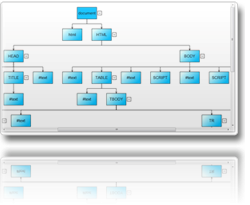 |
|
|

|
|
 |
User interaction nodes
You can use the setBehavior method, which takes as an argument one of the Behavior Enumeration members to specify how the diagram should handle mouse input.
Touch input
When running under iOS Safari web browser, the control handles one-finger touch events to allow drawing and selecting items interactively. Two-finger gestures are delegated to the browser - they either scroll the canvas when dragging in the same direction or zoom the page when dragging in opposite directions.
|
|
|

|
|
|
|

|
|
You can find out more about the new release at the Diagramming News section on our forum. You are welcomed to download the trial version and check yourself the capabilities of the control. Use the link below:
Download MindFusion.Diagramming for JavaScript Library 1.3

|
|
Technical support
We have always taken special effort in providing quality technical support to all our clients and evaluators. You can write us at e-mail support@mindfusion.eu or use the help desk. JsDiagram, like all MindFusion components, has a special section on our forum where you can ask any question about the tool and of course, get competent and quick answer.
|
|

|
|
About Diagramming for JavaScript Library: Written 100% in JavaScript, this tool uses HTML5 Canvas to draw impressive diagrams, schemes, flowcharts, trees and many more. It is browser independent, easy to use and integrate into any web application. JsDiagram supports a variety of predefined node shapes, customizable links, rich event set and many appearance options. The user interaction model includes resizing / moving / selecting and modifying any diagram element.
The tool boasts an elegant API, which is documented in details as well numerous step-by-step guides and tutorials. Various samples are provided to let you learn quickly how to use the most important features of the library - check them here. JsDiagram is not only the perfect choice for creating any type of diagram in the browser - it can also arrange it the way you wish with a mouse click using one of its automatic
layouts. For more details about the features of the component, please visit the features page.
|
|
|
|
|
|
|
|
 |
 |
 |
|
|
|
 |
| |
 |
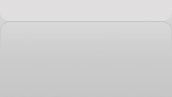 |
|
|
|
|
| |
|
|