|
|
 |
 |
 |
| Diagramming for WinForms V. 5.8 Released |
 |
 |
|
|
| |
|
| |
| |
|
| |
Wednesday March 21, 2012
For years MindFusion's Diagramming component for WinForms has been #1 choice of small companies and Fortune 500 enterprises worldwide. If you're new to using the control, it won't take you long to find out why developers love it - it is so easy to use it that you can start building fantastic flowcharts the moment you install it. It's fast, reliable and above all provides every single diagramming feature you might ever need. The new version adds node effects, improvements in the CompositeLayout and a new Solar layout algorithm. Here are details about the new add-ons:

|
|
Node effects
You can apply two new visual effects to the nodes in your diagram - Glass and Aero. In addition, you can apply the existing Emboss and SmoothShadow effects to all node types, not just ShapeNode. It is very easy to apply a node effect thanks to the new API, which is provided for this purpose. You should only create an instance of one of the effect classes and add it to the Diagram.NodeEffects collection. Currently, there are four effect types available - EmbossEffect, SmoothShadowEffect, GlassEffect, and AeroEffect. You can apply more than one effect. |
|
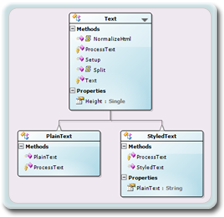
The glass effect. |
|
|

|
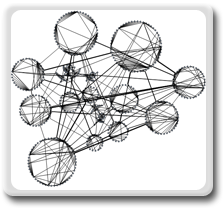
CompositeLayout |
|
CompositeLayout improvements
Several new properties have been added to the CompositeLayout algorithm to make your diagrams even better. The most important is the new UseAdditionalPartitioning that enables additional partitioning pass after the default partitioning. This is very useful if the initial partitioning has produced a graph with many leaf children.
SolarLayout algorithm
This is a tree layout algorithm that is similar to the fractal layout. It places child nodes around their parents in such way that child nodes do not overlap. The algorithm considers the size of each child and tries to minimize the occupied space. It can optionally prevent links from crossing nodes by bending them. |
|
|

|
|
More details about the release are posted at the news page of the forum. If you want to test the software, please use the following link to download the trial version:
Download MindFusion.Diagramming for WinForms 5.8
The download contains all runtime libraries of the control, various samples for different .NET versions, extensive desktop documentation and step-by-step tutorials.
If you face difficulties installing or using FlowChart.NET, please contact MindFusion support team per e-mail or phone. You can also use the forum or help desk. All support inquiries are answered within hours of receiving them.
|
|

|
|
About MindFusion.Diagramming for WinForms: A programming component that provides any WinForms application with a full set of features for creating and customizing all types of diagrams, flowcharts, schemes, hierarchies, trees, graphs etc. The control provides numerous ways to save and load a diagram, six auxiliary controls and more than 10 layout algorithms. Diagram elements include scrollable tables, container nodes, multi-segment arrows, custom diagram item types and many more. Further details here.
Diagramming for WinForms is a royalty-free component, clients get 12 month upgrade subscription when buying a license. The source code is also available for purchase. Visit the buy page for a list with the current license prices. |
|
|
|
|
|
|
|
 |
 |
 |
|
|
|
 |
| |
 |
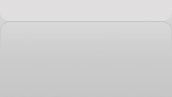 |
|
|
|
|
| |
|
|