|
|
 |
 |
 |
| Diagramming for Java 3.5 Released |
 |
 |
|
|
| |
|
| |
| |
|
| |
Thursday May 17, 2012
MindFusion has released a new version of its Diagramming component for Java. Among the most important new features are the ability to use any Java Swing component as a diagram node and to load UI controls in the same applet instance. Here are the details:

|
|
|
Java Swing Components as Diagram Nodes
The new ControlNode adapter class lets you use any object derived from java.awt.Component as a diagram node. This means that with the new JDiagram 3.5 you can create diagrams that present advanced UI scenarios using the Java Swing framework. In order to set a Java Swing control as diagram node you just need to assign an instance of the java.awt.Component class to the Control property of the host node. JDiagram supports not only standard Java Swing components but also any custom control you wish to use. Diagram users can even draw control hosts interactively if the DiagramView.Behavior property is set to DrawControls or LinkControls. |

Java Swing controls as nodes in a form |
|
|

|
|
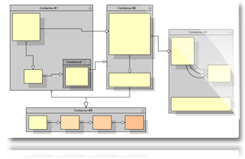 |
|
Loading UI controls in the same applet instance
The DiagramApplet, which hosts the DiagramView control has been modified to show other UI controls used by JDiagram such as Overview, ShapeListBox and Ruler. You can find a list of the applet parameters that are used to create and customize these controls in the DiagramApplet topic of the JDiagram online help.
|
|
|

|
|
| Miscellaneous |
|
 |
Improved path-finding for long links in QuickRouter. |
 |
The print header string now can contain a %T format specifier that will display the total number of pages. |
 |
Improvements in the SwimlaneLayout algorithm. |
|
|

|
|
You can learn more about the new JDiagram 3.5 at the news page on MindFusion's forum. We invite you to download the control and verify yourself its performance and functionality. Here is a direct link to the trial version:
Download MindFusion.Diagramming for Java 3.5

|
|
Technical support
Your questions about the library or any other of our components are welcomed by our support team. You can write at the forum, help desk or at support@mindfusion.eu.
|
|

|
|
About Diagramming for Java: JDiagram provides your Java application with all necessary functionality to create and customize a diagram. The library is very easy to integrate and program. There are numerous utility methods, rich event set, more than 80 predefined shapes. The tool supports a variety of ways to render or export the diagram, advanced node types like TreeView nodes, hierarchical nodes, tables, container nodes and many more. There are 15 automatic layouts, various input / output options and fully customizable appearance. A detailed list with JDiagram's features is uploaded here. You can check the online demo to see some of the functionality implemented.
JDiagram is royalty free, there are no distribution fees. Licenses depend on the count of developers using the tool - check here the prices.
|
|
|
|
|
|
|
|
 |
 |
 |
|
|
|
 |
| |
 |
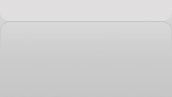 |
|
|
|
|
| |
|
|