|
|
 |
 |
 |
| MindFusion.Diagramming for WPF 2.8.2 |
 |
 |
|
|
| |
|
| |
| |
|
| |
Wednesday May 23, 2012
We have released a new version of Diagramming for Wpf. This release offers new properties and methods as well rotation improvements. As always, we have tried to enhance the features of the control, without bringing excess complexity to its API. Here are the new features in details:

|
|
Node Rotation
 Attached nodes can rotate together with their master node if the group's FollowMasterRotation property is set to RotateChildren. Attached nodes can rotate together with their master node if the group's FollowMasterRotation property is set to RotateChildren.
 The Text of a ShapeNode can be rotated independently from the node by setting the TextRotationAngle property. The Text of a ShapeNode can be rotated independently from the node by setting the TextRotationAngle property.
 The scroll buttons shown in the caption bar of a TableNode can now be used when the table is rotated. The scroll buttons shown in the caption bar of a TableNode can now be used when the table is rotated.

Miscellaneous
 The SaveToXml method now saves the definition of a custom Shape if a node's Shape has not any Id specified. The SaveToXml method now saves the definition of a custom Shape if a node's Shape has not any Id specified.
 If NegatedY is set, the vertical Ruler scale displays negated Y coordinates. If NegatedY is set, the vertical Ruler scale displays negated Y coordinates.
 The Ruler control scales now start from the origin of the diagram's Bounds instead of (0,0). The Ruler control scales now start from the origin of the diagram's Bounds instead of (0,0).
 The TextBox control used for in-place editing now wraps text to multiple lines by default. The TextBox control used for in-place editing now wraps text to multiple lines by default.
 The Diagram control can be automatically added to the Visual Studio toolbox by the installer. The Diagram control can be automatically added to the Visual Studio toolbox by the installer.
|
|
 |
|
|
|

|
|
You can read more about the new version at the news section of MindFusion's discussion board. Click on the link below to download a trial:
Download MindFusion.Diagramming for Wpf 2.8.2
If you need technical assistance with the tool - please contact us. We shall be happy to assist you.

|
|
About MindFusion.Diagramming for Wpf: Designed and developed to be easy to integrate, use, and
customize, this native WPF component places at your disposal every single
feature you'd ever need to create flowcharts, diagrams, graphs, schemes, DB
relationships, trees and many more. Its long list of style options gives you
complete control over the appearance of the diagram. With a set of eight
automatic layouts you are sure to choose the best arrangement for your items and
make the diagram easy to comprehend.
The control boasts a long list of events, properties and methods for user
interaction, item creation, data input and output. You can read the full
features list here. The online demo shows samples that demonstrate various capabilities of the control - click here. The licensing scheme and prices are uploaded at the buy page. Source code is also available. |
|
|
|
|
|
|
|
 |
 |
 |
|
|
|
 |
| |
 |
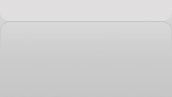 |
|
|
|
|
| |
|
|