|
|
 |
 |
 |
| MindFusion Releases Scheduling for WPF 3.2 |
 |
 |
|
|
| |
|
| |
| |
|
Tuesday June 5, 2012
The new version of Scheduling for Wpf has just been released - with new ways to make your calendars smarter, richer and easier to develop.
|
|

|
|
| Virtualization
The Calendar control now support virtualization and is able to handle hundreds of items. The virtualization cannot be turned off. When using custom item or cell presenters, you need to pay special attention to the fact that those presenters can be subsequently reused by the virtualization engine for other items or cells. When a CellPresenter is reused, its StartTime and EndTime properties are updated to reflect the start and end time of the new cell. This causes the OnStartTimeChanged and OnEndTimeChanged methods to be invoked. When an ItemPresenter is reused its Item property is updated and its OnItemChanged method is invoked.
|
|
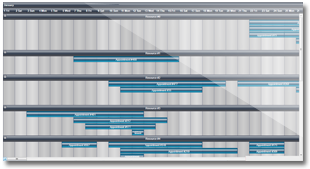 |
|
|

|
|
Delayed Scrolling
Delayed scrolling can now be enabled through the new DelayScroll property. When scrolling is delayed calendar views do not update immediately during scrollbar interactions. Instead the control displays a small tooltip with information about the new scroll position. The contents of the tooltip can be a date or an index, depending on the specific view and the scrollbar being modified. When the scrollbar interaction is complete, the view updates to reflect the new scroll position.
|
|
Miscellaneous
The new KeepItemOrder property can be used to prioritize the newly created items during collision processing.
|
|

|
|
Download MindFusion.Scheduling for WPF 3.2
This is trial version, but it has no expiry date or feature limitations, so you can fully test the control.
The online documentation provides steb-by-step guides on how to implement and use the tools - check it here. You can always count on MindFusion excellent customer support - write us an e-mail, leave a message at the forum or use the Help Desk. In any case we'll make sure you get fast and detailed answers to your questions.
|
|

|
|
About MindFusion.Scheduling for WPF: A programming component that adds to any WPF application an impressive set of features for creating and customizing calendars, schedules and Gantt charts. The control supports six calendar views, two types of Gantt charts, rich event set , auxiliary forms. Users can customize fonts, colors, set themes, use item-templates, scroll the items and select them. The control also supports recurring events, XML serialization, automatic scrolling, interactive item creation and modification and many more. Learn more about the control here or take a look at the online demo. |
|
|
|
|
|
|
|
 |
 |
 |
|
|
|
 |
| |
 |
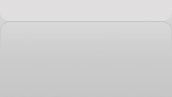 |
|
|
|
|
| |
|
|