|
|
 |
 |
 |
| MindFusion.Scheduling for ASP.NET 3.0 |
 |
 |
|
|
| |
|
| |
| |
|
Wednesday June 20, 2012
The new version of Scheduling for Wpf has just been released - with new ways to make your calendars smarter, richer and easier to develop.
|
|

|
|
Resource view
This view displays the distribution of items over a period of time for chosen contacts, locations, tasks or resources. The view displays a single row for each individual contact, location, task or resource and up to three timelines. Set the GroupType property in the Calendar class to GroupByContacts, GroupByLocations, GroupByTasks or GroupByResources in order to view the associated items.
|
|
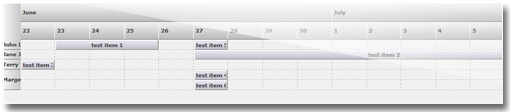
|
|

|
|
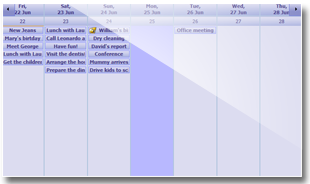 |
|
Vertical list view
Vertical layout has been added to the List view. The vertical list view displays a collection of rows where each row represents a single second, minute, hour, day, week, month or year. You can switch between horizontal and vertical layouts of the List view with the Orientation property. Grouping is available in both layouts of the view.
|
|
|

|
|
Better API
Some of the Style-related properties and classes have been altered in order to provide more clear and straightforward ways to style the Calendar. The Style class is for styling non-header elements, such as day cells. The HeaderStyle class is for styling different header elements, like day cells headers, timelines, the main and the additional headers within the view. The ItemStyle class is designed exclusively for applying styles to Calendar's items. The new topics 'Customizing the appearance of Views' and 'Customizing the appearance of Items' provide guidelines how to use the new classes. Examples are also available in some of the samples, including Customization, Google Calendar and Tutorial5.
The client-side API of the Calendar now has getStartDate, getEndDate, getViewCells and getViewOrientation methods.
|
|

|
|
The trial version is available for download from the link below:
Download of MindFusion.Scheduling for ASP.NET 3.0
|
|

|
|
Technical support
MindFusion takes pride in providing excellent customer support to all its clients and
evaluators. You can contact us per e-mail support@mindfusion.eu, at the forum or the help desk. We'll be happy to assist you.
|
|

|
|
About MindFusion.Scheduling for ASP.NET: A programming tool suitable for creating any type of
calendar, schedule, time table, resource table and more. The control supports 5 data
views that are easy to change; rich event set and user interaction model. Users can
create items interactively, define recurring events, or define custom-typed events,
scroll the view or use drag&drop to modify an item.
The control provides programmatic access to all schedule objects. The appearance is
completely customizable, built-in themes are also available. At run-time, appointments
are created and edited with the built-in form. Every feature is documented in
details, there are many tutorials and samples, which provide plenty of code to copy
and study. You can learn more about Scheduling for ASP.NET here. |
|
|
|
|
|
|
|
 |
 |
 |
|
|
|
 |
| |
 |
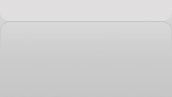 |
|
|
|
|
| |
|
|