|
|
 |
 |
 |
| MindFusion.Scheduling for Silverlight 3.2 |
 |
 |
|
|
| |
|
| |
| |
| |
Thursday June 21, 2012
MindFusion is proud to announce a new release of its Scheduling component for Silverlight. We have added valuable new features that assist you in building the perfect calendar that integrates seamlessly into your application. Here are details about the most important new add-ons:

|
|
| Virtualization
The Calendar control now support virtualization and is able to handle hundreds of items. The virtualization cannot be turned off. When using custom item or cell presenters, you need to pay special attention to the fact that those presenters can be subsequently reused by the virtualization engine for other items or cells. When a CellPresenter is reused, its StartTime and EndTime properties are updated to reflect the start and end time of the new cell. This causes the OnStartTimeChanged and OnEndTimeChanged methods to be invoked. When an ItemPresenter is reused its Item property is updated and its OnItemChanged method is invoked.
|
|
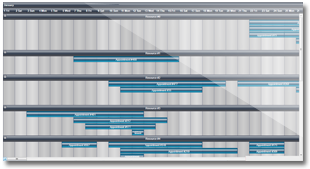 |
|
|

|
|
Delayed Scrolling
Delayed scrolling can now be enabled through the new DelayScroll property. When scrolling is delayed calendar views do not update immediately during scrollbar interactions. Instead the control displays a small tooltip with information about the new scroll position. The contents of the tooltip can be a date or an index, depending on the specific view and the scrollbar being modified. When the scrollbar interaction is complete, the view updates to reflect the new scroll position.
|
|
Miscellaneous
The new KeepItemOrder property can be used to prioritize the newly created items during collision processing.
|
|

|
|
More information about the release is posted at the news section on our forum. You can contact MindFusion friendly support team with any questions regarding the Scheduling control or any of our other products - just leave a message at the forum, write us an email or use the help desk. We'll be happy to assist you.
|
|

|
|
Use the link below to download the trial version of the control:
Download MindFusion.Scheduling for Silverlight 3.2
The control is available as both stand alone tool and as part of MindFusion.Silverlight Pack and MindFusion.Scheduling Pack. You can find out more about these suites of controls from those links:

|
|
About MindFusion.Scheduling for Silverlight: MindFusion.Schediling for Silverlight is a programming component suitable for creating various types of schedules, calendars, resource charts, Gantt charts, activity charts, time tables and more. The control supports six calendar views, themes, fully customizable style-based appearance and a variety of header, item and text effects. The rich user interaction model offers in-place item editing, automatic scrolling while
dragging with the mouse, interactive item creation and modification and many more. You can find a detailed list with the features of the control at the Scheduling for Silverlight features page.
The component is provided with a detailed documentation and many tutorials as well as samples. The API is easy to learn and there's plenty of sample code in both C# and VB.NET. With its rich functionality, intuitive use and attractive license scheme MindFusion.Scheduling for Silverlight offers the ideal solution for every organisation that wants to add great calendars and charts to its application in a cost-effective and time-saving manner. |
|
|
|
|
|
|
|
 |
 |
 |
|
|
|
 |
| |
 |
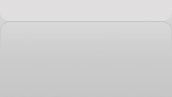 |
|
|
|
|
| |
|
|