|
|
 |
 |
 |
| Diagramming for WPF V.3.0 Released |
 |
 |
|
|
| |
|
| |
| |
|
Tuesday November 20, 2012
We have released a new version of Diagramming for Wpf. This release offers many new features invluding a new layout algorithm and a magnifier tool. As always, we have tried to enhance the features of the control, without bringing excess complexity to its API. Here are the new features in details:

|
|
|
Node Effects
Diagramming for WPF adds support for two visual effects - the GlassEffect and AeroEffect, which can be applied to nodes. Effects can be added, removed or modified at any time and this will immediately reflect on the diagram. You can apply more than one effect of the same type.
Themes
A Theme is a collection of styles. Each style in the theme is associated with a specific type of diagram items and affects all items of this type. Themes can be loaded and saved from / to XML files. Use the Theme Editor tool to create your own themes.
|
|
 |
|
|

|
|
 |
|
Diagram documents and tabbed views
The new DiagramDocument class represents a collection of pages (sheets). Each sheet is an instance of DiagramPage. DiagramPage is derived from the Diagram class and adds a Title property. All your current code that uses Diagram objects will work with DiagramPage objects. You can add, modify, rearrange and delete DiagramPage-s with the Pages collection.
The new TabbedDiagramView displays tabs for each DiagramDocument page. You can specify the active page by activating its associated tab. Use the buttons in the tab tray to add and remove pages to/from the document. Drag the tab of a page with the mouse to change its location.
|
|
|

|
|
|
Multiple labels at a link
With the new LinkLabel class you can show multiple captions on a single DiagramLink object. The LinkLabel class provides properties for complete customization of the appearance and position of the labels. If you set LinkLabel.AutoArrange to true, labels will arrange themselves automatically in such manner that overlapping with other labels and nodes is avoided.
|
|
Layer List Control
The new LayerListView control displays all layers of the Diagram together with a title and an overview area. You can edit the Visible and Locked properties of the layer and set the currently active layer. Use the plus (+) button to add new layers to the Diagram.
Layers
Now you can assign diagram Item-s into layers. Layers can be locked, hidden moved up or down in the Z-order or as a group. The LayerIndex property specifies the layer of the item. The layers are stored in the Layers collection property. Each Layer has Visible, Locked and ZIndex properties, which affect all items in the layer.
|
|
|

|
|
|
One-way Layout
The OneWayLayout class ensures that links enter into nodes from the same general direction and exit them from the opposite side.
Parallel Layouts
The .NET 4.0 version of WpfDiagram takes advantage of the Task Parallel Library (TPL) to enable parallelism on the different layout algorithms. Use the EnableParallelism property to allow different subgraphs to be arranged on different threads. This might improve performance on multiprocessor systems.
|
|
 |
|
|

|
|
|
|

|
|
API Changes
A few changes were required to keep the API elegant and easy to use with the numerous new features added to Diagramming for Wpf. The changes are described in details in the "What's new" section in the documentation of the component.
|
|

|
|
More details about the release are posted at the news page of the forum. You can download the trial version of the software from this link:
Download MindFusion.Diagramming for WPF 3.0
The download contains all runtime libraries of the control, various samples for different .NET versions, extensive desktop documentation and step-by-step tutorials.
If you face difficulties installing or using Diagramming for Wpf, please contact MindFusion support team per e-mail or phone. You can also use the forum or help desk. All support inquiries are answered within hours of receiving them.
|
|

|
|
About MindFusion.Diagramming for Wpf: Designed and developed to be easy to integrate, use, and
customize, this native WPF component places at your disposal every single
feature you'd ever need to create flowcharts, diagrams, graphs, schemes, DB
relationships, trees and many more. Its long list of style options gives you
complete control over the appearance of the diagram. With a set of eight
automatic layouts you are sure to choose the best arrangement for your items and
make the diagram easy to comprehend.
The control boasts a long list of events, properties and methods for user
interaction, item creation, data input and output. You can read the full
features list here. The online demo shows samples that demonstrate various capabilities of the control - click here. The licensing scheme and prices are uploaded at the buy page. Source code is also available. |
|
|
|
|
|
|
|
 |
 |
 |
|
|
|
 |
| |
 |
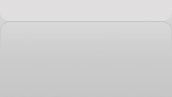 |
|
|
|
|
| |
|
|