|
|
 |
 |
 |
| Diagramming for WinForms V.6.0.2 Released |
 |
 |
|
|
| |
|
| |
| |
|
Tuesday February 12, 2013
For years MindFusion's Diagramming component for WinForms has been #1 choice of small companies and Fortune 500 enterprises worldwide. If you're new to using the control, it won't take you long to find out why developers love it - it is so easy to use it that you can start building fantastic flowcharts the moment you install it. It's fast, reliable and above all provides every single diagramming feature you might ever need. The new version adds various customer-requested features and fixes a few bugs. Here are the details:

|
|
|
Preserve order in tree layout
The Balance property of TreeLayout can be set to Preserve to keep the original geometric order of child nodes when arranging
them under their parent. This can be used to arrange tree branches in a specific order by first placing them in increasing horizontal or vertical positions.
Item rendering Improvements
- Effects such as GlassEffect and AeroEffect can be applied to CompositeNode objects.
- The last row in a TableNode will now be rendered clipped if it fits only partially inside the node, whereas in previous versions
the row would not be rendered at all.
|
|
 |
|
|

|
|
 |
|
Export improvements
Selection improvements
|
|
|

|
|
More details about the release are posted at the news page of the forum. You can download the trial version of the software from this link:
Download MindFusion.Diagramming for WinForms 6.0.2
The download contains all runtime libraries of the control, various samples for different .NET versions, extensive desktop documentation and step-by-step tutorials.
If you face difficulties installing or using FlowChart.NET, please contact MindFusion support team per e-mail or phone. You can also use the forum or help desk. All support inquiries are answered within hours of receiving them.
|
|

|
|
About MindFusion.Diagramming for WinForms: A programming component that provides any WinForms application with a full set of features for creating and customizing all types of diagrams, flowcharts, schemes, hierarchies, trees, graphs etc. The control provides numerous ways to save and load a diagram, six auxiliary controls and more than 10 layout algorithms. Diagram elements include scrollable tables, container nodes, multi-segment arrows, custom diagram item types and many more. Further details here.
Diagramming for WinForms is a royalty-free component, clients get 12 month upgrade subscription when buying a license. The source code is also available for purchase. Visit the buy page for a list with the current license prices. |
|
|
|
|
|
|
|
 |
 |
 |
|
|
|
 |
| |
 |
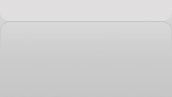 |
|
|
|
|
| |
|
|