The ColorCollection Editor can be accessed from the BrushCollection Editor if the color is of Gradient type.
How to use the ColorCollection editor?
- Click to edit any property of type BrushCollection and the BrushCollection editor appears automatically. Add a new brush and set its type to Gradient from the left property pane.
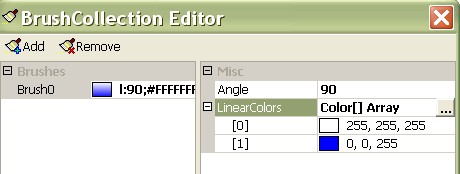
- Click the three points button for choosing LinearColors. The Color Collection Editor appears:
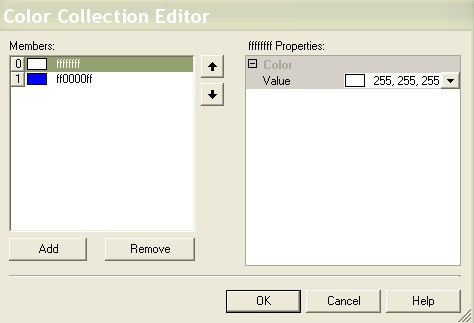
- Select a color member in the Members pane by clicking the Up or Down arrow button.
- Select a color value for the selected color member.
- Click the Add button to add a new color.
- Click OK to close the ColorCollection Editor.
See Also
Using the Shape Collection Editor
Using the PenCollection Editor







