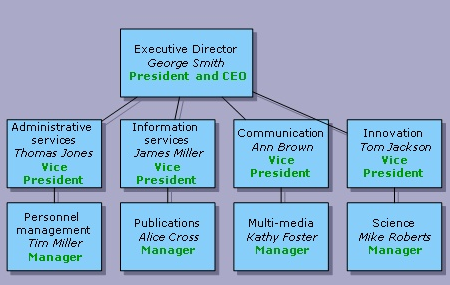public partial class _Default : System.Web.UI.Page
{
protected void Page_Load(object sender, EventArgs e)
{
if (!IsPostBack)
{
this.DiagramView1.Diagram.DefaultShape = Shapes.Rectangle;
Factory factory = DiagramView1.Diagram.Factory;
// Root shape node
ShapeNode n1 = factory.CreateShapeNode(32, 12, 35, 18);
n1.EnableStyledText = true;
n1.Text = "Executive Director" + "\n" + "<i> George Smith </i>" + "\n" + "<b><color=#009900> President and CEO</color></b>";
// Second shape node
ShapeNode n2 = factory.CreateShapeNode(2, 36, 25, 18);
n2.EnableStyledText = true;
n2.Text = "Administrative services" + "\n" + "<i> Thomas Jones </i>" + "\n" + "<b><color=#009900> Vice President</color></b>";
//
ShapeNode n3 = factory.CreateShapeNode(32, 36, 25, 18);
n3.EnableStyledText = true;
n3.Text = "Information services" + "\n" + "<i> James Miller</i>" + "\n" + "<b><color=#009900> Vice President</color></b>";
//
ShapeNode n4 = factory.CreateShapeNode(62, 36, 25, 18);
n4.EnableStyledText = true;
n4.Text = "Communication" + "\n" + "<i> Ann Brown</i>" + "\n" + "<b><color=#009900> Vice President</color></b>";
//
ShapeNode n5 = factory.CreateShapeNode(92, 36, 25, 18);
n5.EnableStyledText = true;
n5.Text = "Innovation" + "\n" + "<i> Tom Jackson</i>" + "\n" + "<b><color=#009900> Vice President</color></b>";
//
ShapeNode n6 = factory.CreateShapeNode(2, 58, 25, 18);
n6.EnableStyledText = true;
n6.Text = "Personnel management" + "\n" + "<i> Tim Miller</i>" + "\n" + "<b><color=#009900> Manager</color></b>";
//
ShapeNode n7 = factory.CreateShapeNode(32, 58, 25, 18);
n7.EnableStyledText = true;
n7.Text = "Publications" + "\n" + "<i> Alice Cross</i>" + "\n" + "<b><color=#009900> Manager</color></b>";
//
ShapeNode n8 = factory.CreateShapeNode(62, 58, 25, 18);
n8.EnableStyledText = true;
n8.Text = "Multi-media" + "\n" + "<i> Kathy Foster</i>" + "\n" + "<b><color=#009900> Manager</color></b>";
//
ShapeNode n9 = factory.CreateShapeNode(92, 58, 25, 18);
n9.EnableStyledText = true;
n9.Text = "Science" + "\n" + "<i> Mike Roberts</i>" + "\n" + "<b><color=#009900> Manager</color></b>";
//
//Draw links between shape nodes
DiagramLink d12 = factory.CreateDiagramLink(n1, n2);
DiagramLink d13 = factory.CreateDiagramLink(n1, n3);
DiagramLink d14 = factory.CreateDiagramLink(n1, n4);
DiagramLink d15 = factory.CreateDiagramLink(n1, n5);
DiagramLink d26 = factory.CreateDiagramLink(n2, n6);
DiagramLink d37 = factory.CreateDiagramLink(n3, n7);
DiagramLink d48 = factory.CreateDiagramLink(n4, n8);
DiagramLink d59 = factory.CreateDiagramLink(n5, n9);
}
}
} |
 Copy Code
Copy Code
 Copy Code
Copy Code
 Copy Code
Copy Code
 Copy Code
Copy Code
 Copy Code
Copy Code
 Copy Code
Copy Code
 Copy Code
Copy Code
 Copy Code
Copy Code