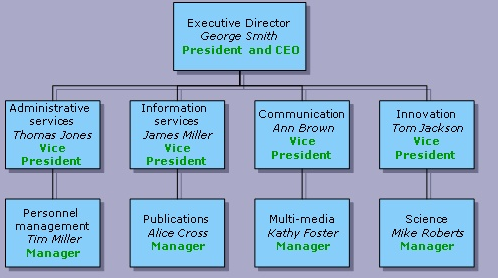Using Automatic Layout Algorithms
Applying TreeLayout algorithm to rearrange the diagram
C#
 Copy Code Copy Code
|
|---|
TreeLayout tl = new TreeLayout(); |
C#
 Copy Code Copy Code
|
|---|
tl.Type = TreeLayoutType.Centered; |
C#
 Copy Code Copy Code
|
|---|
tl.NodeDistance = 8; |
C#
 Copy Code Copy Code
|
|---|
tl.Arrange(DiagramView1.Diagram); |
After applying the TreeLayout algorithm, the diagram looks as shown below: