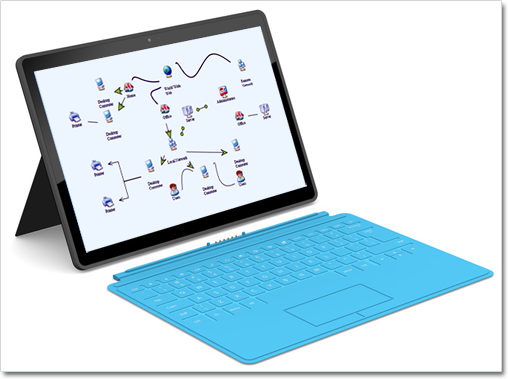We have almost finished the initial release of MindFusion.Diagramming component for WinRT. The release
implements most of the API of the MindFusion.Diagramming for Silvelright component. You can read the online reference here:
Diagramming for Silvelright Online Reference
The Magnifier and Overview controls as well the printing functionality are currently not supported.
Single-touch events are equivalent to mouse input in the Silverlight control. Additionally, the WinRT library implements the following multi-touch gestures:
- dragging two fingers in same direction over a node translates it
- dragging two fingers in opposite directions over a node scales and/or rotates it
- dragging two fingers over an unoccupied point pans the diagram
If the diagram is inside a ScrollViewer, multi-touch gestures are handled only if the ManipulationMode property is set to None; otherwise they are intercepted by the parent ScrollViewer control.
When adding references to the MindFusion.* assemblies, their accompanying resource folders (MindFusion.Diagramming and MindFusion.Diagramming.Controls) must be in the same location as the dll files. If copying or moving the diagramming.dll assemblies, you must also copy these folders in order for Visual Studio to discover the necessary resources.
You are welcome to download and test the beta version:
MindFusion.Diagramming for WinRT Beta Version
Your feedback is highly appreciated. You can write your reviews at the forum or at support@mindfusion.eu.
Thank you.