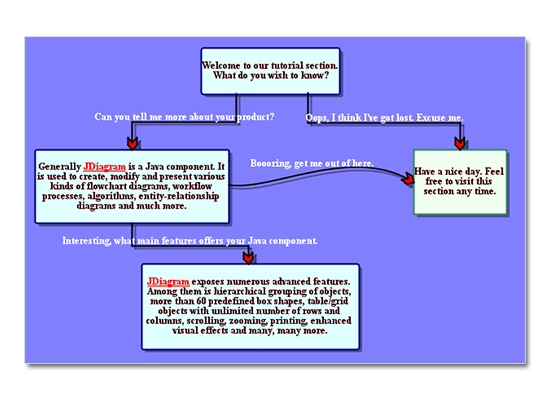MindFusion has released Diagramming for WPF, V3.0.5. Here is an overview of the new as well improved features:
Export of Visio 2013 files
You can now export the content of your Diagram and DiagramDocument objects to Visio 2013 VSDX files. In order to use the exporter, you must add a reference to the MindFusion.Diagramming.Wpf.VisioExport.dll assembly. Currently, the exporter supports shapes from the basic Visio stencil. Support for more shapes will be added upon request.
Visio2013Importer improvements
- The importer now supports Visio group shapes. Child shapes in groups are no longer lost when importing, and their corresponding diagram nodes are attached to the corresponding group node.
- Visio NURBS curves are now imported as Bezier-style links
- Shapes with a ‘hidden’ attribute in master definition are now imported as invisible items.
- The Item argument of ImportItem event handlers is now pre-set to a DiagramItem instance created for the imported Visio shape, letting you avoid parsing some standard data such as Bounds or Text. You can either modify this item’s properties, or replace it with a new instance of a different type.
- as well a few bug fixes – see the list here.
Miscellaneous
- the SetSelfLoopShape event is raised when a link becomes a self-loop, giving you a chance to set
a custom shape for the link. - LinkLabels are now copied by DiagramLink copy constructor and clipboard methods.
- Fixed LinkLabel positioning along Bezier links.
- as well othrer new features – see further details here.
API changes
We have made a few API changes, please check them at the news page in the Diagramming for WPF discussion board.
You can download the trial version of the software from this link:
Download MindFusion.Diagramming for WPF 3.0.5
The download contains all runtime libraries of the control, various samples for different .NET versions, extensive desktop documentation and step-by-step tutorials.
If you face difficulties installing or using Diagramming for Wpf, please contact MindFusion support team per e-mail or phone. You can also use the forum or help desk. Most support inquiries are answered within hours of receiving them.
About MindFusion.Diagramming for Wpf: Designed and developed to be easy to integrate, use, and customize, this native WPF component places at your disposal every single feature you would ever need to create flowcharts, diagrams, graphs, schemes, DB relationships, trees and many more. Its long list of style options gives you complete control over the appearance of the diagram. With a set of eight automatic layouts you are sure to choose the best arrangement for your items and make the diagram easy to comprehend.
The control boasts a long list of events, properties and methods for user interaction, item creation,
data input and output. You can read the full features list here. The online demo shows samples that demonstrate various capabilities of the control. The licensing scheme and prices are uploaded at the buy page. Source code is also available.