|
|
 |
 |
 |
| Diagramming for ASP.NET MVC 1.2 Released |
 |
 |
|
|
| |
|
| |
| |
|
| |
Thursday November 10, 2011
MindFusion has just released a new version of its diagramming component for ASP.NET MVC. There are new features in both the server and client side libraries. Here are the details:
Server-side 
|
|
|
|
Client-side 
|
|
|
|

|
|
You can download the trial version of the component from the link below:
Download MindFusion.Diagramming for ASP.NET MVC 1.2

|
|
Technical support
Technical support is available at the Diagramming for ASP.NET MVC forum, the help desk, or per e-mail at support@mindfusion.eu. Excellent customer support is one of our top priorities and we try to provide competent and detailed answers to all your questions within hours of receiving them.
|
|

|
|
About Diagramming for ASP.NET MVC Control: It is a multi-purpose diagramming tool that consists of
two parts: a .NET class library running on the server and a client side control implemented
in JavaScript. The server side .NET library implements a flow-diagramming object model that
lets you define structures such as trees, flowcharts and graphs. Every element in the
diagram is easily accessible and the whole diagram is rendered as part of an HTML page by
just calling the DiagramView extension method.
On the client the diagram is rendered by a DiagramView JavaScript control that draws its
content on an HTML Canvas. The user is able to add nodes and links simply by drawing them
with the mouse. There is also a NodeListView control, which lets users create new nodes via drag and drop.
MvcDiagram also supports various automatic layout algorithms that will make every diagram
easy to understand and nice to look at. The diagram can also be easily serialized in binary
or XML format. Exporting is done in a variety of formats including Pdf, Svg, Visio and more. You can read details about the components at the MvcDiagram features page.
|
|
|
|
|
|
|
|
 |
 |
 |
|
|
|
 |
| |
 |
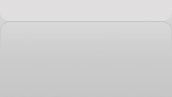 |
|
|
|
|
| |
|
|