|
|
 |
 |
 |
| MindFusion.Pack for ASP.NET R1.2012 Released |
 |
 |
|
|
| |
|
| |
| |
|
| |
Monday March 12, 2012
MindFusion.Pack for ASP.NET R1.2012 has just been released. We have added a bunch of new properties that add to the rich functionality of the controls within the pack and make using them even easier and more enjoyable. Here are the details:

|
|
|
MindFusion.Diagramming
 Attach nodes in Canvas mode Attach nodes in Canvas mode
The Diagramming control allows attaching a node to another node, establishing a subordinate - master relationship between them. This can be done by calling attachTo on the client side in Canvas mode, or AttachTo on the server. When a master node is moved, all of its subordinates follow it, so that the initial distance between them stays constant.
 Collapsible tree branches in Canvas mode Collapsible tree branches in Canvas mode
If a diagram represents a tree structure, the tree branch starting from a node can be collapsed or expanded again in order to hide or display hierarchy details. To enable this, call the setExpandable method on the client or set the Expandable property on the server.
 Touch input in Canvas mode Touch input in Canvas mode
When running under the iOS Safari web browser, the control handles one-finger touch events to allow drawing and selecting items interactively. In addition, the hit-test area around adjustment handles is larger to make touch modifications easier. Two-finger gestures are delegated to the browser - they either scroll the canvas when dragging in the same direction or zoom the page when dragging in opposite directions.
|
 |
|
|
 |
 Loading UI controls in the same applet instance Loading UI controls in the same applet instance
Recent Java and browser versions do not work very well when more than one applets are loaded on the page. Hence we modified the DiagramApplet, used to host the client-side DiagramView control, to also show the miscellaneous UI controls such as Overview, ShapeListBox and Ruler.
 Miscellaneous Miscellaneous
- User interaction modes (Behavior property) implemented in Canvas mode.
- Validation events for creating, modifying and deleting items implemented in Canvas mode.
|
|
|

|
|
|
MindFusion.UI for WebForms
Several new controls have been added to MindFusion.UI for WebForms, here are some of them:
 TabControl TabControl
The tab control contains a collection of panels arranged like tabs.
 DockControl DockControl
The dock control supports unlimited number of dock items. When you drag a dockable window, visual indicators appear to guide you about the expected position of the item. Any docked item can be resized according to your needs.
 ColorPicker ColorPicker
A customizable color picker control with RGB, HSV and HSB support.
and more.
|
|
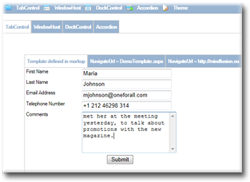 |
|
|
|

|
|
You can read more about the new release at the forum. The new version is available for download from this link:
Download MindFusion Pack for WebForms R1.2012

|
|
About MindFusion.Pack for WinForms: A set of WebForms components that add great variety of features to your ASP.NET application with a few mouse clicks. The pack contains advanced components for diagramming, scheduling, charting and UI (Accordion, ColorPicker, TabControl, Window, WindowHost, DockControl). Each tool boasts easy to learn and use API and is quickly integrated into any web application that targets the ASP.NET platform. The controls support numerous options for styling, data import / export, user interaction and offer rich event set. There are plenty of samples and step-by-step tutorials as well detailed documentation.
Use the features page for each of the tools to find out more about its capabilities and the numerous ways it can boost your performance and speed up the development of your application:
Visit the buy page for details on the licensing scheme and prices. If you have questions please contact us. We shall be happy to assist you. |
|
|
|
|
|
|
|
 |
 |
 |
|
|
|
 |
| |
 |
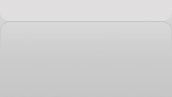 |
|
|
|
|
| |
|
|