
You need to design an eye-catching workflow chart, graph or project management schematic? Then all you need to complete the task with excellence and speed is MindFusion ASP.NET Diagram Control.
"NetDiagram is exactly what we needed for our project. It has a huge number of capabilities and it's very easy to use. Even when we wasn't sure on how to proceed, MindFusion's support was very fast and helped us achieving our goals. Great product, great value! Recommended."
Mr. Rodrigo Vinícius de Lira, System Analyst, Stefanini
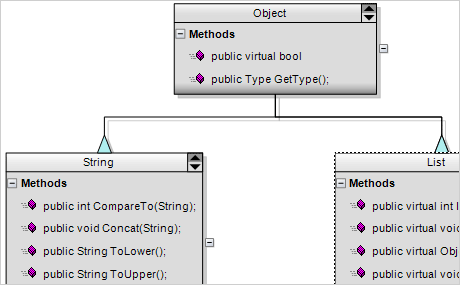
MindFusion ASP.NET Diagram offers a rich selection of predefined diagram nodes as well table nodes with unlimited number of rows and columns. You can organize your nodes in containers. The shape designer UI tool helps you generate your own diagram nodes fast and easy.
Online Shape DesignerOnline Documentation: Table of Predefined Node Shapes | Composite Nodes
Online Samples: Custom Nodes | Custom Node Class
Video: User Interaction in the ASP.NET Diagram Control
API Overview: User Interaction
Online Sample: Diagram Behavior
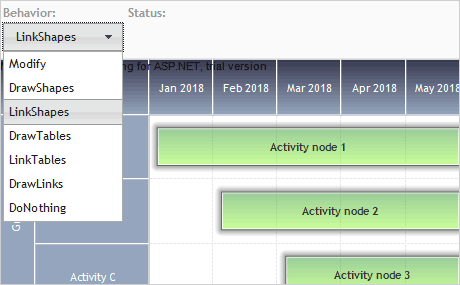
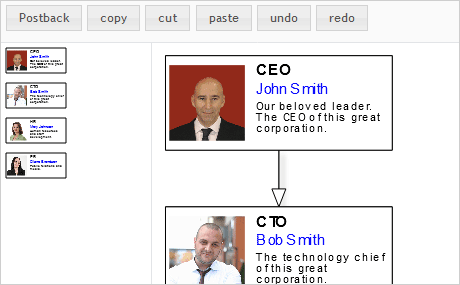
Online Documentation: Undo and Redo | Clipboard Operations | Scroll and Zoom
Online Sample: Additional Diagram Controls | Clipboard Operations
Online Documentation: Placement and Layout
Online Sample: Lane Diagram
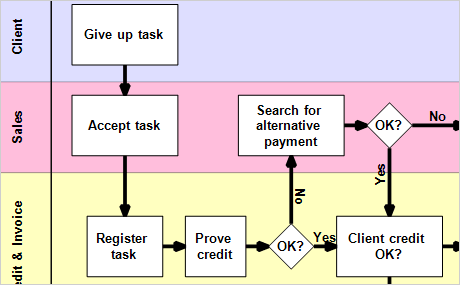
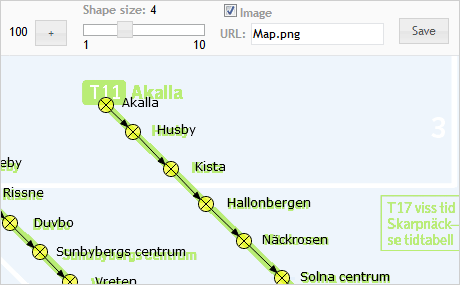
Online Documentation: Diagram Serialization and Output
Online Sample: Transport Map Diagram with Save Option
Online Documentation: Exporting the Diagram | Printing and Print Preview
Online Sample: Export to PDF
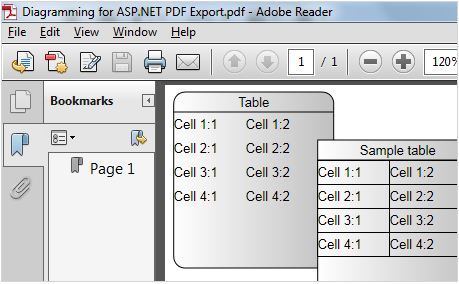
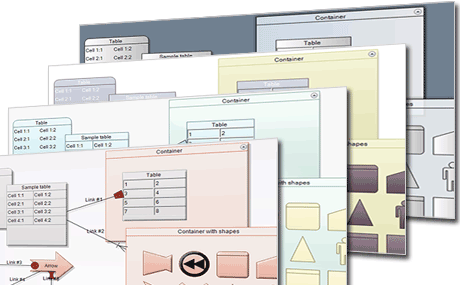
Online Documentation: Layoug Out Diagrams Automatically
Online Samples: Decision Layout, Orthogonal Layout, Layered Layout, Fractal Layout, Grid Layout, Circular Layout, Tree Layout
Graph Layout Algorithms in Diagram Controls.
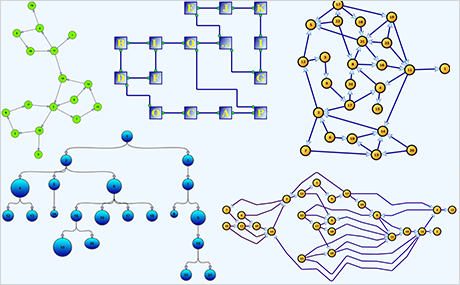
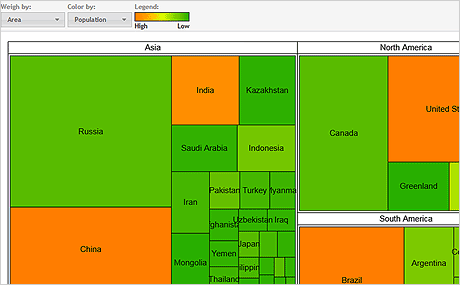
A treemap is a space-efficient way to render large amount of nodes that are nested within each other. The node location, size and coloring provide important information about its weight and place in the hierarchy. The built-in TreeMap layout algorithm gives you with a smart way to use your asp.net diagram control also as a treemap control.
| Feature | HTML 5 Canvas Mode | HTML Image Map Mode | Java Applet Mode | |
| Software Requirements for the browser | Support for HTML 5 Canvas* | No special requirements | Java Runtime 1.6 or higher, 700 KB download of the applet's *.jar file | |
| Interactivity | Fully interactive diagram creation | Fully interactive; requires the Microsoft Ajax for ASP.NET libraries. | Fully interactive diagram creation | |
| Client-side Object Model | Full client-side object model | Limited client-side object model | Full client-side object model | |
| Event Handling | Client side events | Click events on client side; click, created and modified events on server side | Client side events | |
* Generally these are browsers released in the last 3-4 years like Internet Explorer 9 or higher.