Referencing JChart
MindFusion.Charting for Java Swing is contained within a single jar file names JChart.jar. You should add a reference to JChart as an jar from your Swing project. Here is how you do this in Eclipse.
Right click on the name of your project and choose "Properties":
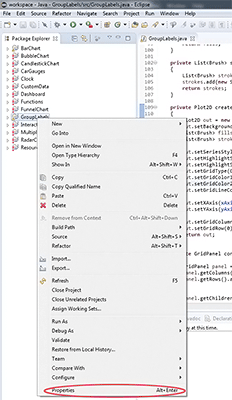
After that click on the "Java Build Path" tab and from there choose "Libraries". On the "Libraries" tab choose "Add External JARs...":
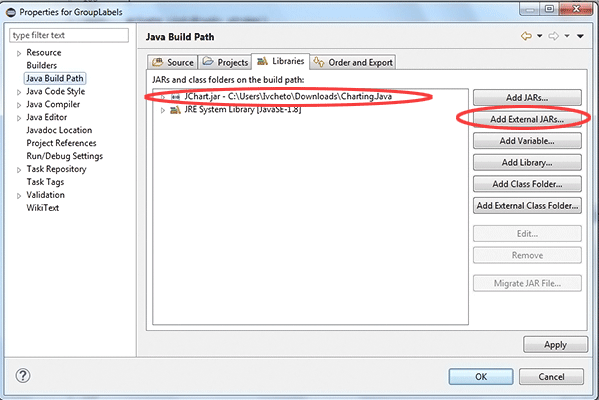
Navigate to the location of the JChart.jar file. When you click OK you should be able to reference the MindFusion.Charting for Java Swing library in your Swing project.