The Ruler control provides horizontal and vertical scales that helps users measure flowchart items. To specify which FlowChart instance is shown in the ruler, set the Document property. Note that the Ruler does not act as an ActiveX control container, but it and the FlowChart are siblings in the form's hierarchy. As such, make sure the ruler is behind the flowchart in the form's Z order, by using form editor's commands such as "bring to back". Once this property is set, the ruler automatically resizes the flowchart to make it fit between the ruler scales.
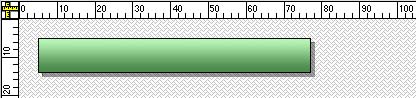 The ruler tracks mouse movements and modifications being performed on an item, and displays markers over the scales indicating the current position in diagram's coordinate system. The colors of these markers can be changed using the PointerColor and ProjectionColor properties.
The ruler tracks mouse movements and modifications being performed on an item, and displays markers over the scales indicating the current position in diagram's coordinate system. The colors of these markers can be changed using the PointerColor and ProjectionColor properties.
If EnableGuides is set to true, the ruler allows aligning several items by clicking on a scale and dragging. That displays alignment guides which follow the mouse pointer and move all selected items on their way. If no diagram elements are selected, all items are moved.
To specify what units are displayed in the scales, assign a member of the EUnit enum to the BaseUnit property, and set UnitScale to define how much the BaseUnit should be scaled.