In this blog post we will show you how to open the sample projects that come with the MindFusion Scheduling library for Java Swing with Apache NetBeans IDE.
The samples for MindFusion JPlanner are available from two sources:
- The download archive, which contains all samples in seperate folders. Each sample links to the planner *.jar file.
- The samples page where the samples can be downloaded separately. Each sample contains the *.jar file of the scheduling library.
By default the sample folders cannot be opened as projects in NetBeans. You should import them with File -> Import Project -> Eclipse Project.
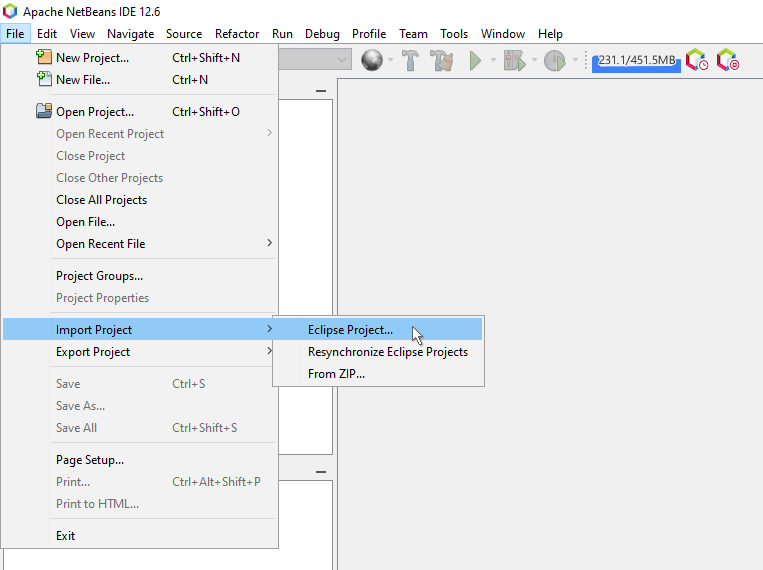
In the dialog that appears choose “Import Project Ignoring Project Dependencies”. Navigate to the folder of the project you want to import. The JPlanner.jar file shall be found and loaded automatically based on the relative path that points to it in the initial projct. Set the destination folder to the location where the project files of the converted project and the class output files will be stored. Note that NetBeans does not move any of the source code files.
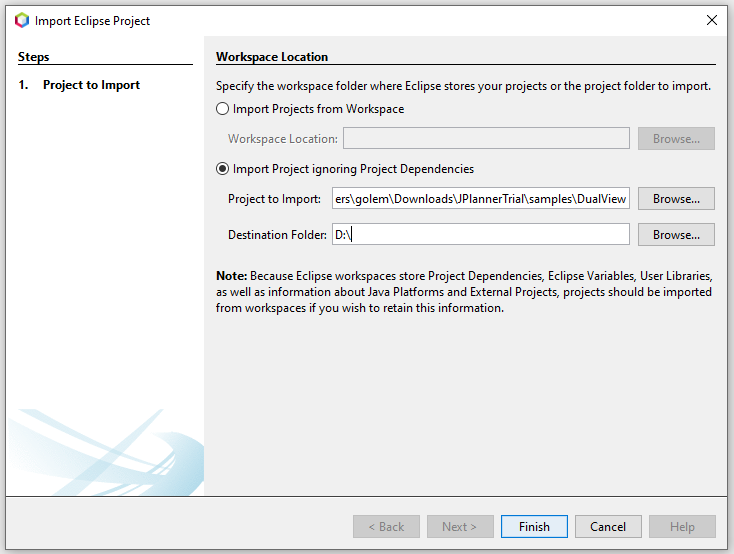
Occasionally, the import will display this warning:
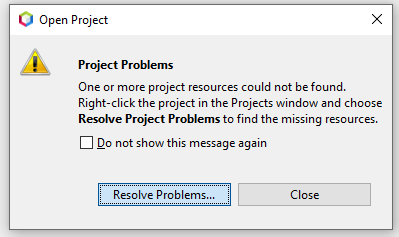
It happens when the the version of the java compiler is newer than the java runtime, which is used by your NetBeans installation. The IDE should be able to resolve this conflict, so click on “Resolve Problems” and accept the suggested solutions.
If everything is successful you should be able to see the project tree and the reference to JPlanner must be successfully resolved. On run, the chosen sample should load with no warnings or errors:
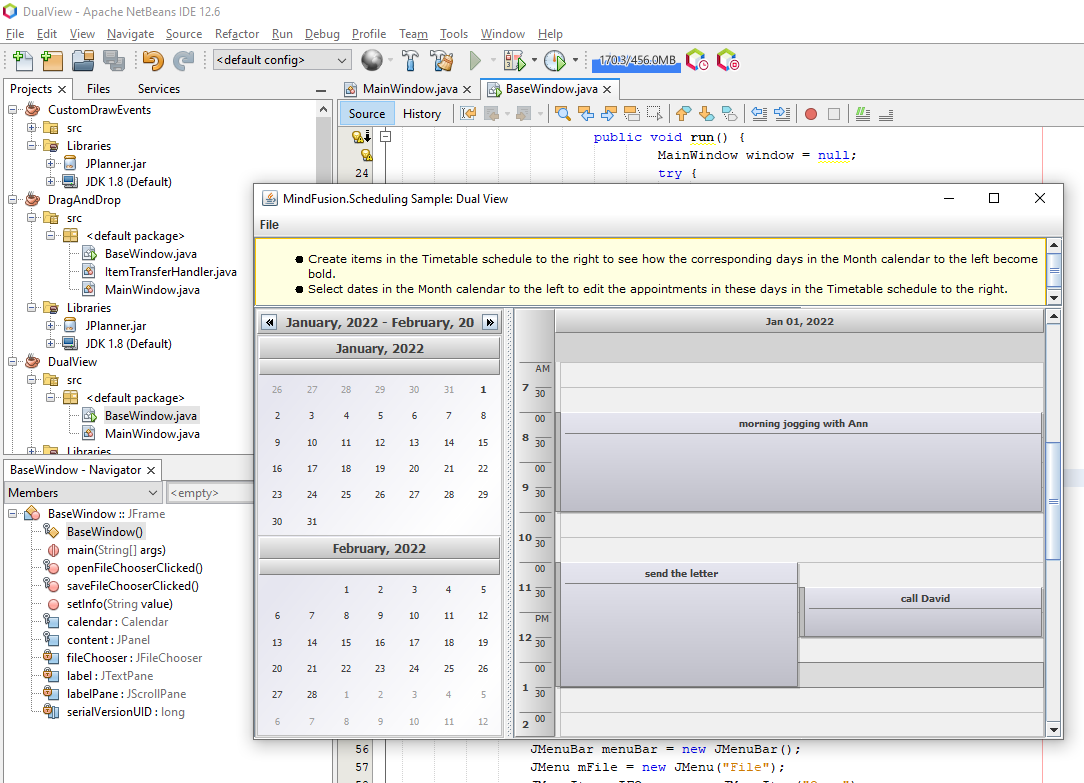
If you need help using the Java Scheduler with NetBeans, please contact our support team at support@mindfusion.eu or write at the support forum.
About MindFusion Scheduling for Java Swing: The library provides extensive feature-set for creating and customizing all sorts of calendars, task lists, time-management tables, resource allocation tables and other. It boasts various options for customizing appearance and numerous events for handling user actions. The distribution archive includes a lot of samples and detailed documentation. Learn more at https://mindfusion.eu/java-scheduler.html
