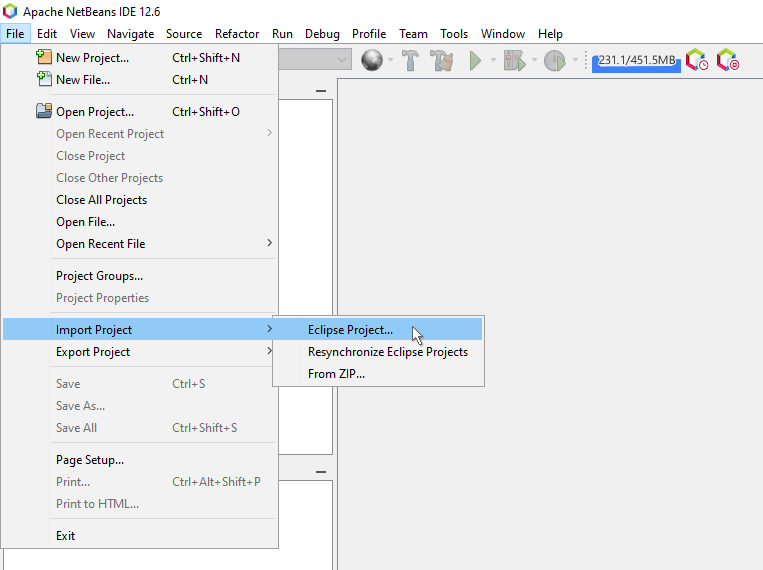In this blog post we will show you how to open the sample projects that come with the MindFusion Scheduling library for Java Swing with Apache NetBeans IDE.
The samples for MindFusion JPlanner are available from two sources:
- The download archive, which contains all samples in seperate folders. Each sample links to the planner *.jar file.
- The samples page where the samples can be downloaded separately. Each sample contains the *.jar file of the scheduling library.
By default the sample folders cannot be opened as projects in NetBeans. You should import them with File -> Import Project -> Eclipse Project.