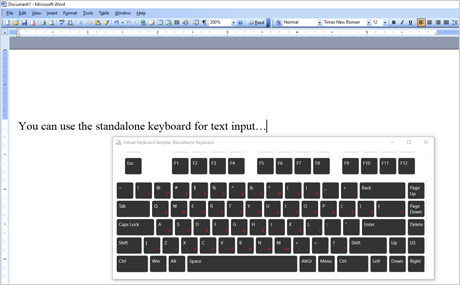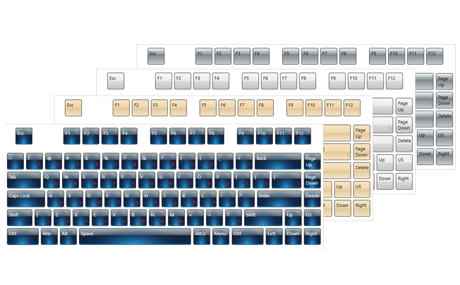Virtual Keyboard for WPF, V5.1
For a WPF application that looks and feels like a mobile app.
The Common Touch
How your WPF POS UI software can offer the same accessibility as today's ubiquitous touch screen applications? With a virtual keyboard control.
A Smart WPF Control
MindFusion Virtual keyboard is the perfect software emulator of a physical keyboard identical to those used by mobile devices. The control exposes a rich set of customization options, which let you build the keyboard that fits perfectly in any POS UI application rendered on a touch screen. The built-in extended and standard layout modes are easy to toggle and provide your WPF software with even more flexibility. The popup regime allows space conservation - you can show the keyboard only when needed.
Virtual Keyboard Documentation: Virtual Keys
The Keyboard that Meets Your Needs
The virtual keyboard defines key sets for an extensive list of languages. The control automatically loads the matching language layout when it detects that the current Windows language has changed. In case you want a special
layout you can use the convenient Keyboard Creator tool and define a custom layout, which you can save for future use in a software running on a keyboardless device.
Virtual Keyboard Documentation: Keyboard Layout
Virtual Keyboard Documentation: Keyboard Language
The Right Design
The keyboard API exposes the complete line of properties needed to customize the look and feel of your virtual keyboard to match precisely the rest of the application. Styling the keyboard can be done on a detail as small as a single key - the extensive documentation lists a complete key template for your reference. The control even includes a set of predefined colour themes for a quick style overhaul of the entire keyboard.
Virtual Keyboard Documentation: Appearance
Herramienta de creación de teclados en línea
Cree su teclado virtual de forma interactiva a partir de una amplia variedad de símbolos, números, letras y caracteres especiales utilizando la herramienta de creación de teclados en línea MindFusion. Utilice diseños personalizados y diseñe un teclado virtual único que responda a las necesidades únicas de su aplicación. Dale el estilo que elijas y descarga el teclado terminado como un archivo XML o JavaScript. Luego puedes renderizarlo con el componente Teclado virtual.
Creador de teclado virtual: una herramienta en línea