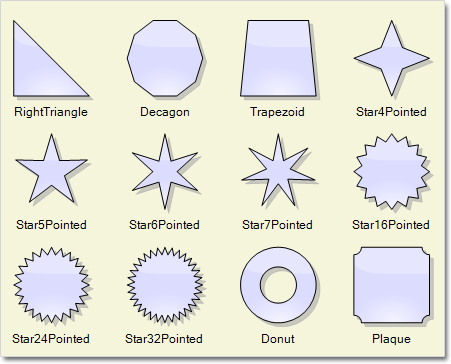MindFusion has released Diagramming for Java 4.0.4 Here is an overview of the new features:
Import of Visio 2013 files
You can use the new VisioImproter class to import *.vsdx files, created by Visio 2013. In order to use it, you must import the com.mindfusion.diagramming.importers namespace. The Import method has several overloads, which let you choose whether to import the diagram as a single Diagram whose content is merged from all imported pages or as a DiagramDocument whose pages correspond to the Visio pages. At this time VisioImporter supports the basic flowchart and data flow Visio stencils.
Import of OpenOffice Draw files
The new DrawImporter class can import .odg files, created by the OpenOffice Draw vector graphics editor. In order to use it, you must import the com.mindfusion.diagramming.importers namespace. DrawImporter supports shapes from the General and Flowchart shape palettes in Draw. You can choose among several overloads of the Import method to import the OpenOffice drawing into a DiagramDocument whose pages correspond to the Draw pages, or into a single Diagram whose content is merged from all imported pages.
Miscellaneous
- The AutoSnapToNode property allows links to be snapped to nodes from a distance
- Use the new RoundedLinks and RoundedLinksRadius properties to draw arcs at the joints of Cascading and Polyline links’ segments.
- Several new shapes for better compatibility with Visio 2013 basic stencil were added: RightTriangle, Decagon, Trapezoid, Star4Pointed, Star5Pointed, Star6Pointed, Star7Pointed, Star16Pointed, Star24Pointed, Star32Pointed, Donut, Plaque.
Further details about the new release are posted at the JDiagram forum. You can download the control and test yourself its performance and functionality. Here is a direct link to the trial version:
Download MindFusion.Diagramming for Java Swing, V4.0.4
Technical support
MindFusion puts special effort in providing high quality technical support to all its clients and evaluators. You can post your questions about Diagramming for Java or any other of our components at the forum, help desk or at support@mindfusion.eu. All support inquiries are usually answered within hours of being received.
About Diagramming for Java Swing: MindFusion.Diagramming for Java Swing provides your Java application with all necessary functionality to create and customize a diagram. The library is very easy to integrate and program. There are numerous utility methods, rich event set, more than 80 predefined shapes. The tool supports a variety of ways to render or export the diagram, advanced node types like TreeView nodes, hierarchical nodes, tables, container nodes and many more. There are 15 automatic layouts, various input / output options and fully customizable appearance. A detailed list with JDiagram’s features is uploaded here. You can check the online demo to see some of the functionality implemented.
Diagramming for Java Swing is royalty free, there are no distribution fees. Licenses depend on the count of developers using the tool – check here the prices.