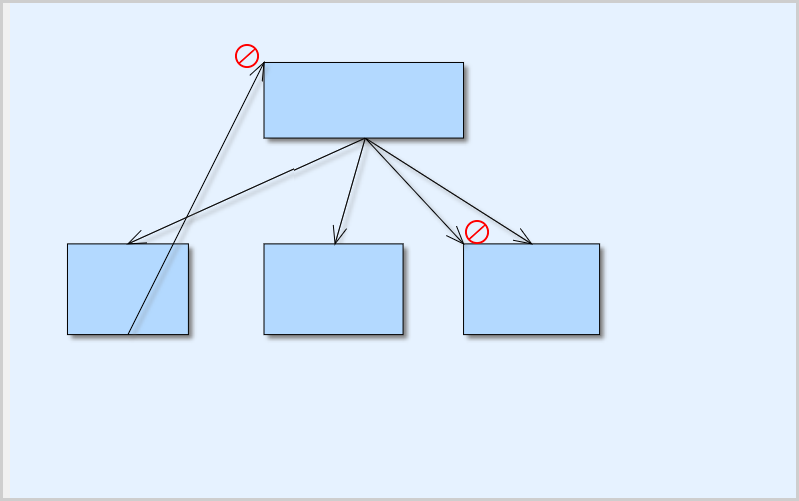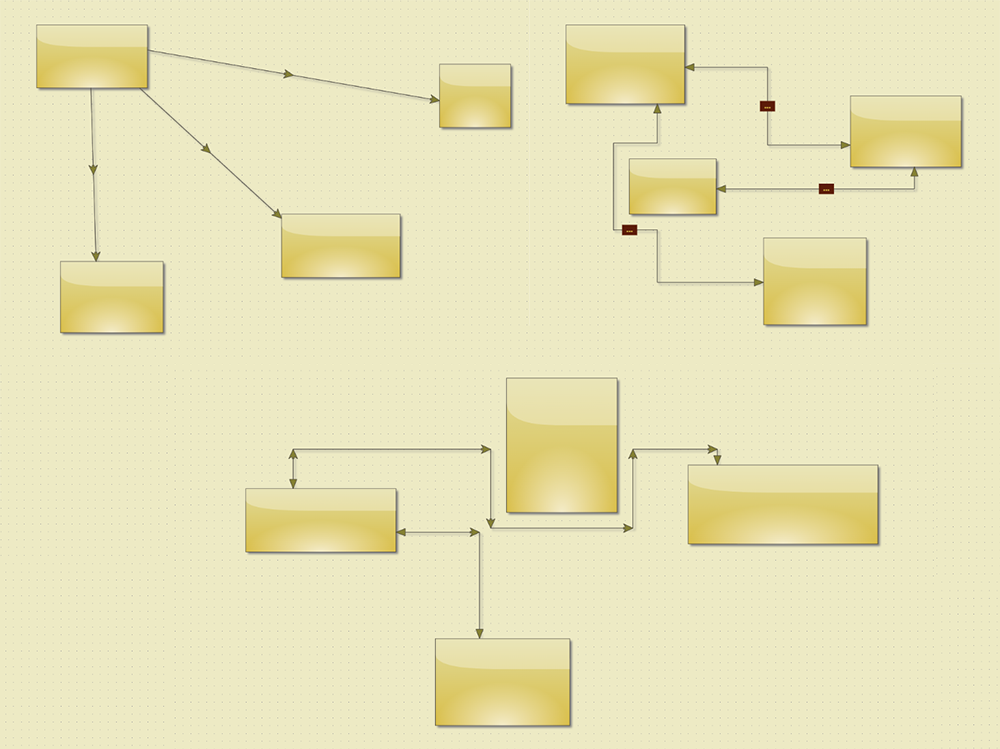In this blog post we are going to look at the way you can build the ToolStrip that you see at the image below. We use the ToolStrip control, which is part of MindFusion Pack for JavaScript. Here is the final result:
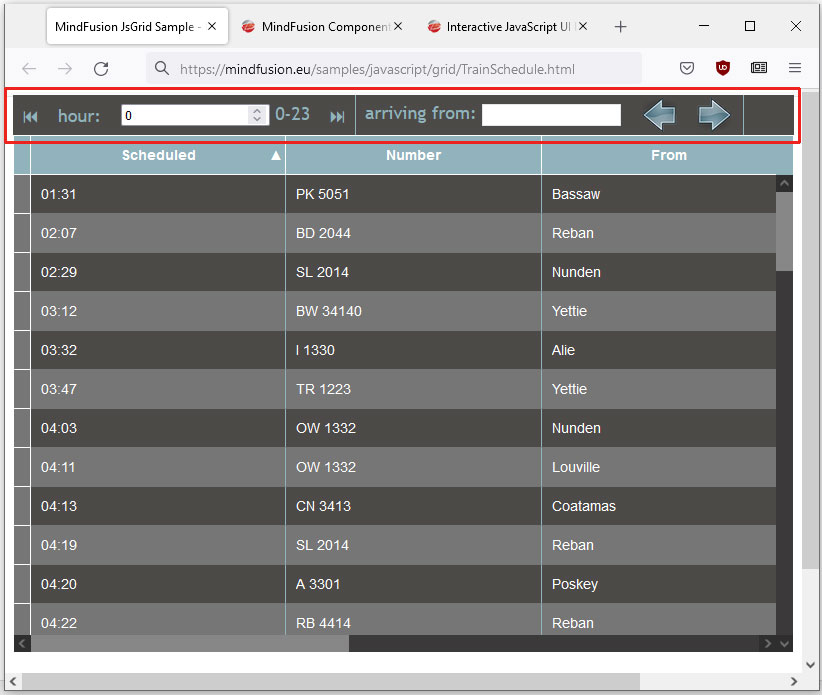
We will go through the process of creating the toolstrip step-by-step, from scratch, clarifying the most important details.
You can run the sample online at https://mindfusion.eu/samples/javascript/grid/TrainSchedule.html