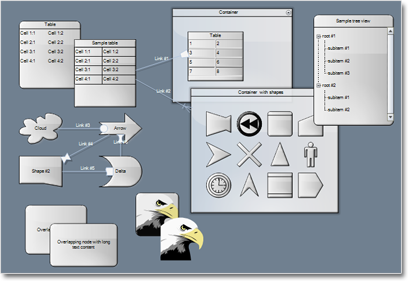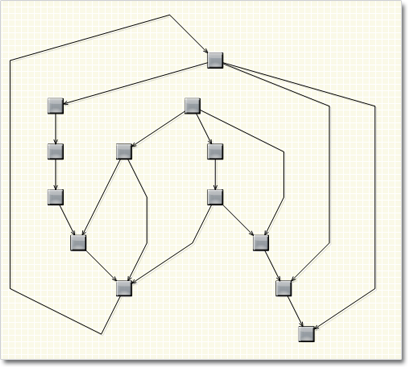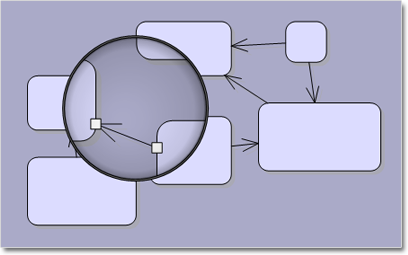MindFusion has released a new version of its Diagramming for ASP.NET component. There are many new features for customizing the appearance, a new layout and a few enhancements. Here are the details:
Styles & Themes
You can apply now styles to change the appearance of the diagram items. Each style is a set
of properties, which can be applied to a given diagram item (with the DiagramItem.Style
property) or to all items of a specific type (by using a Theme). The theme is a collection of
styles. Each style in the theme sets the appearance of all items of a specific type. Themes
can be loaded from XML files.
Node effects
(n.a. in Canvas mode)
Two visual effects – the GlassEffect and the AeroEffect can be applied to nodes. Effects can
be added, removed or modified at any time and this reflects immediately on the diagram. You
can apply effects of different types simultaneously.
One way graph layout
This layout ensure that links enter into nodes from the same general direction and exit from
the opposite side. If the graph contains cycles some links bend around the nodes to keep the
enter/exit direction consistent. The algorithm aims to minimize the number of such links.
Enhancements in Canvas mode
- Items can cast shadows
- Items can be Locked
- Containers are available in Canvas mode
- Tables are available in Canvas mode
- Tooltips for items
- and more
Enhancements in ImageMap mode
- Items can be Locked
- Interactive rotation of nodes
- ImageFormat property added to ShapeListBox
- and more
Multiple Labels per Link
(n.a. in Canvas mode)
The LinkLabels class allows multiple captions to be displayed for a single DiagramLink instance.
Link labels provide a set of properties that allow full customization of their location and
appearance. Labels support automatic arrangement to avoid overlapping nodes or other
labels.
Layers
(n.a. in Canvas mode)
Items can be assigned to layers and layers can be hidden, locked or moved up/down in the
Z-order or as a group. Use the LayerIndex property to associate and item with a layer in the
Diagram.Layers collection. Each layer has Visible, Locked and ZIndex properties, which affect
all items in the layer.
Parallel Layouts
The .NET 4 version of Diagramming for ASP.NET takes advantage of the Task Parallel Library
to enable parallelism on the different layout algorithms. Set the EnableParallelism property of
the Layout class to true to enable arranging different sub graphs on different threads to
improve performance on multiprocessor systems.
Magnifier
(in Java and Silverlight modes)
The new magnifier tool allows user to interactively zoom in or zoom out portions of the
diagram by holding down a magnifier tree or pressing a mouse button. The magnifier’s
appearance and zoom factor can be customized.
API changes
A variety of changes have been made to the API of the control to keep it elegant and simple – please consult the “What’s new section” in the online documentation.
Detailed information about the release is posted at the forum. The trial version is available for direct download from the link below:
Download MindFusion.Diagramming for ASP.NET 5.0
About Diagramming for ASP.NET: An advanced WebForms programming component that offers all the functionality that is needed for creating, styling and presenting attractive flowcharts, hierarchies, trees, graphs, schemes, diagrams and many more. The control offers numerous utility methods, path finding and cycle detection, rich event set and many useful user interaction features like tool tips, multiple selection, copy/paste to/from Windows clipboard and many more.
NetDiagram offers 87 predefined node shapes, scrollable tables, 13 automatic layouts and many more. You can check the online demo to see some of the features in action. The control includes many samples, detailed documentation and step-by-step tutorials. Every features is duly documented and there’s plenty of code to copy. We have done our best to make the component not only powerful and scalable, but easy to learn and fun to use.