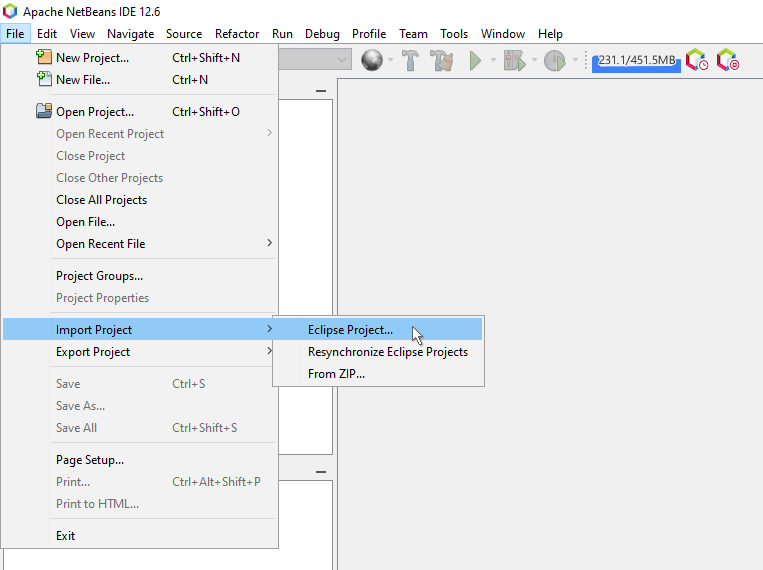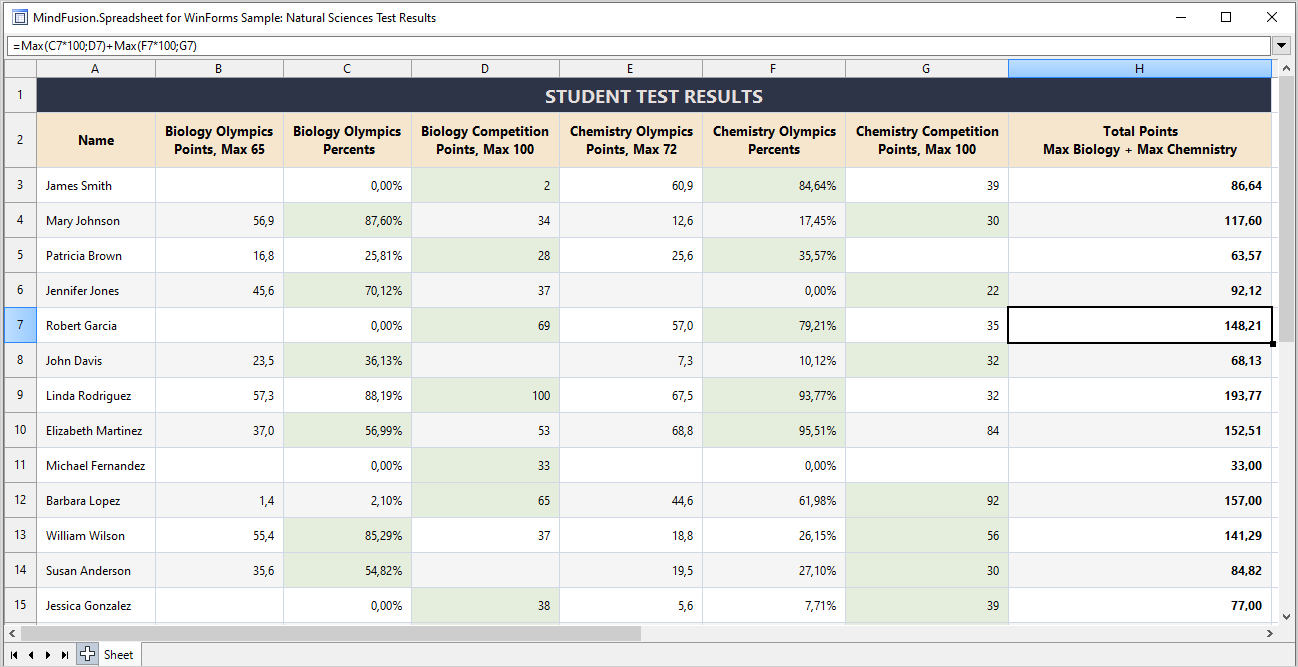In this blog post we will look at two ways to load the Scheduling library for Java Swing from Maven using Apache NetBeans IDE. In our previous blog post we looked at how to add the library from a local *.jar file. Now we will load it interactively from Maven. MindFusion’s repositories on Maven can be found at https://search.maven.org/search?q=mindfusion.
In the sections below we will look on how to load the Scheduling library from Maven and use it in a:
- Maven project
- Gradle project
We test that the scheduling library was successfully loaded by showing a simple calendar: