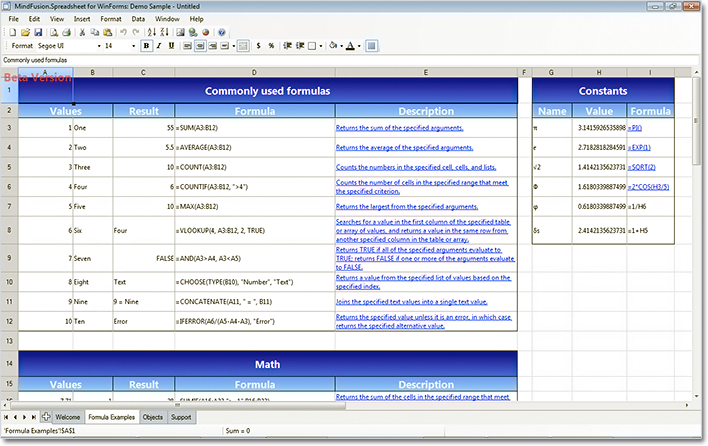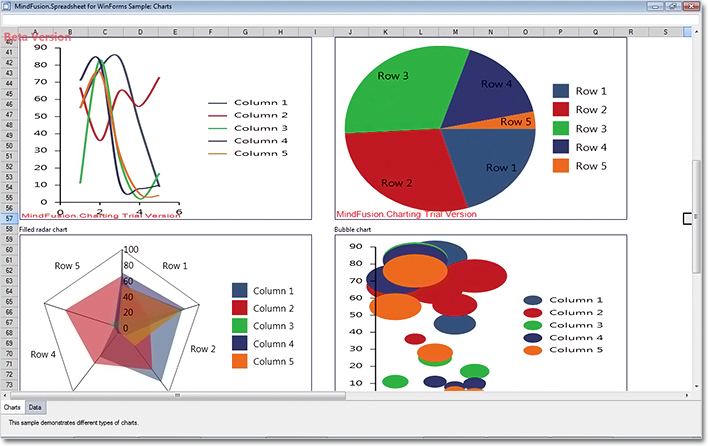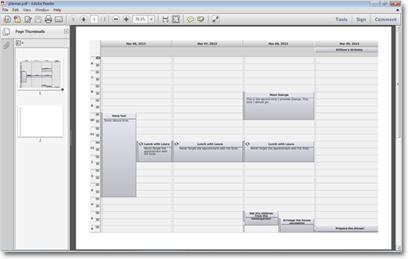MindFusion.Spreadsheet is a spreadsheet component that can be used to create, open, manage, and export spreadsheet documents in many different formats without requiring Microsoft Excel. It is implemented as a .NET control and can be easily integrated into any application targeting the Microsoft .NET platform.
MindFusion.Spreadsheet supports:
- Importing documents from CSV, XLSX, ODS
- Export to PDF,CSV,image
- Numerous chart types
- Customizable cell appearance
- Merged cells
- Conditional formatting
- Data validation
- Images
- Cell annotations
- Previewing and printing
- Undo and redo
- Auxiliary forms
MindFusion.Spreadsheet provides intuitive user-interaction model for creating or editing spreadsheet documents. Its programmatic interface is powerful and simple to use. The control has been tested with the most popular .NET development environments and programming languages.
The beta version of the component is available for download from this link:
Download MindFusion.Spreadsheet for WinForms Beta Version
You can learn more about the features of the component here. Take a look at the gallery, which illustrates some of the capabilities of the control. Online documentation is also available at this link.
For technical support, please write at the forum or use email support@mindfusion.eu. You can also use the help desk.