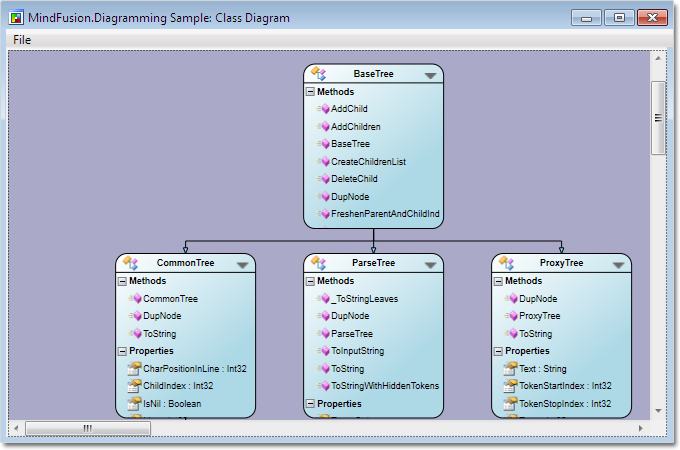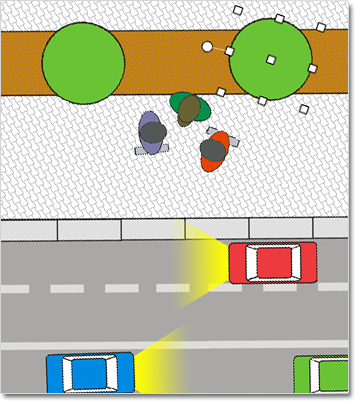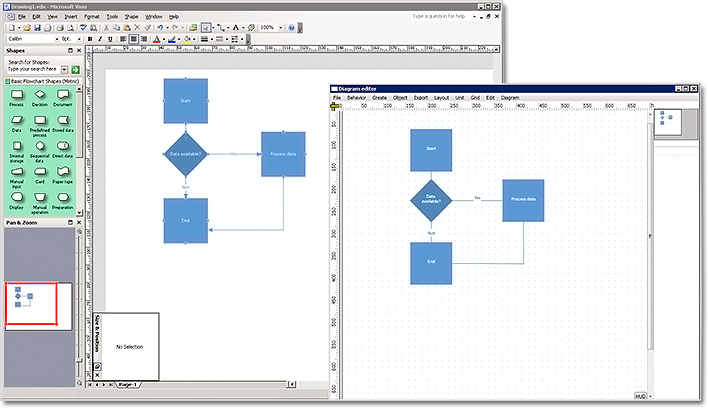We have just released a new version of Diagramming for WPF. It contains the following new features and improvements:
Import of OpenOffice Draw files
You can use the new DrawImporter class to import *.odg files created by the OpenOffice Draw vector graphics editor. There are various downloads of the Import method, which can be used to import an OpenOffice drawing into a DiagramDocument, whose pages correspond to the Draw pages. You can also import your *.odg file into a single Diagram whose content is merged from all imported pages. Currently we support shapes from the General and Flowchart shape palettes in draw. Each shape or link is imported into a ShapeNode or DiagramLink object, whose appearance properties are set to match those of the imported shape/link as precisely as possible.
Display graphs in 3D
You can now display the elements of a diagram in the 3D space with the new DiagramView3D control. The control is very easy to use – just assign the Diagram to be displayed in 3D space to the Diagram property. DiagramView3D adds a 3D model to the scene for each node or link of the specified diagram. By default, nodes always face the camera, unless the NodeRotationType property is set to None.
Miscellaneous
- The appearance of hatch patterns used to draw frames for several HandlesStyle types is
improved - You can now load HatchBrush objects from files saved by Windows Forms and ASP.NET versions of the control.
You can download the trial version of the software from this link:
Download MindFusion.Diagramming for WPF 3.0.3
The download contains all runtime libraries of the control, various samples for different .NET versions, extensive desktop documentation and step-by-step tutorials.
If you face difficulties installing or using Diagramming for Wpf, please contact MindFusion support team per e-mail or phone. You can also use the forum or help desk. All support inquiries are answered within hours of receiving them.
About MindFusion.Diagramming for Wpf: Designed and developed to be easy to integrate, use, and customize, this native WPF component places at your disposal every single feature you would ever need to create flowcharts, diagrams, graphs, schemes, DB relationships, trees and many more. Its long list of style options gives you complete control over the appearance of the diagram. With a set of eight automatic layouts you are sure to choose the best arrangement for your items and make the diagram easy to comprehend.
The control boasts a long list of events, properties and methods for user interaction, item creation, data input and output. You can read the full features list here. The online demo shows samples that demonstrate various capabilities of the control. The licensing scheme and prices are uploaded at the buy page. Source code is also available.