In this tutorial we demonstrate how to create a sample diagram and arrange it with the LayeredLayout. The diagram is generated with the Xamarin flowchart library. Here is a screenshot of the final application on an Android phone:
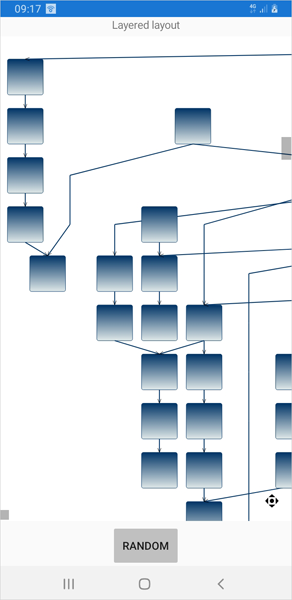

In this tutorial we demonstrate how to create a sample diagram and arrange it with the LayeredLayout. The diagram is generated with the Xamarin flowchart library. Here is a screenshot of the final application on an Android phone:
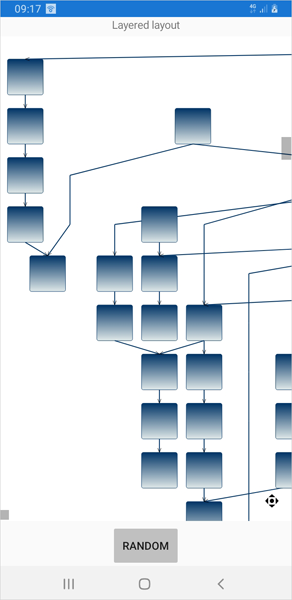
MindFusion Xamarin Chart has been released with the complete set of features needed to create and customize a wide selection of charts. The control boasts a variety of chart types like radar, polar, line, bubble, bar, column, doughnut, step, scatter etc. Part of the library are also a dashboard component and a component for financial charts.
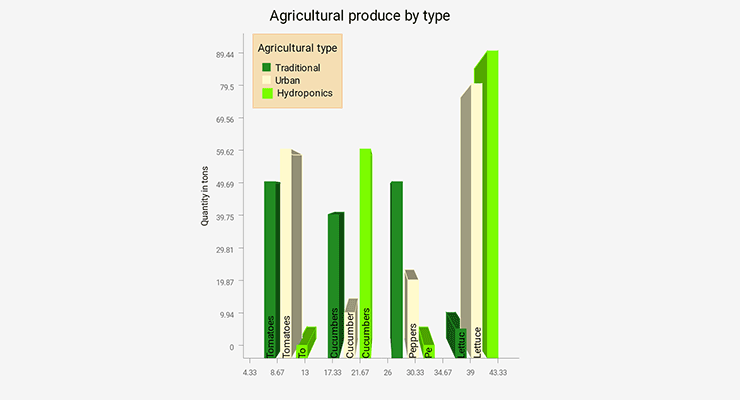
3D Xamarin Chart
Each chart type exposes numerous options to be customized in order to answer fully the requirements of the user. The control is packed with many samples that demonstrate different aspects of a chart type and offer ready-to-use code. The API is documented in details, with helpful tutorials and guides.
The chart component supports flexible data interface, which allows any data source to be used as a provider of chart data as long as it implements the Series interface. Predefined are a set of the most common data sources like XML, numeric lists, DateTime values, SQL database fields.
The innovative approach to styling lets developers control each aspect of the chart’s looks. They can alter the styling on the tiniest elements or concentrate on the bigger picture and create a global theme which can be reused.
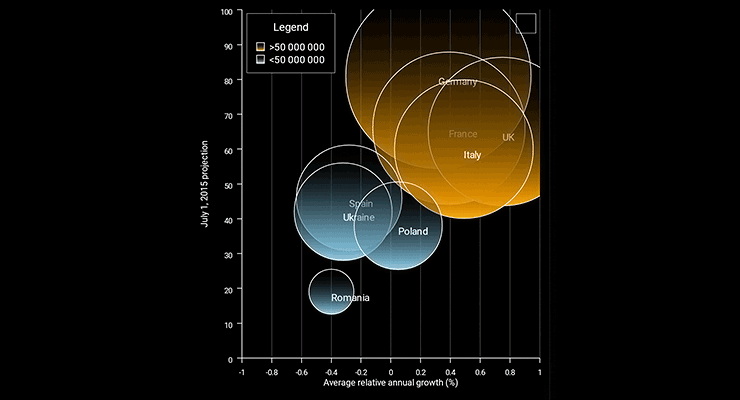
Xamarin Bubble Chart
The component is free to try without feature restrictions for a period of 60 days. Each license includes 12 month upgrade subscription. You can find out more about MindFusion Xamarin chart component at http://mindfusion.eu/xamarin-chart.html
About MindFusion: MindFusion has provided quality software tools for thousands of organizations and individuals for over a decade. With focus on lean software design and excellent technical support, MindFusion has been preferred by many Fortune 500 companies and world-known names from all industries and fields of business. MindFusion programming components are easy to use, with plenty of options to be customized and make development much faster and successful.
MindFusion is pleased to announce the first release of its Diagramming component for Xamarin. The control is packed with a comprehensive set of features that allows programmers to create, modify and render various types of diagrams fast and easy.
Among its core features are table and container nodes, tree nodes, shape library with a rich choice of predefined node shapes, diagram links with various arrowhead styles and different connector types – Bezier, straight, polyline.
Each Xamarin diagram you build with the component is fully interactive – users can drag, move, resize, create and delete all types of nodes and links. The control fires events for the tiniest user gestures so your software can perform the necessary operations as a result. The event set includes every single action – from editing a link to deleting a node.
The chart’s appearance is fully customizable. Each element of the diagram exposes its complete set of style settings like brush, pen, font, which give you full control over its looks. You can apply glass and aero visual effects for glossier look.
You can organize content in layers for better visualization and use a grid for more precise location and alignment of diagram elements. Ready flowcharts can be quickly persisted into XML with the call of a single method.
We invite you to test the initial MindFusion Diagramming for Xamarin Release. Direct download is available from this link:
Download MindFusion Flowchart Component for Xamarin Beta Version
The download includes a sample project and detailed API reference.
Your questions, comments and feedback are welcomed. Use email support@mindfusion.eu or write at our discussion board. Either way we’ll be glad to receive and answer your feedback!