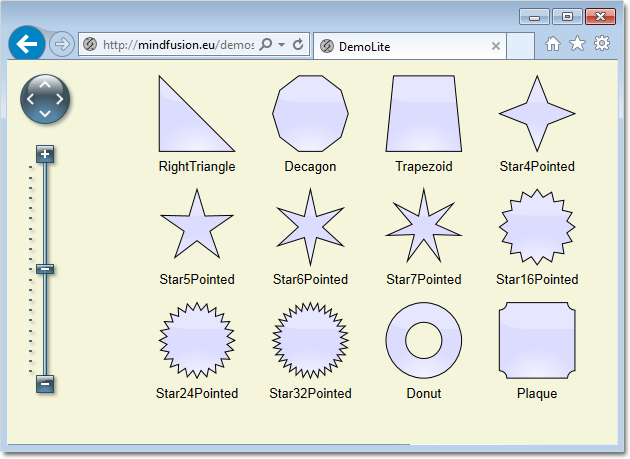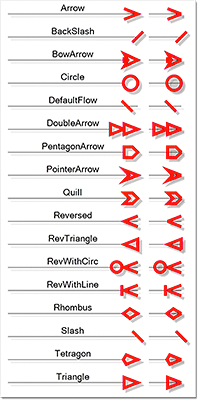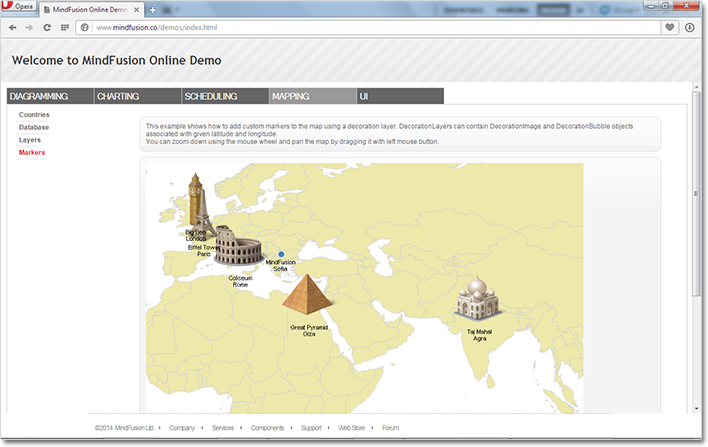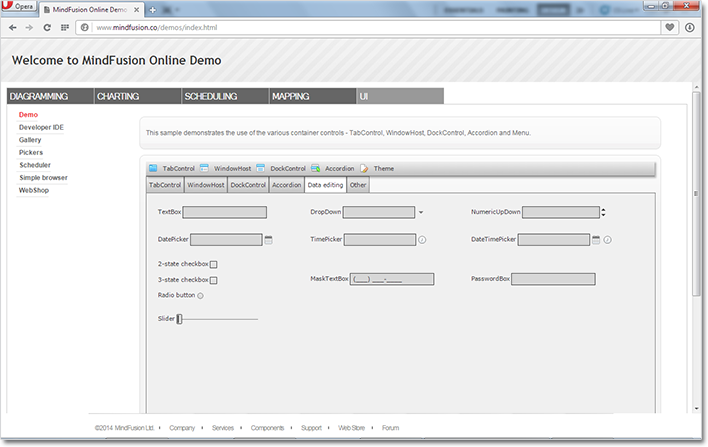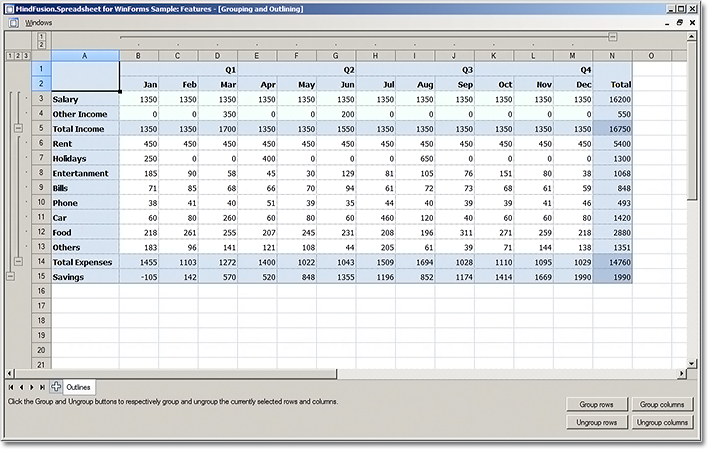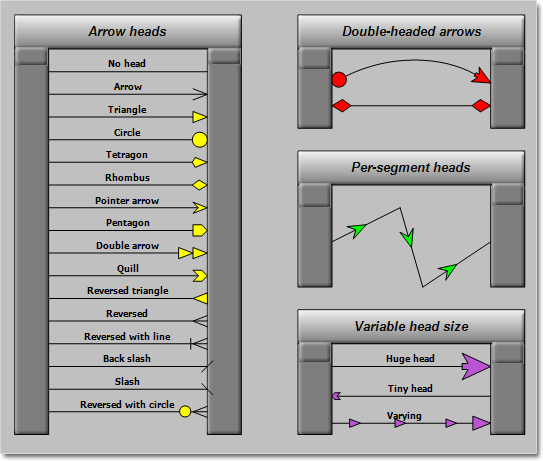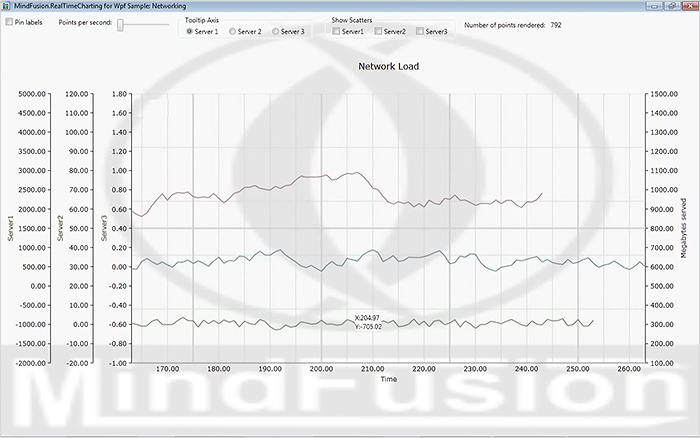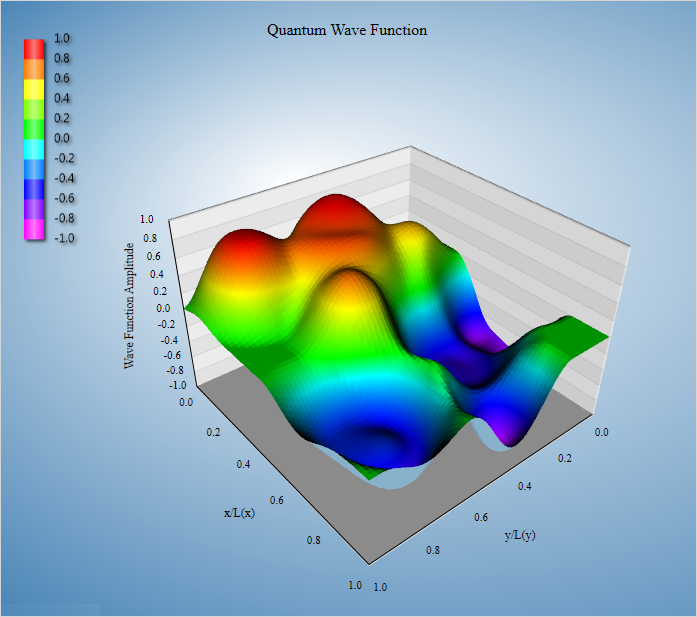MindFusion has just released a new version of its component suit for ASP.NET. The pack features a brand new mapping control and new features in most of the existing controls. Here are details:
![]() MindFusion.Diagramming for WebForms
MindFusion.Diagramming for WebForms
Zoom control
(not available in JavaApplet mode)
The ZoomControl class lets users change interactively the current zoom level and scroll position of a DiagramView. It’s very easy to set up a ZoomControl – just add the element to the page and set the control’s TargetId property to the id of a DiagramView. You can customize the control with the ZoomStep and ScrollStep properties. They let you specify how the diagram’s zoom level or scroll position are changed by the ZoomControl’s buttons. You can further customize the control’s appearance by setting properties such as Fill, BorderColor, CornerRadius and TickPosition.
Canvas mode improvements
- The ShadowsStyle property is now supported in Canvas mode.
- You can set the number of link segments from the client-side scripts by calling the setSegmentCount method.
- The BackgroundImageAlign property is now supported in Canvas mode.
- The TextPadding property of items is now supported in Canvas mode.
- Nodes of all classes can be rotated.
Improved arrowhead rendering
- Arrowheads are rendered as a single path when possible and several arrowhead Shape definitions have been changed to implement mitered joints when HeadPen is set to a thick pen.
- You can specify the point where end segments connect to arrowheads via the LinkSegmentInset property of shapes.
- Arrowhead shadows are no longer filled if the link’s EffectiveBrush is null or fully transparent.
Miscellaneous
- VisioExporter export speed has been improved greatly for large diagrams.
- Improved DiagramLink rendering speed.
- Multiple-resize of rotated nodes fixed to apply same offsets in nodes’ local coordinate system.
- The Brush property of LinkLabel class lets you set background color for link labels.
![]() MindFusion.Mapping for WebForms
MindFusion.Mapping for WebForms
MindFusion.Mapping for WebForms comprises a .NET server control and a class library that provides your application with great features for loading, customizing and displaying any type of regional, national or world map. Easy to integrate and program, this control gives you the power to build the perfect map according to your needs with minimal time and efforts from your side. You can:
- add labels to map elements
- access database data associated with map elements
- choose the color scheme
- set decorative elements like images, icons etc.
Map data can be loaded from the popular ESRI Shapefile format and you have at your disposal an impressive variety of *.shp files, which give you valuable data for any country in the world as well for selected cities, rivers, roads and other geographic objects. Data for the attributes of map elements can be loaded from a DBF file associated with each map. The control supports multiple layers so you can show several maps in a single view.
MindFusion.UI for WebForms
Slider control
The new Slider control represents a range slider, which can be used to specify a numeric value constrained between a minimum and maximum.
The trial version is available for download from this link:
Download MindFusion ASP.NET Pack 2014.R3
About MindFusion.WebForms Pack: A set of WebForms components that add great variety of features to your ASP.NET application with a few mouse clicks. The pack contains advanced components for diagramming, scheduling, charting and UI (Accordion, ColorPicker, TabControl, Window, WindowHost, DockControl, Button, Slideshow, Zoom and more). Each tool boasts easy to learn and use API and is quickly integrated into any web application that targets the ASP.NET platform. The controls support numerous options for styling, data import / export, user interaction and offer rich event set. There are plenty of samples and step-by-step tutorials as well detailed documentation.
Use the features page for each of the tools to find out more about its capabilities and the numerous ways it can boost your performance and speed up the development of your application:
- Diagramming for ASP.NET
- Scheduling features page
- Charting features page
- and UI (Accordion, ColorPicker, TabControl, Window, WindowHost, DockControl, Button, CheckBox, Radio, Slideshow, Zoom and many more).
Visit the buy page for details on the licensing scheme and prices. If you have questions please contact us. We shall be happy to assist you.