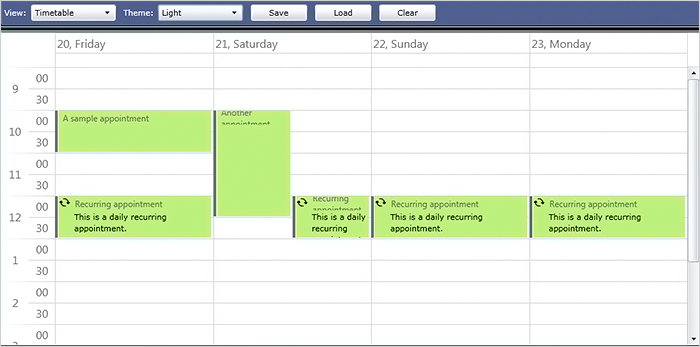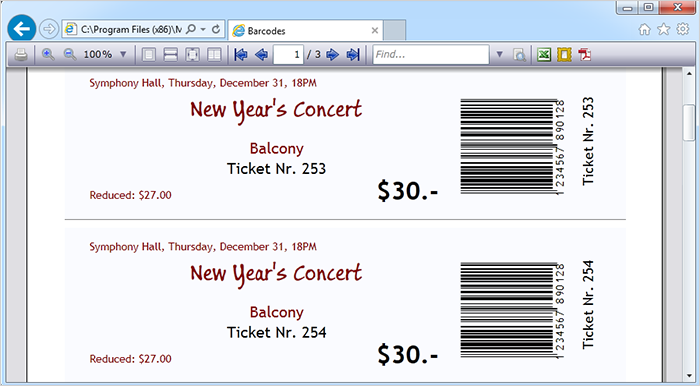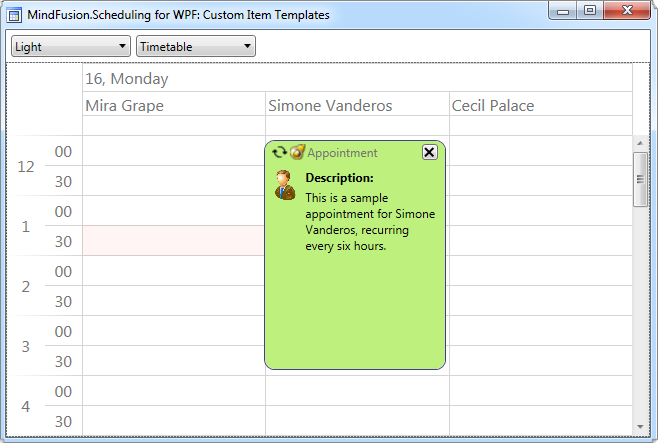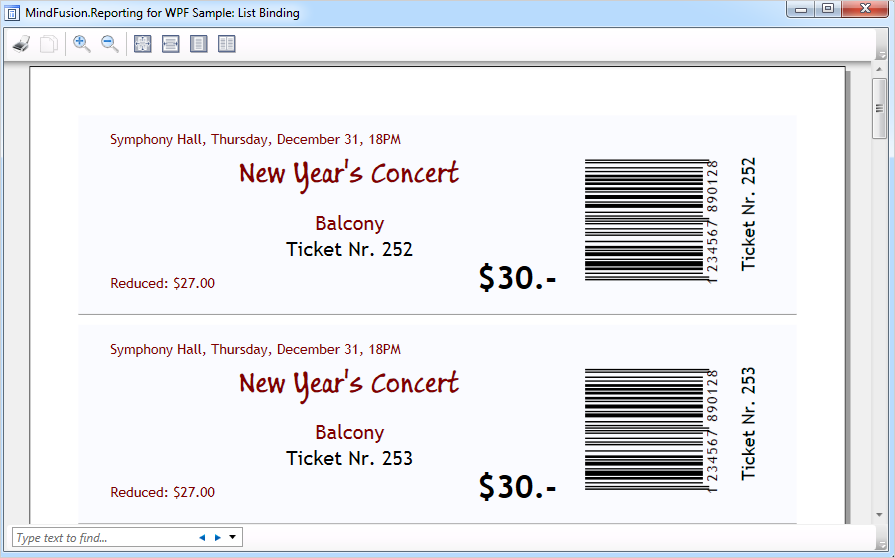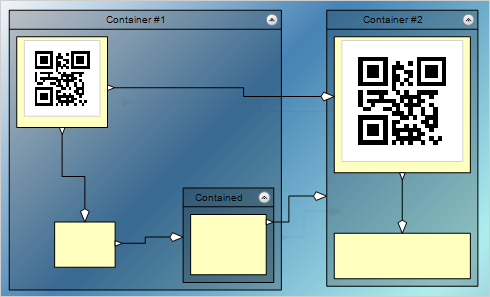MindFusion has released new versions for two of its Silverlight controls – Scheduler and Reporter. Below are details about the new features:
![]() What’s New in Scheduler for Silverlight, Version 3.4
What’s New in Scheduler for Silverlight, Version 3.4
Interactive Recurrence Rescheduling
Recurrences can be rescheduled interactively by holding down the RescheduleRecurrenceKey while dragging a recurrent item. The control tries to preserve the current pattern of the recurrence when possible. Otherwise, the recurrence may be modified to accommodate to the new start and end times of the modified item. Interactive rescheduling is not registered in the undo history.
New Theme
A new built-in theme is available in the Silverlight Scheduling control – the Light theme. It is available through the ThemeType enumeration.
New Members
Several new properties and events have been added to the control:
- The RescheduleRecurrenceKey property in the Calendar class can be used to modify recurrences interactively.
- TickSize added to the ResourceViewSettings class.
- Calendar.FilterItem event.
The trial version of Silverlight Scheduler is available for direct download from here:
MindFusion Scheduling for Silverlight, V3.4 Trial Download
The component is also available on Nuget. To install the component, run the following command in the Package Manager Console
PM> Install-Package MindFusion.Scheduling.Silverlight
![]() What’s New in Silverlight Reporter, V1.4
What’s New in Silverlight Reporter, V1.4
Report Parameters
Parameters can now be added to a report through the new Parameters collection of the Report class. The parameters provide name, description and value and can be of any type, including expression. For more information about parameters, check the Report Parameters topic.
Barcodes
MindFusion Silverlight reports can now display UPC-A, UPC-E, EAN-8, EAN-13, and QR barcodes. The barcodes are represented by the new Barcode report item.
Miscellaneous
- Report items can be searched by name through the new FindItem method.
- Fixed an issue with horizontal data ranges.
- Items in data range headers and footers can now bind to the data source of the data range.
- New sample illustrating the Barcode report items.
You can download the trial version directly from here:
Reporting for Silverlight, V1.4 Trial Download
The component is also available on Nuget. To install the component, run the following command in the Package Manager Console:
PM> Install-Package MindFusion.Reporting.Silverlight
Technical support is available on the MindFusion discussion board, per email at support@mindfusion.eu. or at the Help Desk. Your questions and comments are always welcomed by MindFusion friendly and competent support team.
About MindFusion Scheduler for Silverlight: MindFusion.Scheduling for Silverlight provides your web application with a host of useful features for creating, customizing, importing and exporting calendars, time tables, appointment schedules. What’s more, the component includes a full-features Gantt chart with an activity chart and a resource chart. Unleash your creativity with the vast set of appearance options and enjoy the freedom to create calendars where every single detail is customizable and can be controlled by you. Implement professional Gantt diagrams and bring project planning features to your web software with a few mouse clicks. The library is packed with many samples, tutorials and extensive documentation to help you started. The licensing scheme is very attractive with various discount options and great savings for multiple licenses as well for small companies – check it here.
About Reporting for Silverlight: An intuitive programming component that integrates into any Silverlight application with ease and provides the full range of reporting features needed to render, customize and save business reports. The control ships with a versatile report viewer, optimized to display quickly even the largest reports and packed with a single-button import/export functionality to PDF, Excel as well full-featured print and print preview options. Impress the end-user with elegant charts and unlimited number of pictures. MindFusion reports can host any Silverlight component so you can efficiently change your reports as the requirements of the end user evolve. More on MindFusion Silverlight Reporter here.