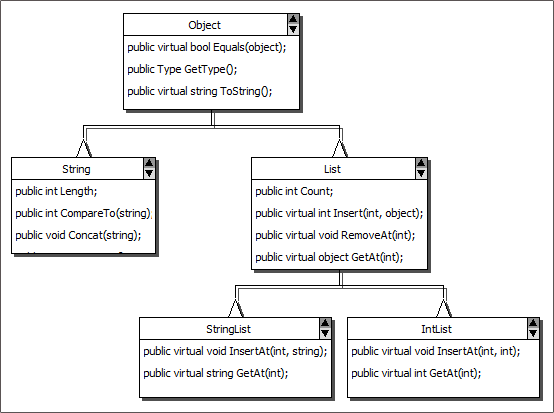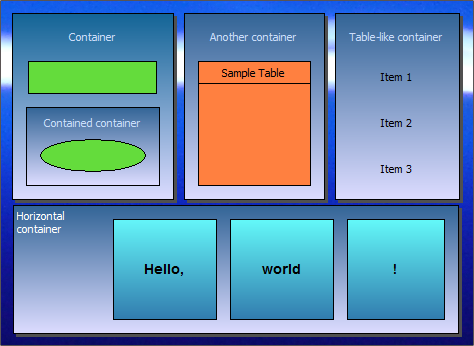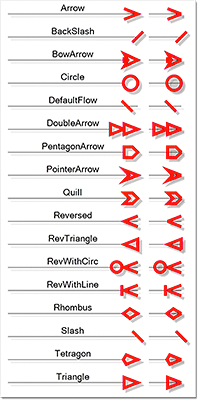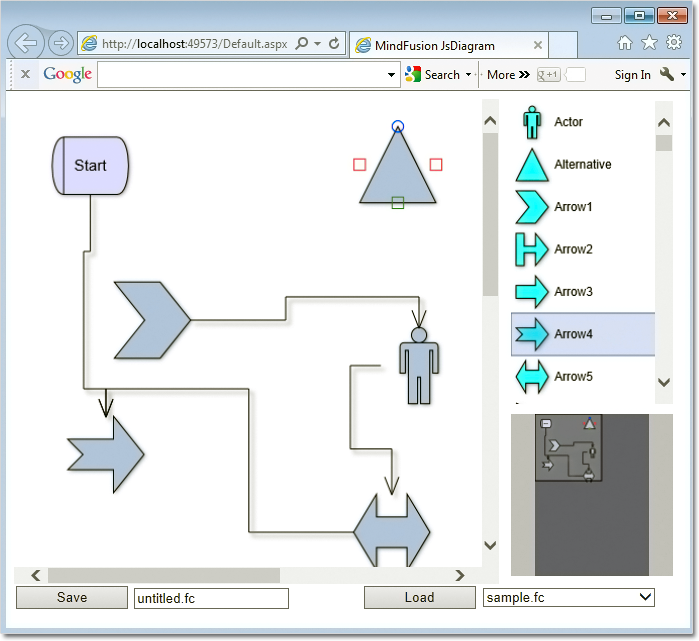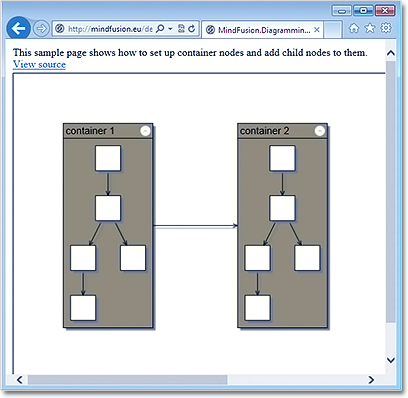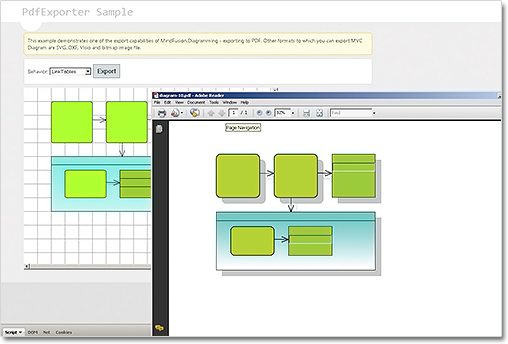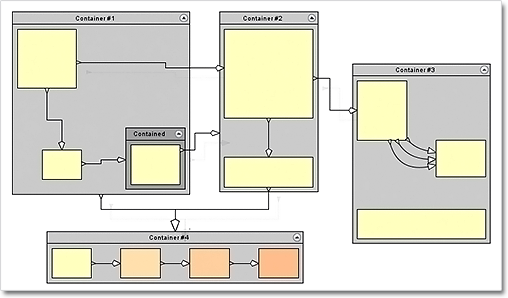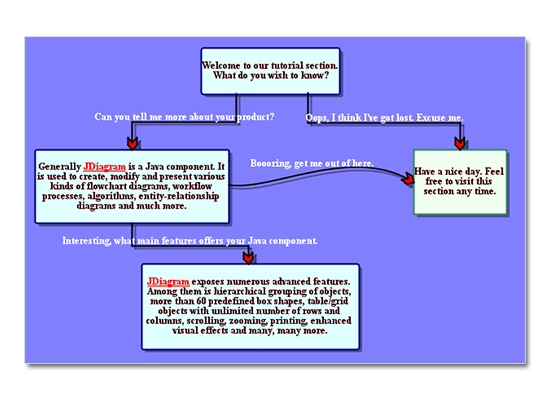The new version 5.4.2 of Diagramming for ASP.NET offers web developers a setoff useful new features. Here are the details:
Canvas mode improvements
- Shape property of TableNode and ContainerNode is now supported in Canvas mode.
- CellFrameStyle and EnableStyledText properties of TableNode are now supported in Canvas mode.
- CellTextEditedScript event raised when users edit the text of table cells.
- CreateEditControlScript event lets you create custom DOM element or fragment to use as in-place text editor.
- NodeListView raises nodeSelected event when the user selects a node.
- Load XML files from client side by calling loadFromXml method of Diagram class.
- Fixed setZoomFactorPivot bug in virtual scroll mode.
Miscellaneous
- NodeTextEdited, LinkTextEdited and CellTextEdited server-side events.
- createThickness method added to ScriptHelper.
- Sample projects have been improved and extended.
Here is a direct link to download the trial version:
Download MindFusion.Diagramming for ASP.NET, V5.4.2 Trial Version
Technical support
MindFusion support team is happy to assist you with any questions you might have about Diagramming for ASP.NET or any other of our products. You can leave a message at the discussion board, use the help desk or e-mail support@mindfusion.eu.. We strive to provide competent and detailed answers to your questions within hours of receiving them.
About Diagramming for ASP.NET: An advanced WebForms programming component that offers all the functionality that is needed for creating, styling and presenting attractive flowcharts, hierarchies, trees, graphs, schemes, diagrams and many more. The control offers numerous utility methods, path finding and cycle detection, rich event set and many useful user interaction features like tool tips, multiple selection, copy/paste to/from Windows clipboard and many more.
NetDiagram offers more than 100 predefined node shapes, scrollable tables, 13 automatic layouts and many
more. You can check the online demo to see some of the features in action. The control includes many samples, detailed documentation and step-by-step tutorials. Every features is duly documented and there’s plenty of code to copy. The component is not only powerful and scalable, but easy to learn and fun to use.