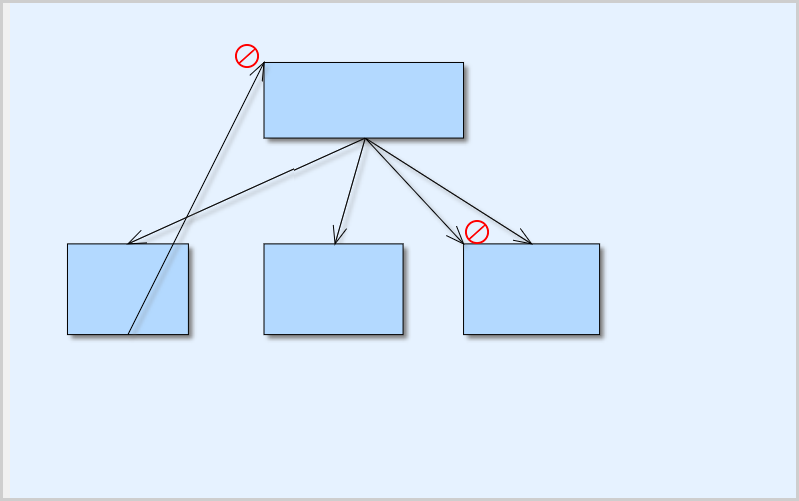In this post we’ll show how to visualize a neural network as a flow diagram. The networks will be loaded from Open Neural Network Exchange (ONNX) file format, with a sample network from the https://github.com/onnx/models collection.
Continue readingCategory Archives: Diagramming
Football Playoff Table
We present you a table of a football championship, created with MindFusion org chart plugin.
One-way Links in Diagramming for JavaScript
In this blog post we demonstrate how you can use the JavaScript Diagram library to allow users to draw an org chart or one-way graph. By default, users are allowed to draw links between any two nodes and the count of links is unlimited. We will use event and properties, available in JS Diagram to allow users to:
– draw only one link between two nodes
– draw links only in one direction.
This behavior mirrors the hierarchy of an organization: in general , each employee, represented by a node, should have only one direct boss.
Two Ways to Load A MindFusion Java Swing Library From Maven In a NetBeans Project
In this blog post we will look at two ways to load the Scheduling library for Java Swing from Maven using Apache NetBeans IDE. In our previous blog post we looked at how to add the library from a local *.jar file. Now we will load it interactively from Maven. MindFusion’s repositories on Maven can be found at https://search.maven.org/search?q=mindfusion.
In the sections below we will look on how to load the Scheduling library from Maven and use it in a:
- Maven project
- Gradle project
We test that the scheduling library was successfully loaded by showing a simple calendar:

3 Ways to Add a Local JPlanner.jar to Your Project in Apache NetBeans
In this blog post we will look at 3 different ways to add the JPlanner.jar library to your project in the NetBeans IDE. The projects are:
- Java Application with Maven
- Java Application wtih Gradle
- Java Appliation with Ant
We assume you have downloaded the JPlanner.jar either with the trial version of Scheduling for Java Swing or with one of the samples.
I. Java Application with Maven
Right click on the “Dependencies” node in your project tree and choose “Add Dependency”: