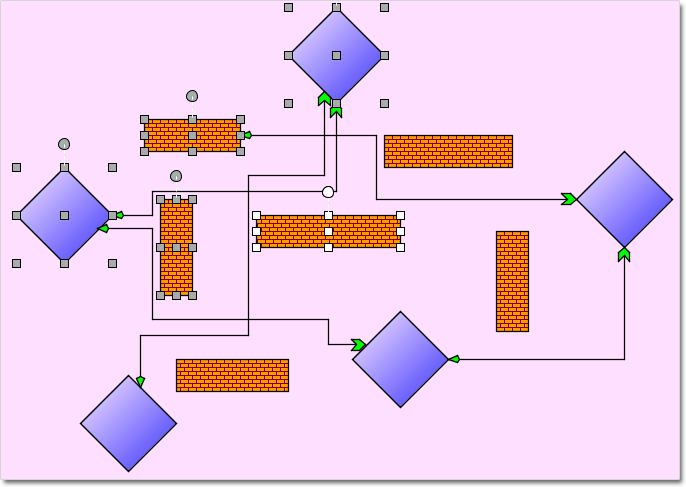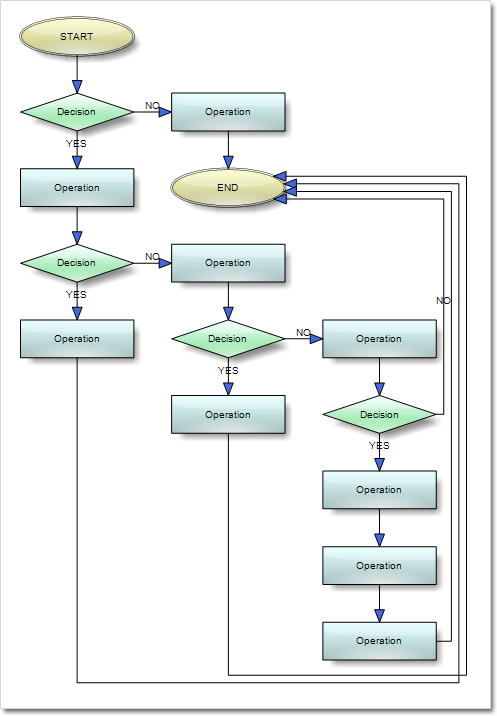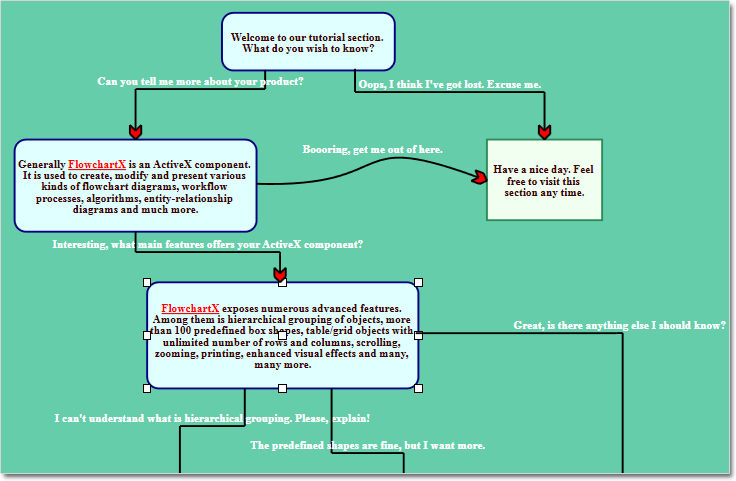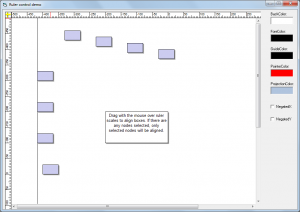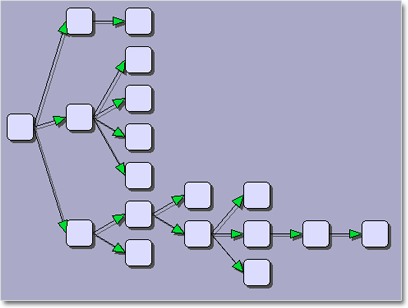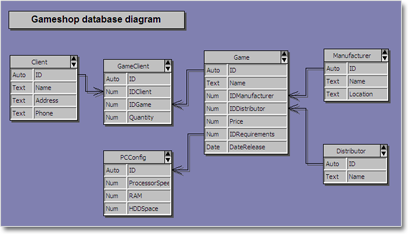We are running beta tests on the new version of MindFusion ActiveX Flowchart Control. Below is a list of the new features and add-ons:
Resize table columns and rows
Columns and rows of a Table node can now be resized interactively if its AllowResizeColumns or AllowResizeRows properties are enabled. In order to resize, move the mouse pointer to the border line on column’s right side or row’s bottom side until it shows resize cursor and start dragging. The control raises TableColumnResized and TableRowResized events when the operation completes.
License keys
There is no separate trial build of the control’s libraries anymore. Instead, set the LicenseKey property to disable the component’s evaluation mode and stop displaying trial messages. License key strings are now listed on the Keys & Downloads page at MindFusion’s customer portal. Keys for MindFusion.Diagramming Pack will now work for ActiveX control too.
Miscellaneous
- Table nodes can be roots of collapsible tree branches too. The Table class now provides Expandable and Expanded properties, and Expand and Collapse method. The control raises TableCollapsed and TableExpanded events when a table-rooted branch is collapsed or expanded.
- SvgExporter.ExportString method returns a string containing the SVG markup;
- fixed crash in integrated SvgExporter;
If you are interested in testing the beta version, please download this archive containing the control’s dll file:
https://mindfusion.eu/_beta/fcx492.zip
Technical support
MindFusion puts special effort in providing excellent customer support to all developers who use our components. You can write at the forum, help desk or use e-mail support@mindfusion.eu. All questions are usually answered within hours of being received.
About MindFusion.Diagramming for ActiveX: An ActiveX programming component that lets you create with ease every type of diagram, flowchart, scheme, chart, hierarchy, tree etc. The control supports rich user interaction model with advanced features like tool tips, grid alignment, docking points for nodes, scrolling and zooming and many more. FlowChartX implements 7 automatic layouts as well arrow routing. The appearance if each flowchart is completely customizable. Nodes can hold both images and text, their Z-order can be changed and there are tens of predefined shapes to choose from. Nodes support aero and glass visual effects.
The control also includes detailed documentation and many samples for a variety of languages and platforms. You can find more about the features of the tool at the features page or check the licensing scheme and the prices here.