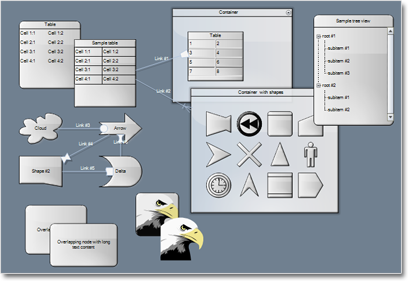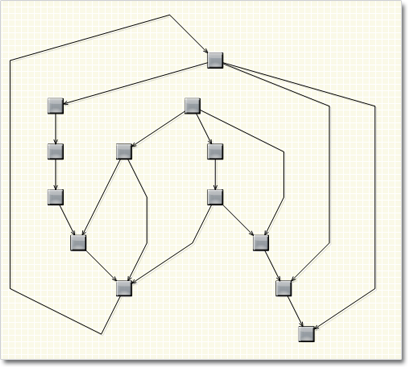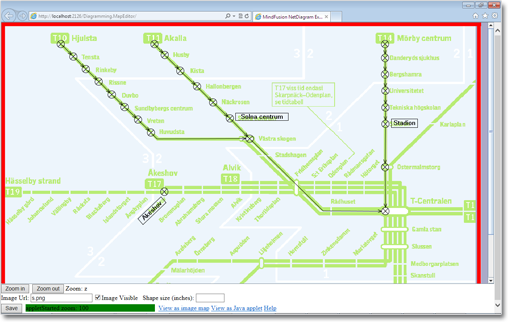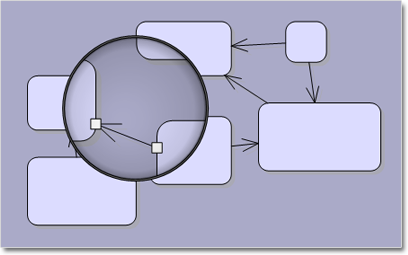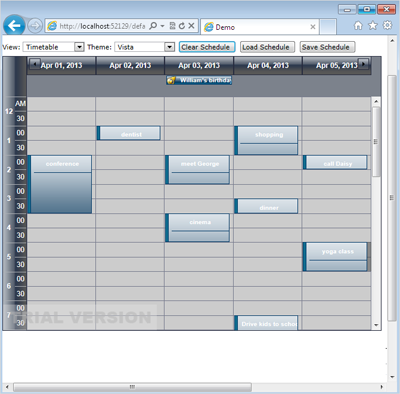MindFusion.ASP.NET Pack R1.2013 has just been released. We have added styles and themes to the Diagramming tool, interactive resize of items in the scheduling control, numerous UI components and more. Here are the details:
Styles and themes
You can modify now the appearance of a diagram through styles. Each style is a collection of properties, which can be applied to a given diagram item or to all items of a given type.
A Theme is a collection of styles. Each style in the theme is associated with the diagram items of a specific type and affects all items of this type. Themes can be saved and loaded to / from XML files. You can create custom themes using the Theme Editor tool.
Node effects
Nodes support two visual effects – a GlassEffect and an AeroEffect. To apply an effect, you should create an instance of the respective class, set its properties and add the instance to the Effects collection of the node. Effects can be added, removed or modified at any time and this will reflect immediately on the diagram.
One-way graph layout
The OneWayLayout class ensures that links enter into nodes from the same general direction and exit them from the opposite side. If the graph contains cycles, some links bend around the nodes to keep the enter/exit direction consistent. The algorithm aims to minimize the number of such links.
Multiple labels per link
The LinkLabel class lets you display multiple captions for a single DiagramLink object. Link labels have a variety of properties for full customization of their display and positioning.
Layers
Diagram items can be assigned now in layers and layers can be hidden, locked, moved up/down in the Z-order as a group. Use the LayerIndex property of items to associate them with a given layer in the Diagram.Layers collection.
Parallel layouts
The .NET 4 version of NetDiagram takes advantage of the Task Parallel Library (TPL) to enable parallelism on the different layout algorithms. Set the EnableParallelism property on the Layout class to true to enable arranging different subgraphs on different threads to possibly improve performance on multiprocessor systems.
Magnifier tool
The new magnifier tool allows users to interactively zoom in (or out) portions of the diagram by holding down a modifier key or pressing a mouse button. The magnifier’s zoom factor and appearance can be customized.
Miscellaneous
- Automatic postback mode
- Enhancements in Canvas mode
- Enhancements in ImageMap mode
- The value of the DiagramItem.ZIndex property is no longer required to be unique and
smaller than the number of items - and many more.
- Interactive resize of items is now available in all views.
- Some of the CSS classes have been renamed to provide better consistency across themes.
- The bundled jQuery version has been upgraded to 1.9.
The following new components have been added to MindFusion.UI for WebForms:
- Button – a customizable control, which can act as a regular HTML button, Link or
ImageButton; - CheckBox – a customizable control, which can act as a two- or three state checkbox or
Radio button; - DropDown – a drop-down list control that supports binding;
- MaskTextBox – represents a text input control that constrains the user input to a
specified mask; - PasswordBox – represents a text input control with password protection;
- Slideshow – provides the ability to display a set of images as a slideshow;
- TextBox – represents a customizable text input control;
- Zoom – represents an image zoom tool.
You can read more about the new features of the components in the ASP.NET Pack at the forum. The new version is available for download from this link:
Download MindFusion Pack for WebForms R1.2013
About MindFusion.WinForms Pack: A set of WebForms components that add great variety of features to your ASP.NET application with a few mouse clicks. The pack contains advanced components for diagramming, scheduling, charting and UI (Accordion, ColorPicker, TabControl, Window, WindowHost, DockControl, Button, Slideshow, Zoom and more). Each tool boasts easy to learn and use API and is quickly integrated into any web application that targets the ASP.NET platform. The controls support numerous options for styling, data import / export, user interaction and offer rich event set. There are plenty of samples and step-by-step tutorials as well detailed documentation.
Use the features page for each of the tools to find out more about its capabilities and
the numerous ways it can boost your performance and speed up the development of your application:
- Diagramming for ASP.NET
- Scheduling features page
- Charting features page
- and UI (Accordion, ColorPicker, TabControl, Window, WindowHost, DockControl, Button, CheckBox, Radio, Slideshow, Zoom and many more).
Visit the buy page for details on the licensing scheme and prices. If you have questions please contact us. We shall be happy to assist you.