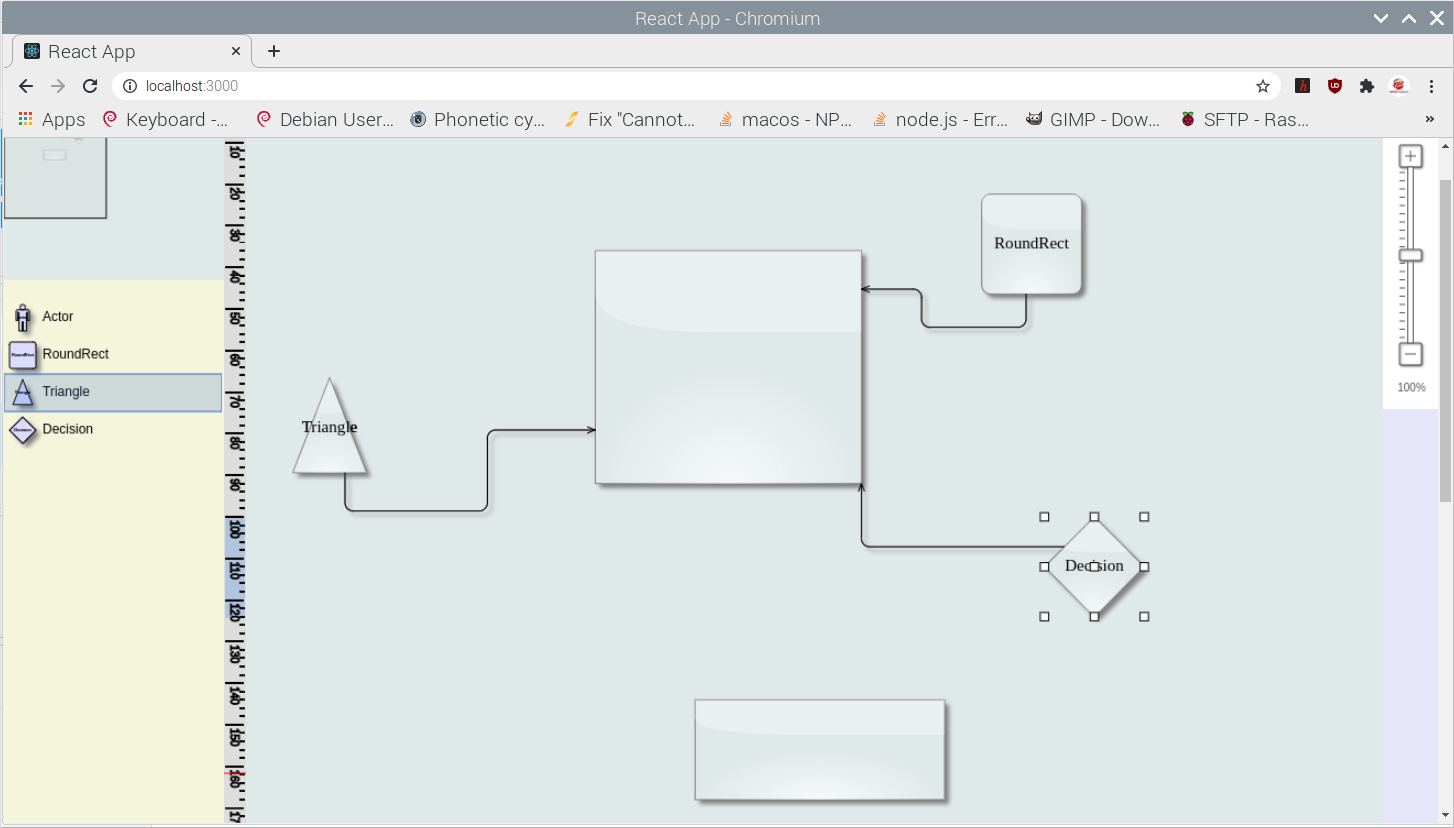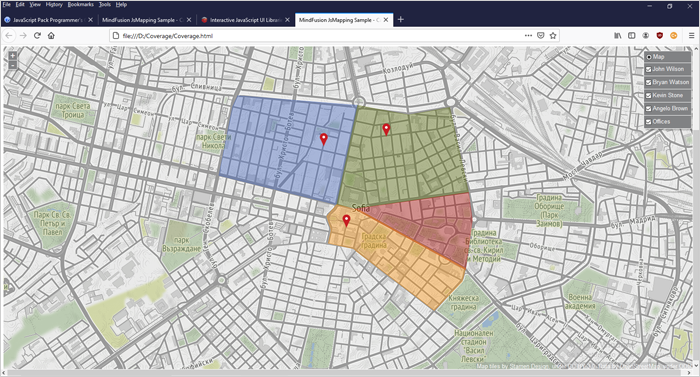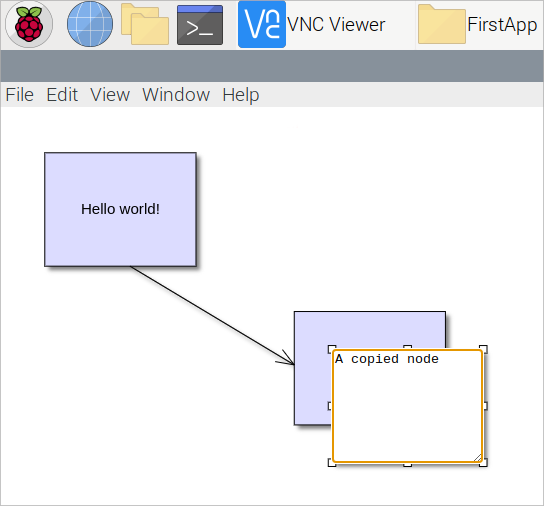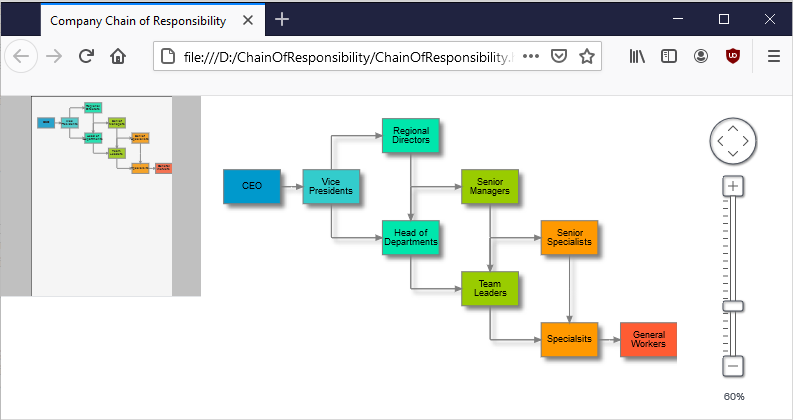In this blog post we will show you how to customize the captions that appear on forms in MindFusion Scheduler for JavaScript. You can use the same technique to change any string or format that appear on the UI of a calendar. We will do this through the localization files. Here is a screenshot from the final application:
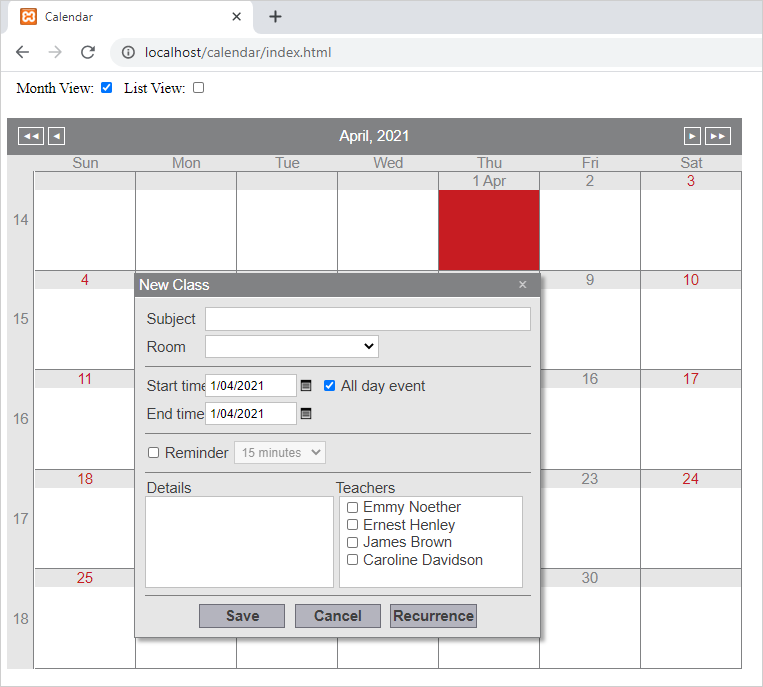
When you download the trial version of the JavaScript scheduler or the JavaScript pack you will see a folder called “Localization”. There you have JSON and JS files that represent the captions and formatting strings of the UI for the calendar. They can both be used to customize the calendar.