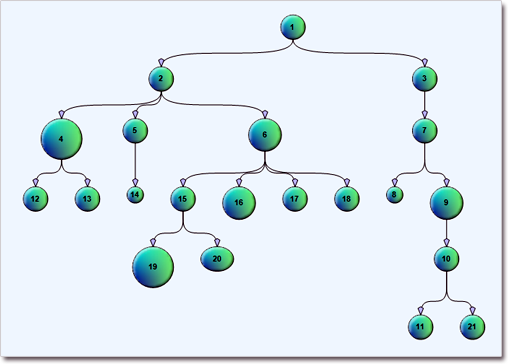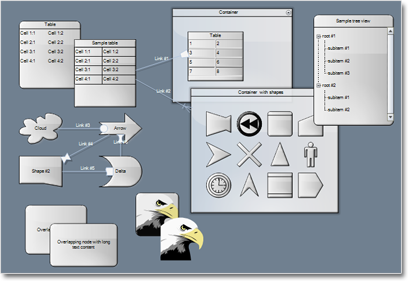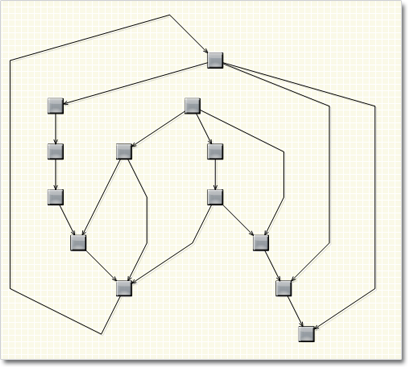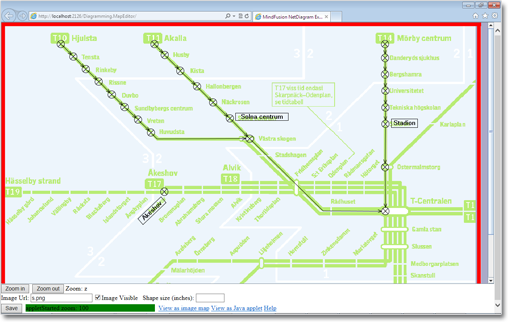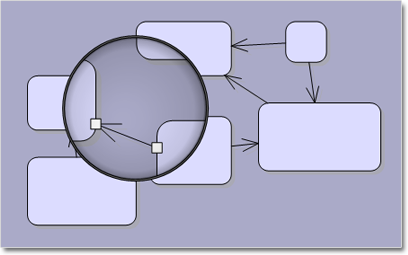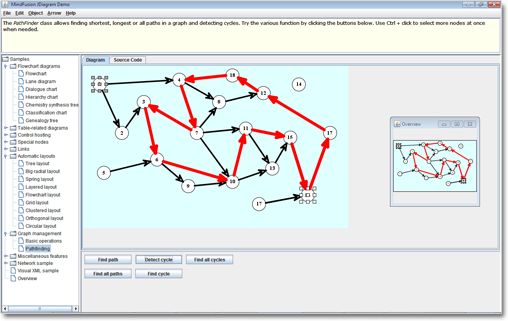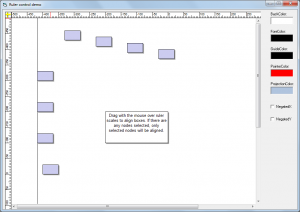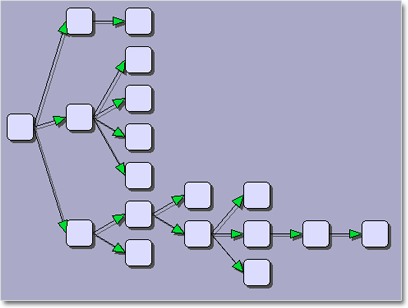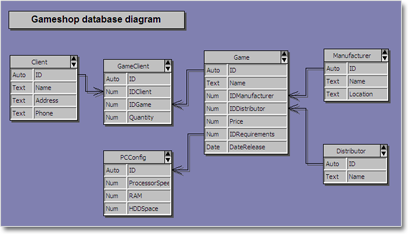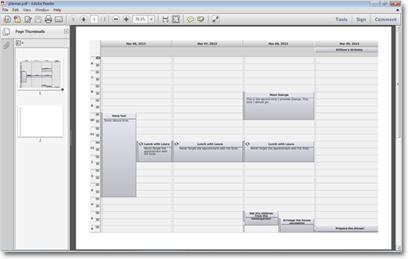MindFusion has released a new version of its Diagramming component for Wpf. Most of the new features are requested by customers. Here are details:
Preserve order in tree layout
You can set the Balance property of the TreeLayout to Preserve to keep the original geometric order of child nodes when arranging them under their parent. You can use this to arrange tree branches in a specific order by first positioning them in increasing horizontal or vertical positions.
Selection improvements
- When you set the Behavior property to SelectOnly users can select existing items, but not modify them or draw new ones.
- Use the SetsDirtyFlag property of the Selection class to specify whether the Dirty flag should be set when selection changes.
- SelectionStartMoving event is raised when the user begins moving multiple selected items.
- You can use the ToggleSelection modifier key to select or deselect items by clicking, but selection via lasso rectangle is disabled.
Miscellaneous
- You can control whether users are allowed to add or remove child nodes to / from the container with the AllowAddChildren and AllowRemoveChildren properties of ContainerNode.
- Use the GetNearestBorderPoint method of DiagramNode to find a point from the node’s border closest to a specified point.
- The new ScrollZoneSize property of Diagram lets you specify the size of the area near the control edges that starts auto-scrolling.
- as well other new properties and methods.
You can find details about this release at the news page in the MindFusion forum. A trial version is available for immediate download from the following link:
Download MindFusion.Diagramming for WPF 3.0.1
The download contains all runtime libraries of the control, various samples for different .NET versions, extensive desktop documentation and step-by-step tutorials.
If you face difficulties installing or using Diagramming for Wpf, please contact MindFusion support team per e-mail or phone. You can also use the forum or help desk. All support inquiries are answered within hours of receiving them.
About MindFusion.Diagramming for Wpf: Designed and developed to be easy to integrate, use, and customize, this native WPF component places at your disposal every single feature you’d ever need to create flowcharts, diagrams, graphs, schemes, DB relationships, trees and many more. Its long list of style options gives you complete control over the appearance of the diagram. With a set of eight automatic layouts you are sure to choose the best arrangement for your items and make the diagram easy to comprehend.
The control boasts a long list of events, properties and methods for user interaction, item creation, data input and output. You can read the full features list here. The online demo shows samples that demonstrate various capabilities of the control – click here. The licensing scheme and prices are uploaded at the buy page. Source code is also available.