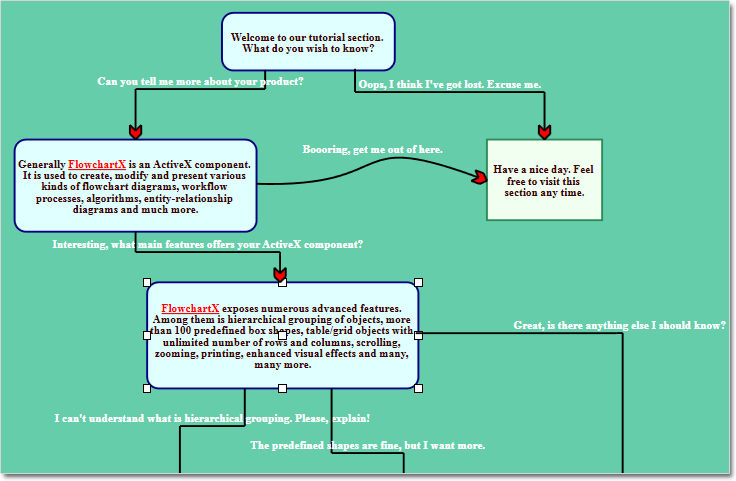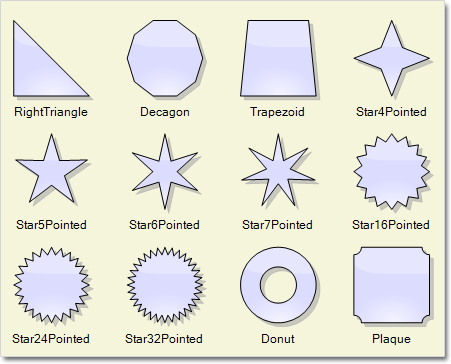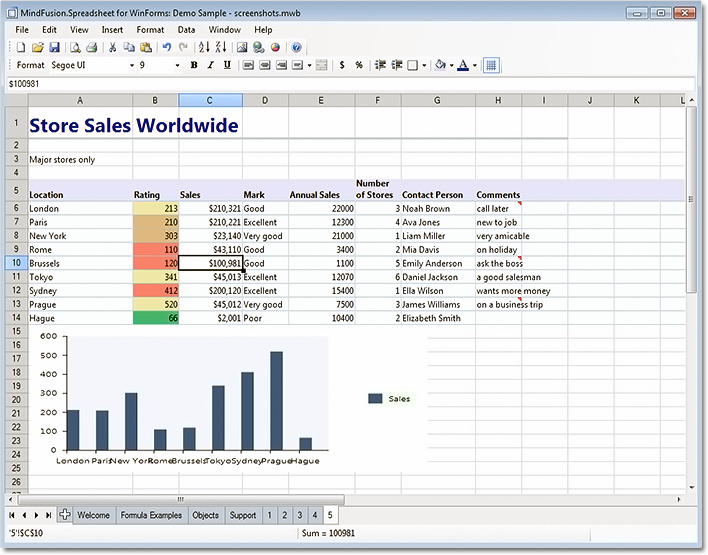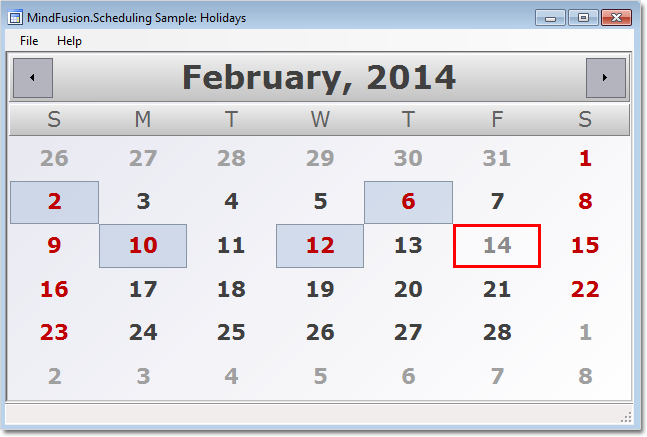MindFusion has released a new version of Diagramming for ActiveX programming component. Below is a list of the new features:
Multiple labels per arrow
You can use the ArrowLabels class to show multiple captions at a single Arrow object. The appearance and format of the labels are fully customizable – use the Text, Font, TextColor, EnableWrap, MaxWidth, Margin properties to specify how your caption looks. There are various properties for setting the position of the label – RelativeTo, Index, HorizontalAlign, VerticalAlign, HorizontalOffset, VerticalOffset. The RelativeTo property lets you bind labels to a specific control point or segment specified by Index, or to a percent of the arrow’s Length.
In-place editting of arrow’s text
The new AllowInplaceEdit property allows users to edit an arrow’s caption interactively – they just need to double click an Arrow object or an ArrowLabel. Programmatically, the arrow’s caption can be edited by calling the BeginInplaceEdit(label) method with null/nothing as an argument.
New Stock Shapes
You can now use the new set of predefined node shapes – RightTriangle, Decagon, Trapezoid, Star4Pointed, Star5Pointed, Star6Pointed, Star7Pointed, Star16Pointed, Star24Pointed, Star32Pointed, Donut and Plaque. You can read further details about the new features and this release of FlowChartX at the news section of the forum. The trial version of the control is available for download from here:
Download FlowChartX 4.8 Trial Version
Technical support
MindFusion puts special effort in providing excellent customer support to all developers who use our components. You can write at the forum, help desk or use e-mail support@mindfusion.eu. All questions are usually answered within hours of being received.
About MindFusion.Diagramming for ActiveX: An ActiveX programming component that lets you create with ease every type of diagram, flowchart, scheme, chart, hierarchy, tree etc. The control supports rich user interaction model with advanced features like tool tips, grid alignment, docking points for nodes, scrolling and zooming and many more. FlowChartX implements 7 automatic layouts as well arrow routing. The appearance if each flowchart is completely customizable. Nodes can hold both images and text, their Z-order can be changed and there are tens of predefined shapes to choose from. Nodes support aero and glass visual effects.
The control also includes detailed documentation and many samples for a variety of languages and
platforms. You can find more about the features of the tool at the features page or check the licensing scheme and the prices here.