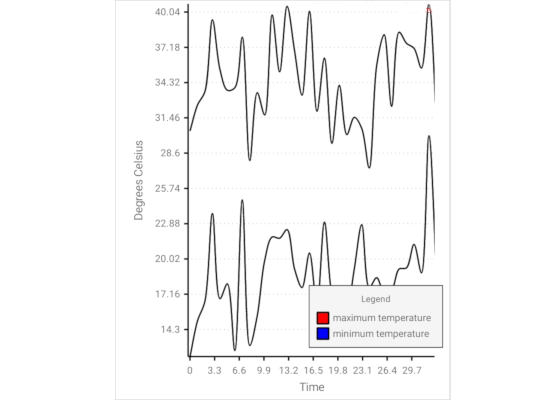Bar Chart
A demonstration of the BarChart control, which can arrange bars in horizontal and vertical direction and supports several bar styles: overlay, stack and side by side.
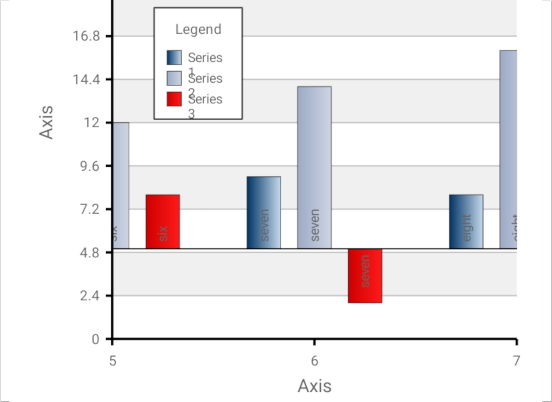
Bar Chart 3D
Bar charts in 3D format are part of the library as well. The sample demonstrates the BarChart3D control and the 3D bar types it supports.
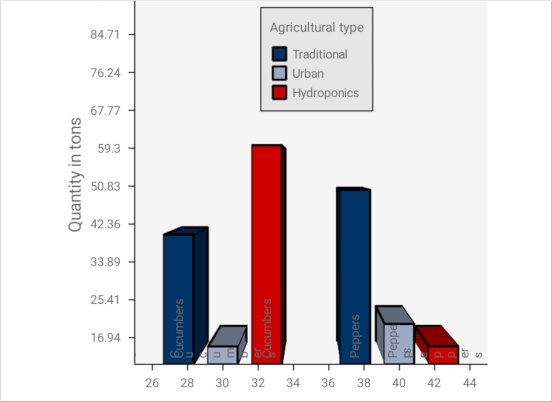
Bubble Chart
Bubble charts are a variety of scatter charts, where the size of the bubble provides additional information for the data. The BubbleChart component supports labels, legend and all other settings of a scatter/line chart.
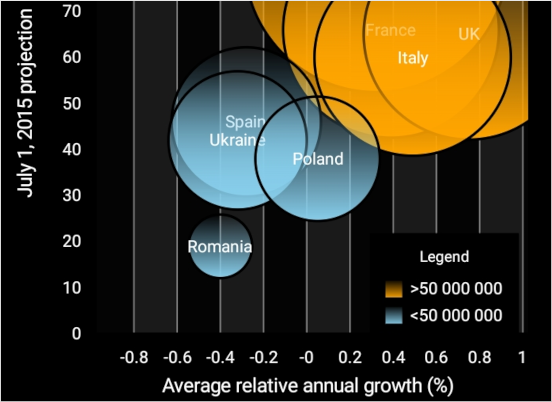
Candlestick Chart
The candlestick chart is a type of financial chart that demonstrates the flow of a given stock over a period of time. The CandlestickChart control exposes a variety of settings to customize the chart.
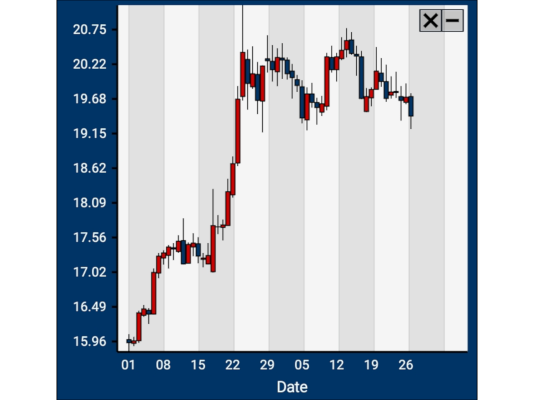
DateTime Series
The sample demonstrates the DateTimeSeries class, which allows you to specify data for one of the chart axes through DateTime objects. The labels for that axes can have different date time formatting options.
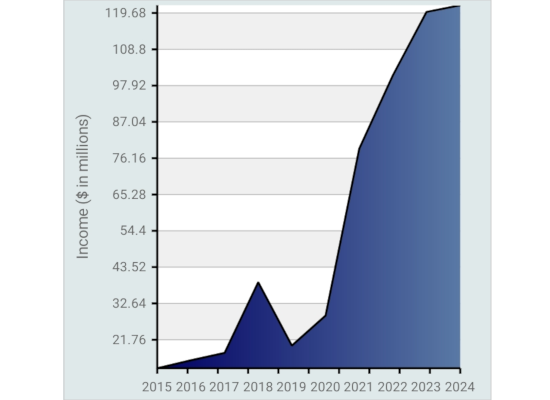
Funnel Chart
The FunnelChart control lets you present your data in a way that emulates the stages of a process flow like making a sale, signing a candidate etc. The funnel sections are with fully customizable appearance and the chart exposes multiple settings and properties.
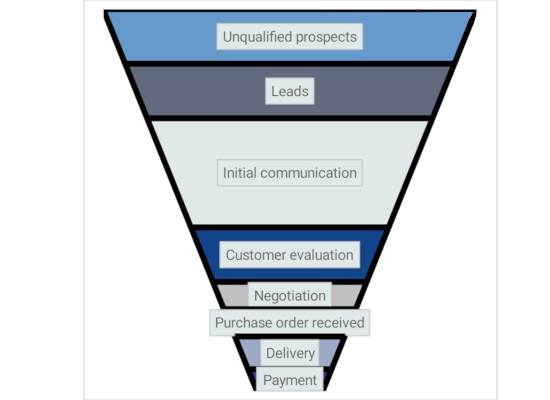
Group Labels
The sample teaches you how to display labels for bar groups by using the designated AnnotationRenderer class.
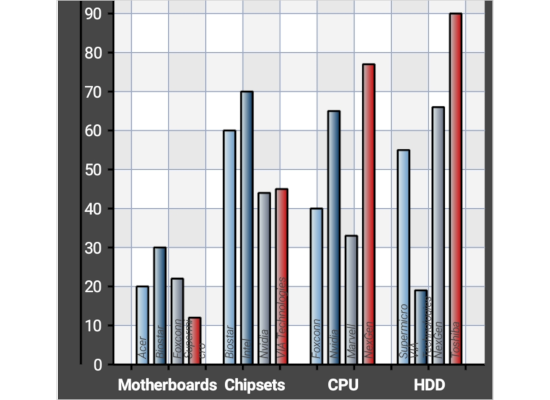
Interactivity
User interaction is an important part of the .NET Maui Charting library. The sample allows you to stretch the chart and zoom the selected chart area. Legends for any type of chart can be moved on the plot.
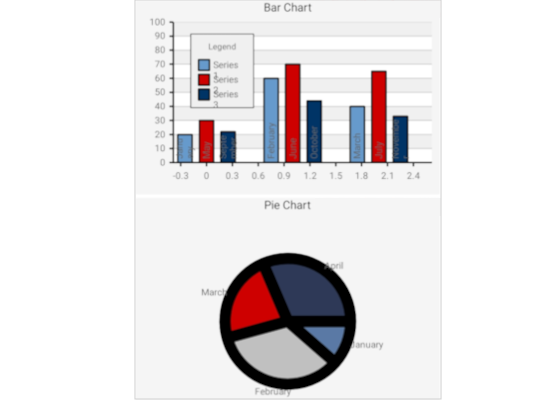
Line Chart
Line Chart control allows you to draw multi-series line charts with graphics rendered as a step chart, polyline or curves. The control offers a variety of options for styling and customizing the chart elements.
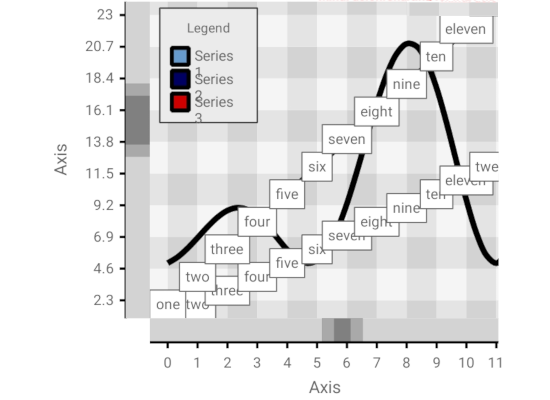
Minimal Application
The sample demonstrates the minimum steps you need to take in order to show a simple chart in .NET MAUI using the charting library from MindFusion.
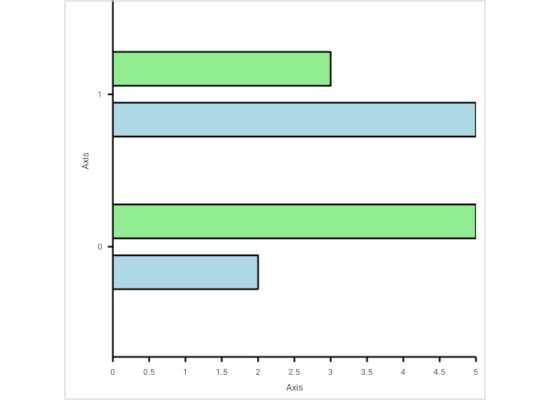
Pie Chart
A demonstration of the PieChart class with all the properties, settings and customization that it supports.
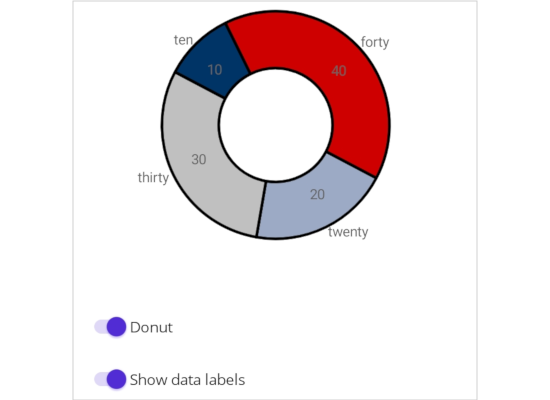
Radar Chart
The RadarChart control supports all popular variations of the radar chart and its grid. The graph can be polyline or pie on a radar or spiderweb plot. The appearance and the various chart elements can be fully customized.
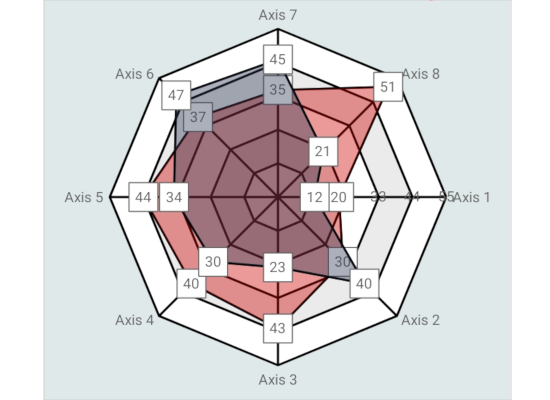
Stress Test
The sample demonstrates the feature set you need to use if you want smooth rendering and performance of series with huge data count - in this case it is 750000 points.
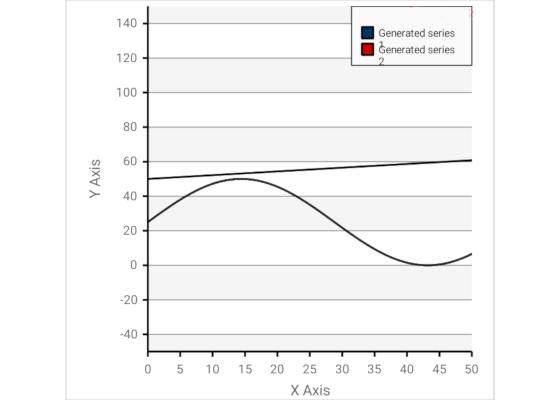
Synchronized Scroll
The sample demonstrates how to synchronize the scroll of two or more charts when the user pans only one of them.
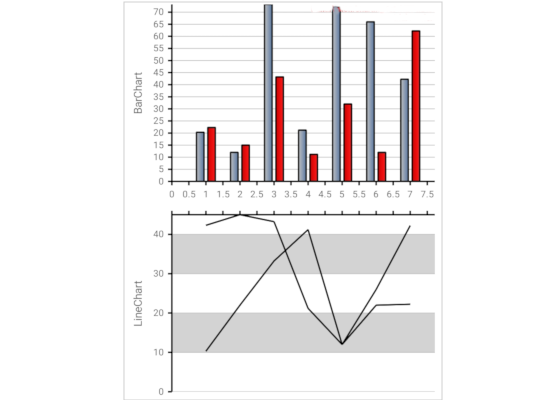
Tutorial 1
The sample teaches you how to build a simple bar chart with several series that take their data from a list with StockPrice-s and DateTime values.
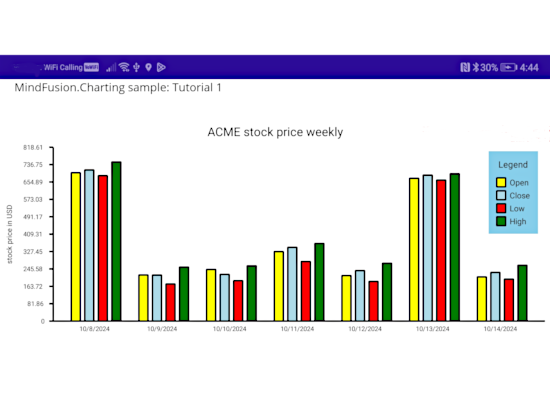
Tutorial 2
The tutorial demonstrates how to create a custom Series, which implements the Series interface and provides its own logic for data and labels.
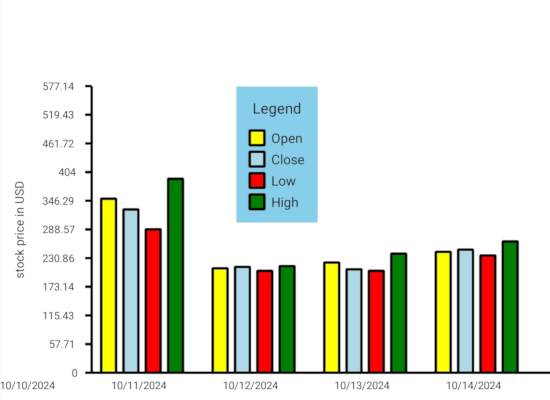
Tutorial 3
Learn how to add draw two different series in a single chart by using a SeriesRenderer object.
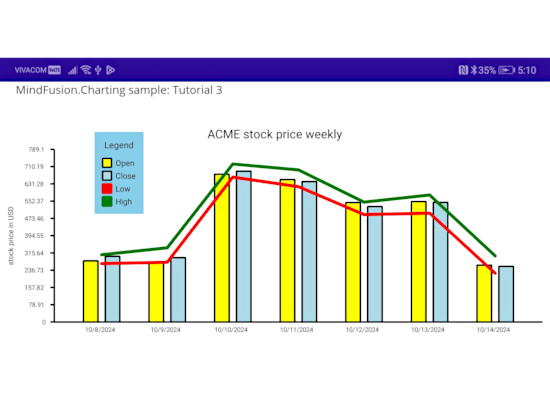
Tutorial 4
The sample teaches you how to arrange different chart plots and a legend to create a dashboard using the GridPanel layout container.
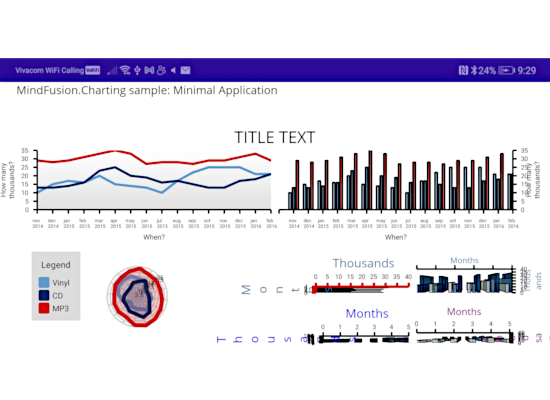
 Run
Run
 Download
Download