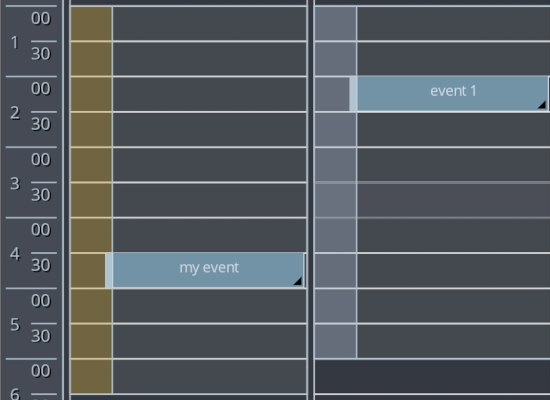Calendar Drag&Drop
A booking app for a hair studio. The user can create appointments by dragging images from a list. The corresponding event is created at the time the image was dropped.
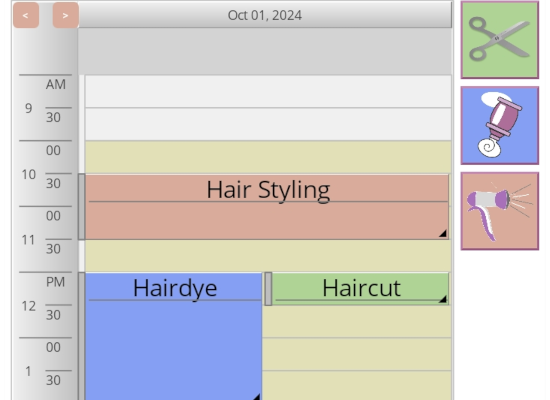
Custom Draw Elements
The sample demonstrates the elements that correspond to the members of the CustomDrawElements enumeration. Custom drawing allows you to replace the appearance of any calendar element with your own code.
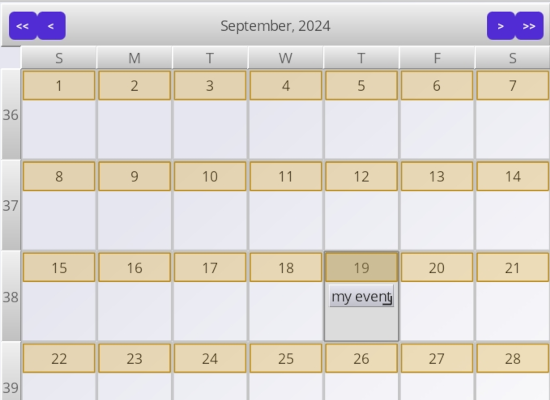
Effects
A demonstration of the existing item effects in the Maui Scheduler. The effects are used in combination with one of the existing themes or a custom color theme.
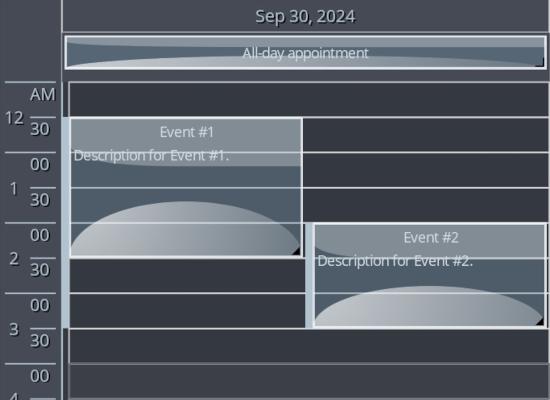
Holidays
The HolidayProviders library is part of Mindfusion.Scheduling for MAUI and holds information about the holiday dates for a variety of countries. You can implement your own class for your own specific country and customize how the holiday date is marked.
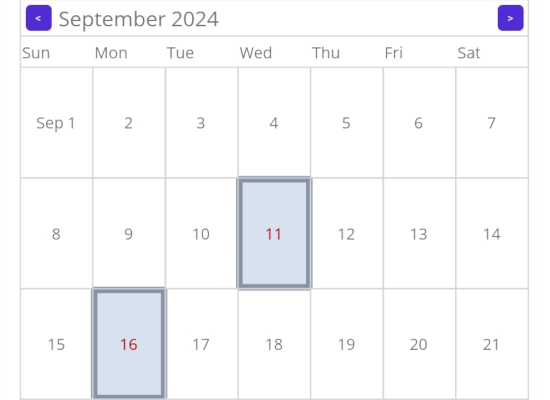
ListView
The ListView is one of the 6 possible calendar views. The items there can have a different mode of snapping to he cell. The view supports various CellUnit-s.
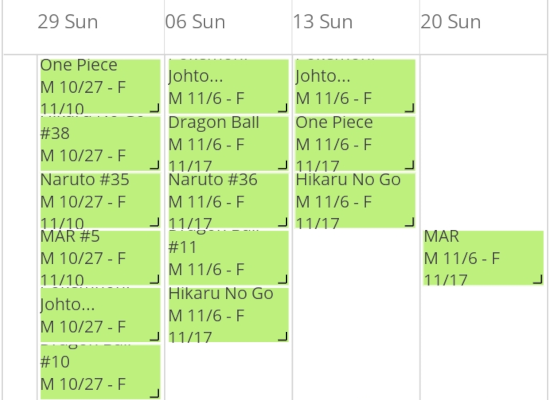
Milestone Items
The List View has a Milestone item mode, which uses custom drawing in order to render items as rhombuses.
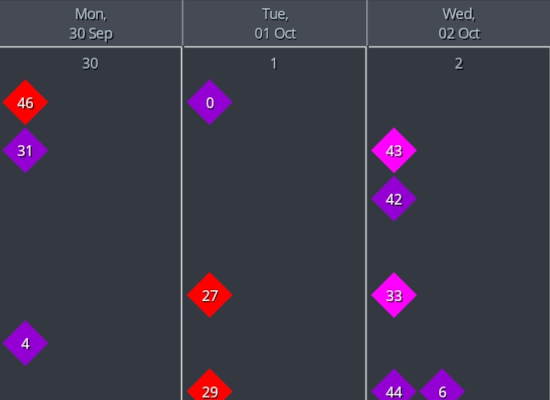
Minimal Application
The sample shows the minimum feature set that you need to implement in order to create a schedule application in .NET Maui. You can also test the various behaviour modes that the calendar library supports.
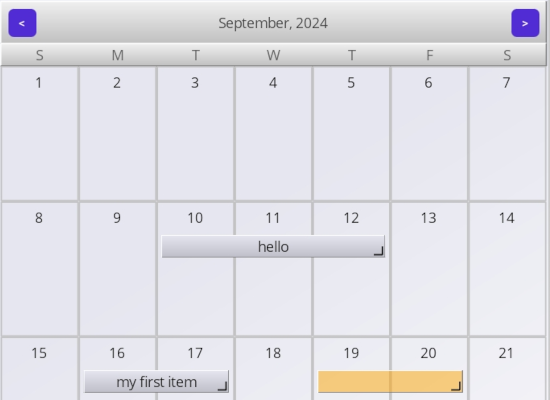
Recurrence
The Recurrence object allows you to define a repetition pattern for calendar appointments and events. The sample creates an event that occur\s every third Friday of the month.
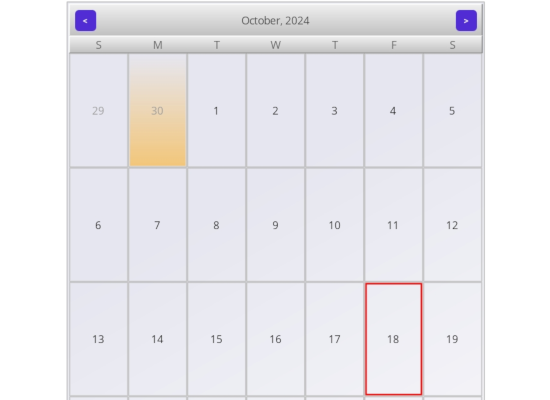
Resource View
The Resource view shows the allocation of resources over a specific timeline. You can create new tasks with the context menu and drag existing ones to change their time and duration.
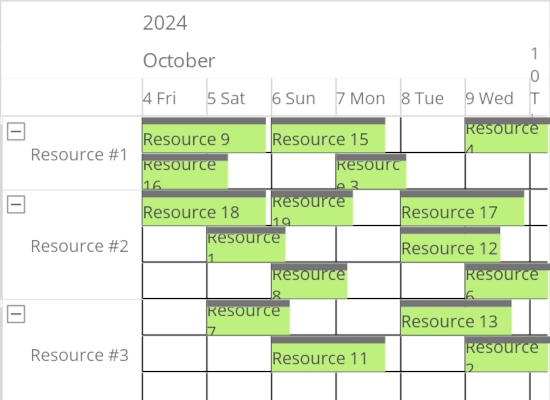
 Run
Run
 Download
Download