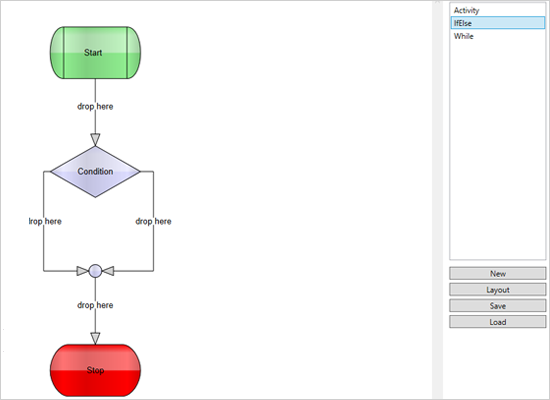Anchor Points
Learn how to define custom anchor-point patters and assign them to nodes. The sample also shows the predefined anchor patterns.
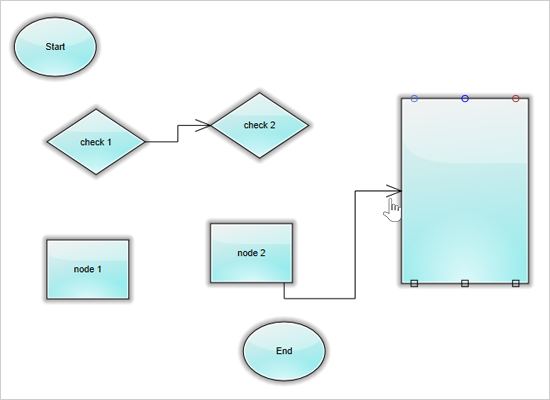
Animated Layout
The sample demonstrates how to animate the SpringLayout and how to implement interactivity during the layout process.
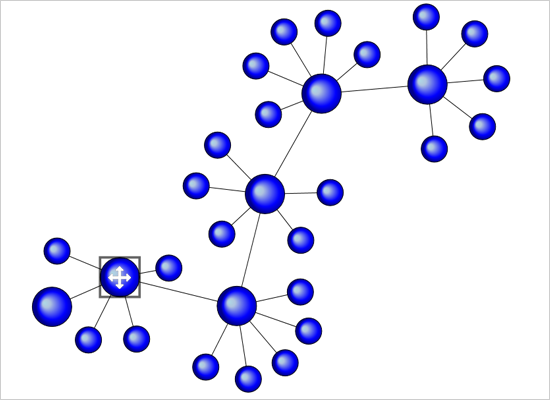
Anneal Layout
The Simulated Annealing is used to solve large-scale combinational problems by simulating the process of heating and cooling of metal.
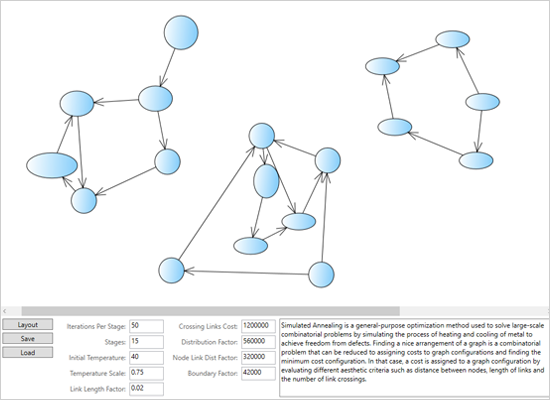
Class Diagram
The sample parses an arbitrary .NET assembly and builds a class diagram from its members, preserving the hierarchical structure of the API.
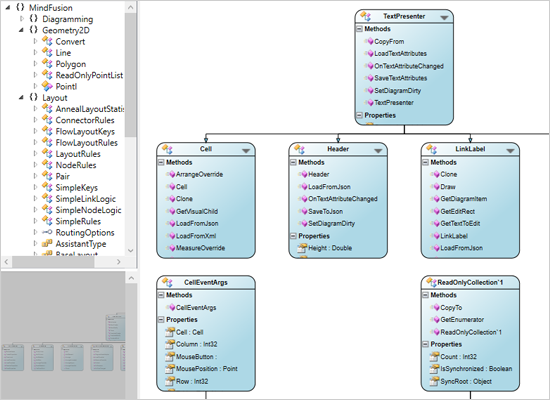
Cluster Layout
This project demonstrates the CompositeLayout, CircularLayout and AnnealLayout graph layout classes. CompositeLayout partitions the diagram into several subgraphs and applies a user-specified layout algorithm to each part.
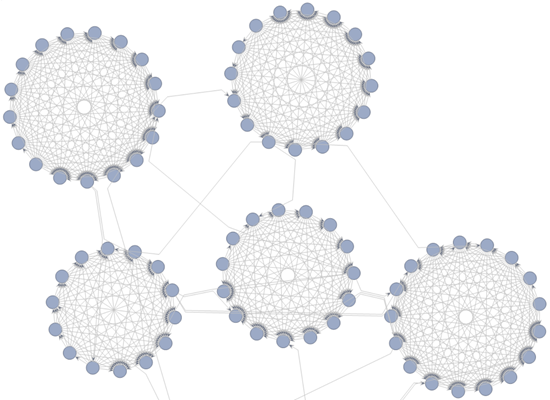
Controls
The sample demonstrates the auxiliary controls available in the library: Overview, Ruler, Zoom control and NodeListView.
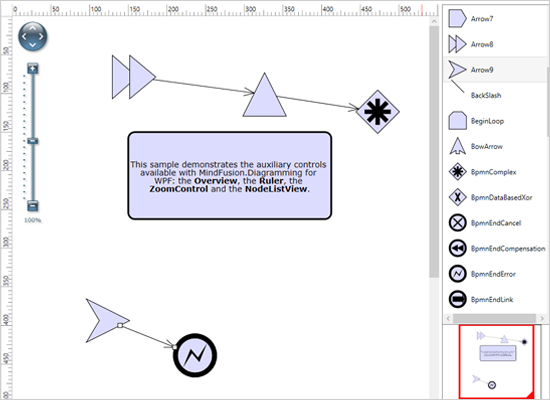
Custom Templates
The sample demonstrates how to use the TemplatedNode class to create custom diagram whose appearance is set through Xaml data templates. In this sample the nodes represent employees in an org chart.
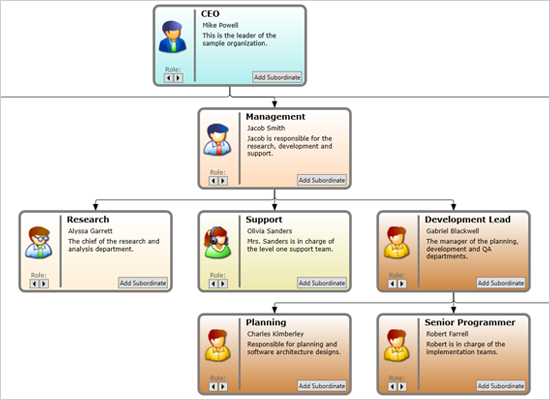
Decision Layout
A demonstration of the DecisionLayout automatic algorithm, applied to randomly generated graphs.
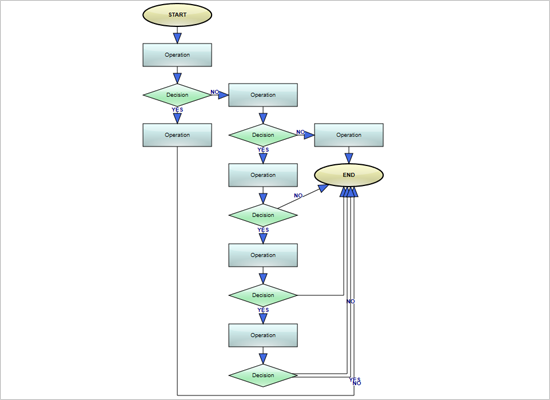
Demo
A WPF application that demonstrates all major features of the component through various diagrams, grouped in more than 50 steps.
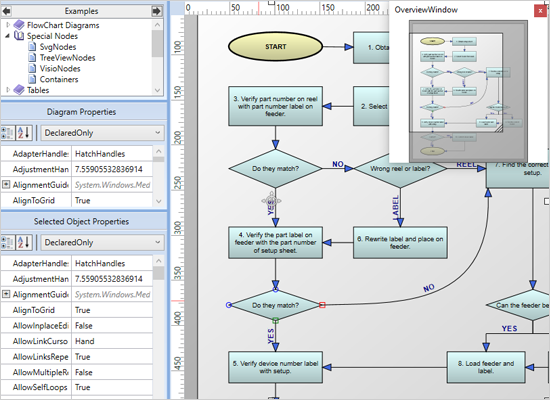
Directory Tree
This sample enumerated the directory structure of the hard drives of the local machine and arranges them in a tree.
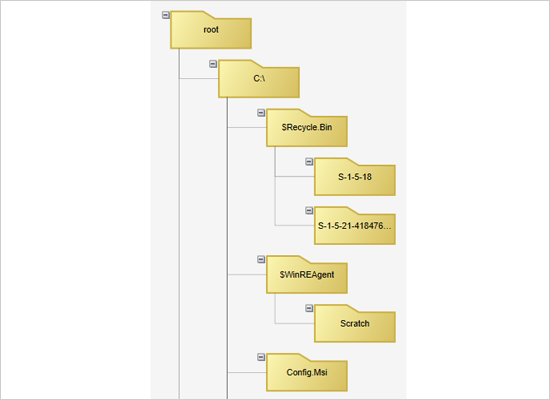
Effects
The sample demonstrates the Glass and Aero effect together with a collection of presets including metal, neon glow and more.
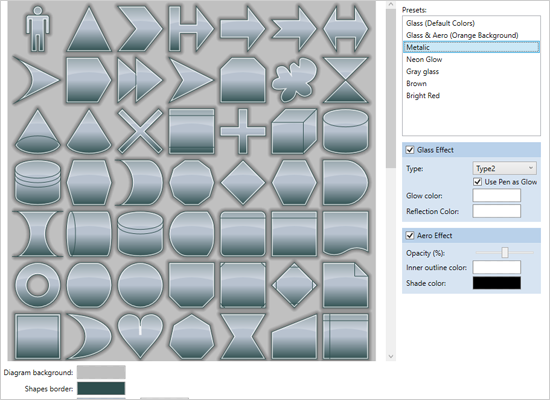
Entities
The sample illustrates rounded table nodes with attached nodes and anchor points for the individual nodes.
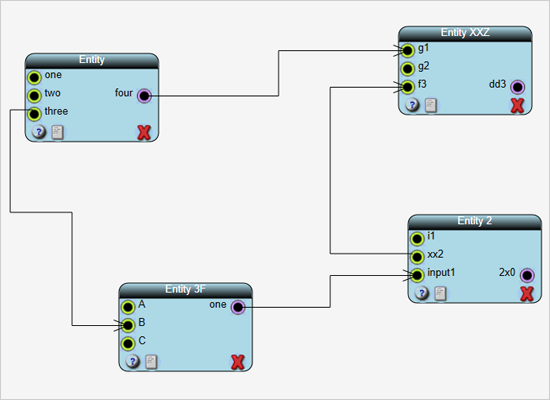
Event Logger
The sample demonstrates the events available in the diagramming library, as they are raised during user interaction.
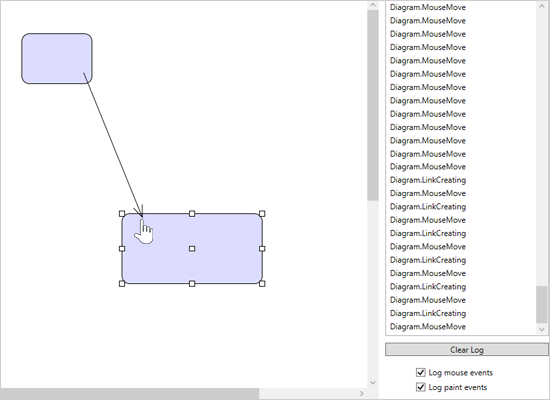
Fishbone
Learn how to create Fishbone diagrams interactively by using custom classes that derive from DiagramNode and implement custom drawing.
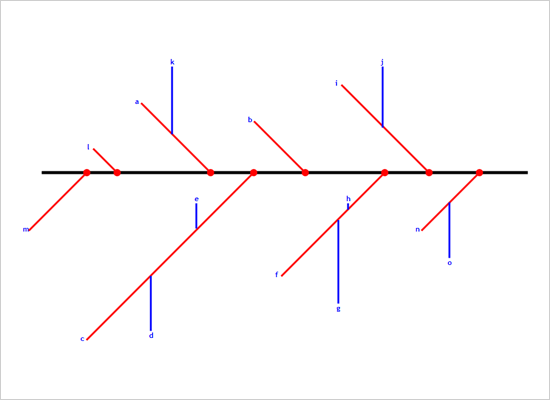
Flowcharter
A ready-to-use application for drawing flowcharts. It lists a variety of predefined diagram shapes together with connector types.
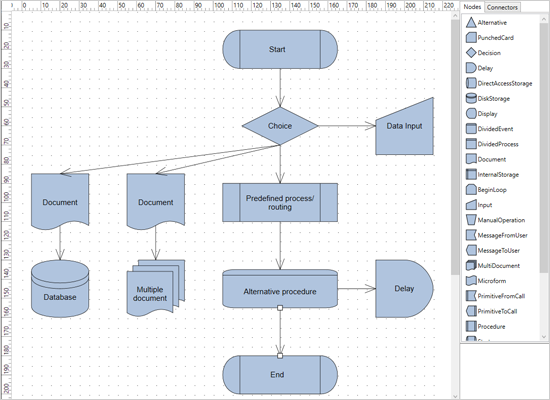
Form Editor
This sample uses diagram nodes to create an application that mimics a simple Windows Forms editor.
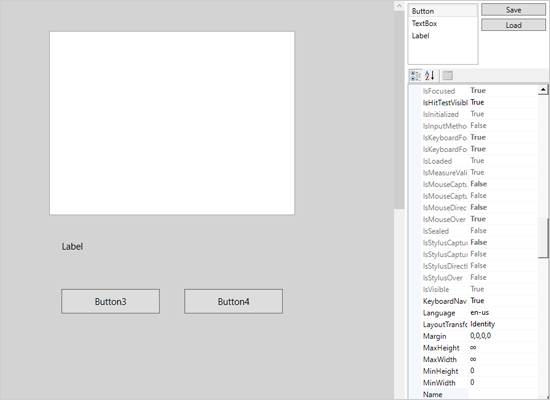
Fractal Layout
FractalLayout is a tree layout algorithm that places child nodes symmetrically around their parent node.
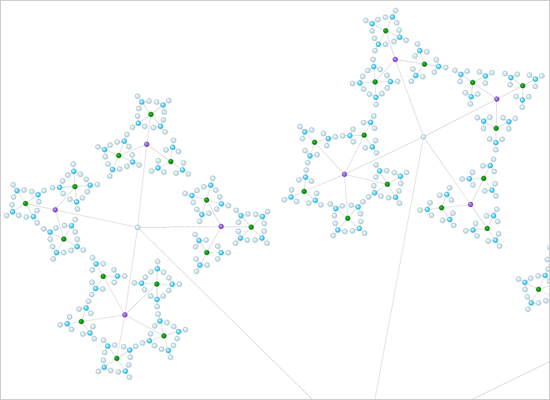
Hierarchical Layout
The HierarchicaLayout places nodes on user-defined levels and in level-planar graphs links have a single segment and don't intersect.
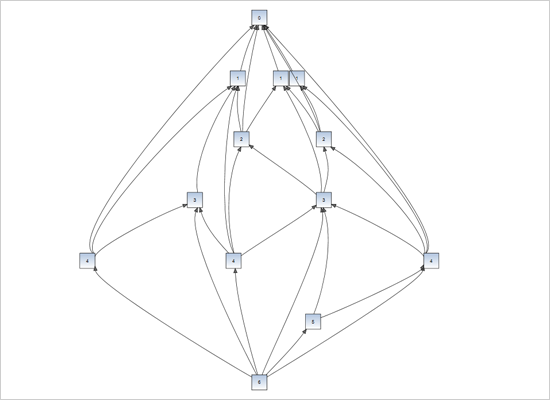
Icon Nodes
A custom node class that exposes some new properties in addition to those defined in Diagram node and implements its own drawing logic.
Interactive Table
The sample demonstrates how you can select a value for a table cell from a ComboBox component that appears dynamically when the user clicks the cell.
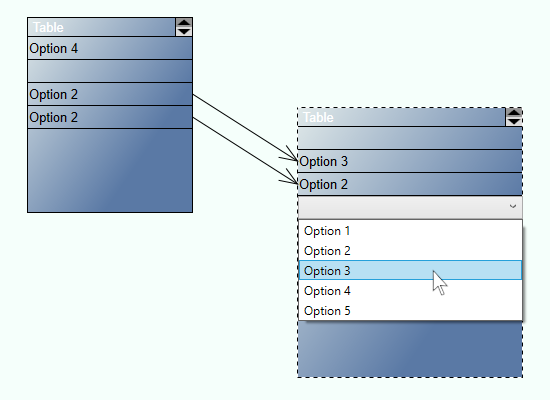
JavaScript Parser
The FlowchartLayout operating on a graph, produced when parsing arbitrary JavaScript code. The diagram shows the code logic.
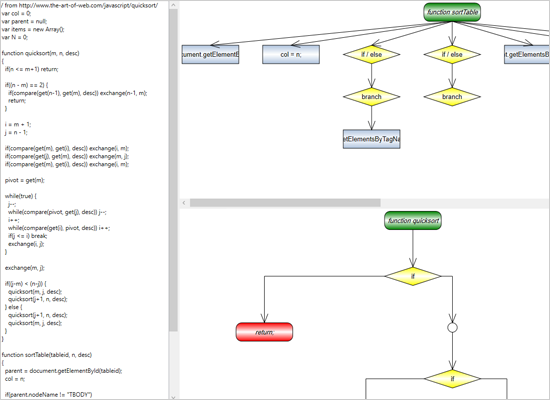
Lane Diagram with Custom Painting
Learn how to build a lane diagram using a Grid container and how to apply custom painting on links.
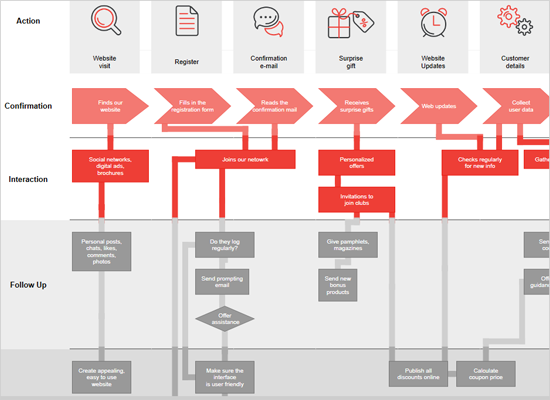
Lanes
The sample demonstrates how to use the lanes features of the diagram library in order to create a sample Gantt chart.
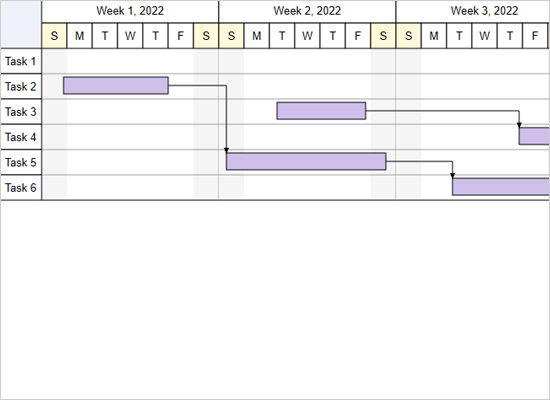
Layered Layout
The sample arranges a large graph with the LayeredLayout algorithm which assigns diagram nodes to distinct horizontal or vertical layers.
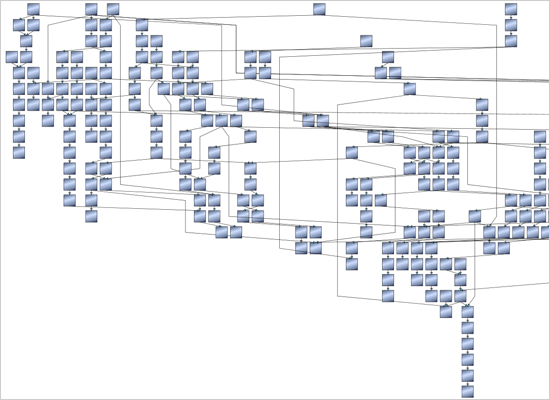
Link Routing
A demonstration of the parameters of the RoutingOptions class and the effect they have on the link routing algorithm.
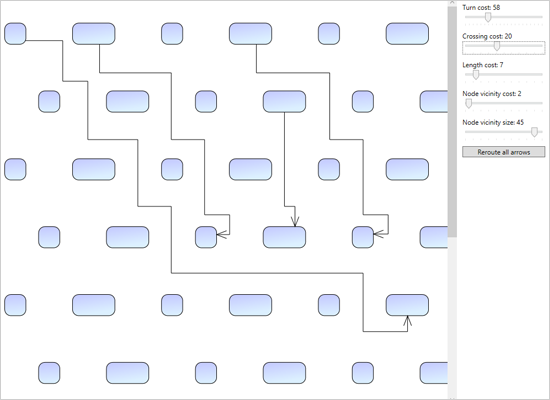
Magnifier
A presentation of the magnifier tool with the available options for size, show-up, shape and more.
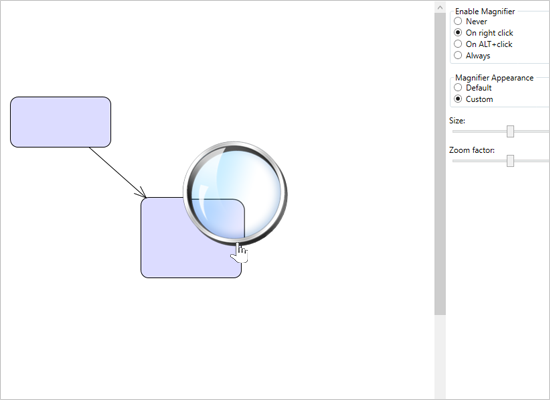
Molecule Viewer
The DiagramView3D component is used to render formulas of chemical compounds. You can move the camera across the plane.
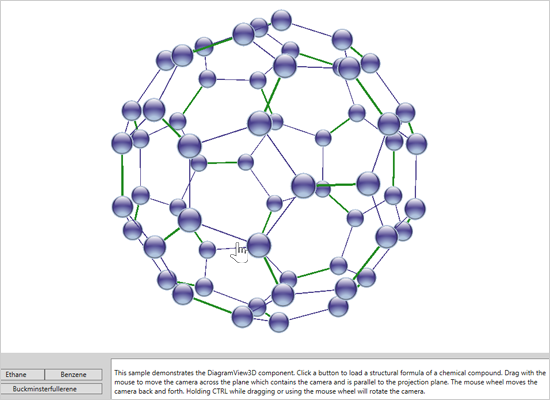
Multiple Views
The sample shows how to attach several views to the same Diagram instance and how to refresh them all when a change in one of them occurs.
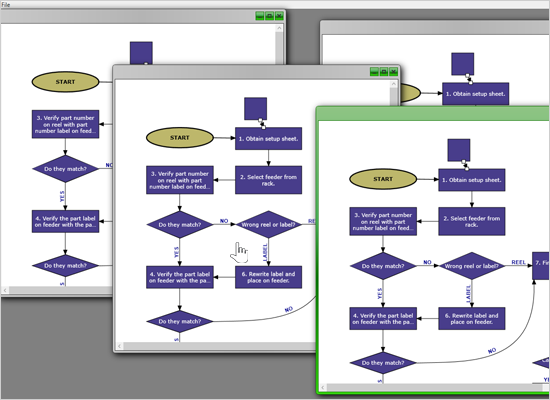
Org Chart Editor
A sample application to build an org chart. Right-click on a node to create a subordinate, click on a field inside a node to edit it.
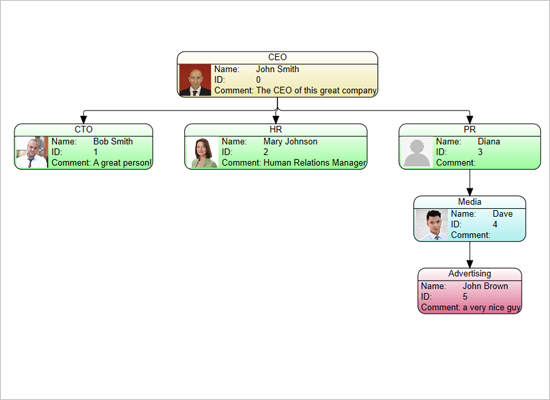
Predefined Shapes
The sample shows all predefined node shapes in the diagram library including BPMN shapes and arrowheads.
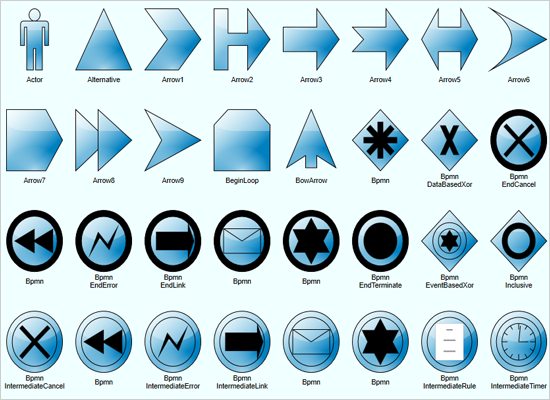
Process Layout
The SwimlaneLayout arranges process diagrams where nodes that represent activities are placed in swimlanes that represent resources.
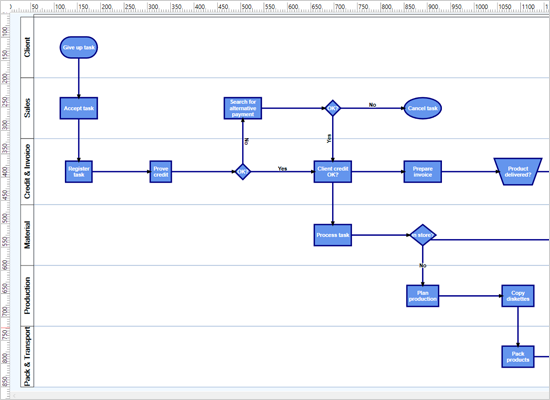
Sequence Diagram
The sample implements a sequence diagram by using the Constraints property of nodes and by using automatic link routing.
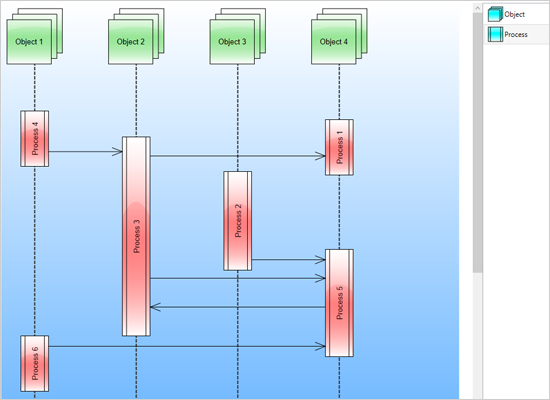
Shape Designer
A simple application that represents a vector-graphics editor for ShapeNode shapes using the ShapeDesigner control.
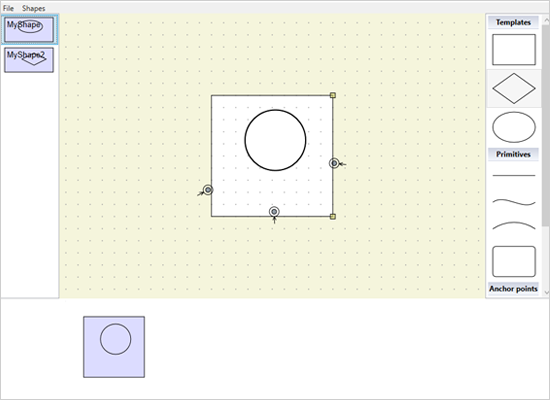
Site Map
Flowcharts can be created faster by allowing users to draw arrows from existing nodes to empty areas on the canvas.
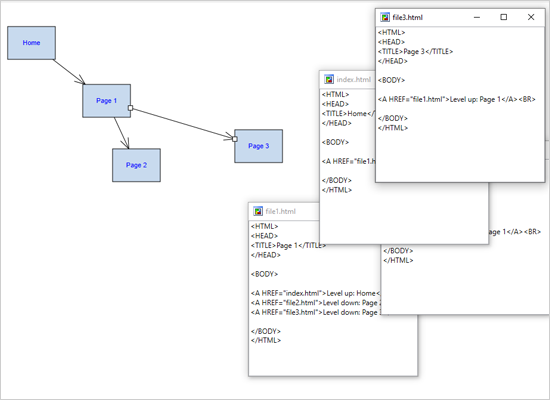
Spring Layout 3D
This animated 3D version of the SpringLayout displays the nodes inside a DiagramView3D control and allows camera rotation and pan.
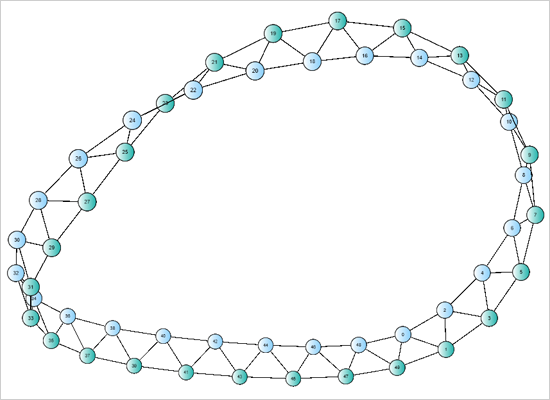
Stress Test
This sample demonstrates some of the options you can use to populate the diagram faster. It also applies spatial indexing, which allows for faster item hit-testing and viewport clipping, vastly improving responsiveness of large diagrams.
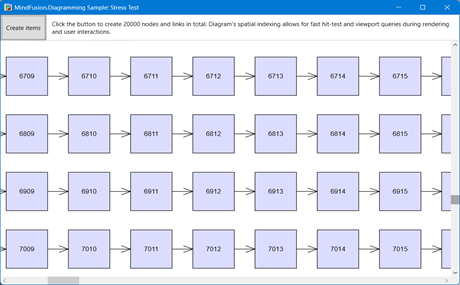
Tabbed View
The TabbedDiagramView control, which allows unlimited number of diagram tabs, with a variety of options to customize them.
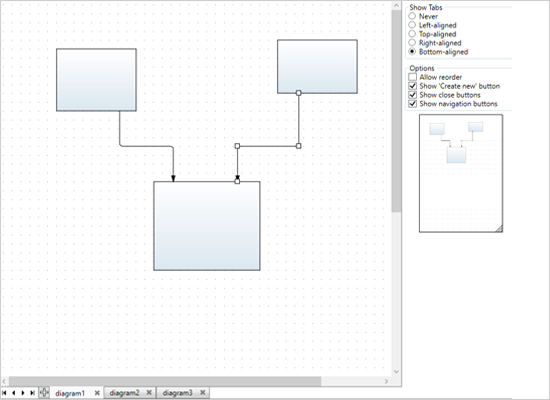
Ternary Connections
The sample demonstrates one possible way of implementing ternary connections using the diagram library.
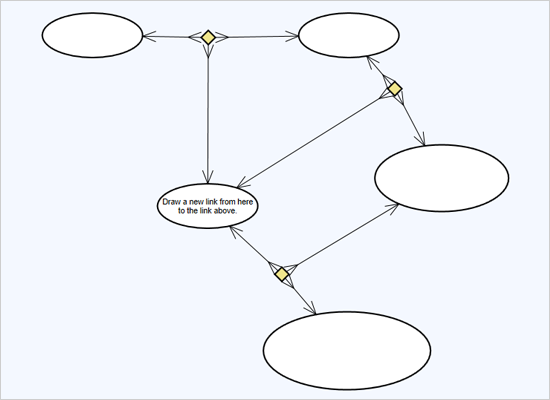
Tree Layout
https://mindfusion.eu/demos/wpfdiagram/samples/TreeLayout.publish/TreeLayout.application
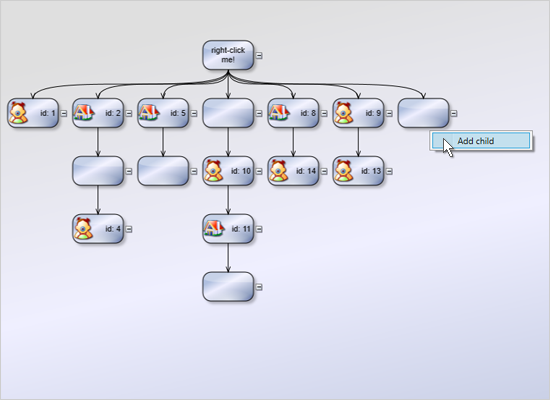
TreeMap Layout
The TreeMapLayout algorithm, applied on an arbitrary folder. The layout visualizes hierarchical data using nested rectangles.

Tutorial #1
The tutorial shows how to load graph data from XML and create diagram objects corresponding to the graph nodes and edges.
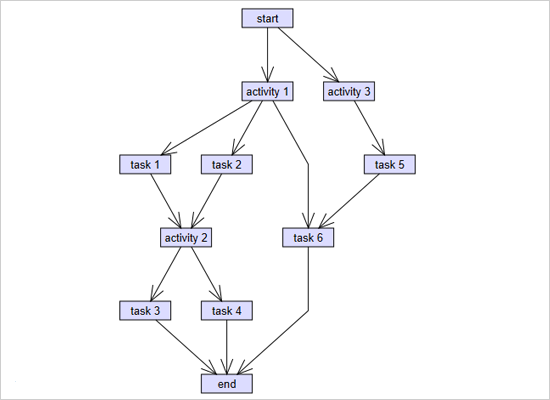
Tutorial #2
This tutorial shows how to load hierarchical data recursively from XML and create diagram items corresponding to the hierarchy.
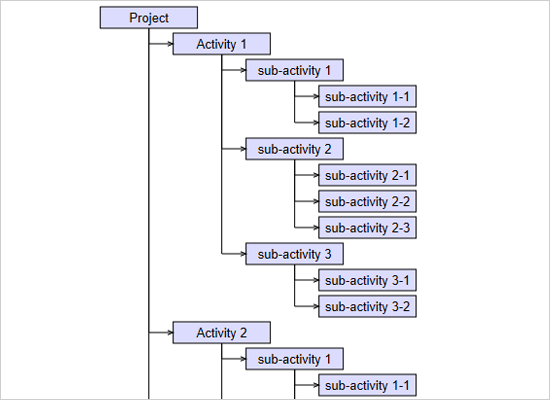
Tutorial #3
The tutorial shows how to define a custom node class that inherits TemplatedNode, adds new properties and uses WPF data templates.
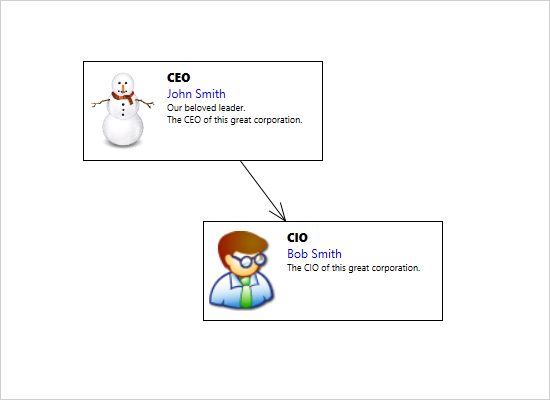
Tutorial #4
This tutorial extends Tutorial #3 with drag and drop and undo/redo functionality.
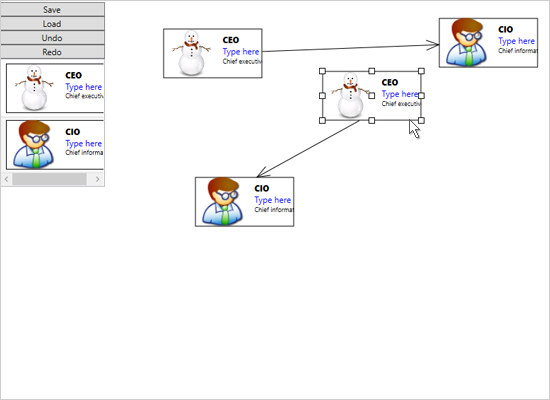
Virtualization
>The VirtualizingDiagram control can handle large amount of items without affecting performance. The sample uses 150 000 nodes.
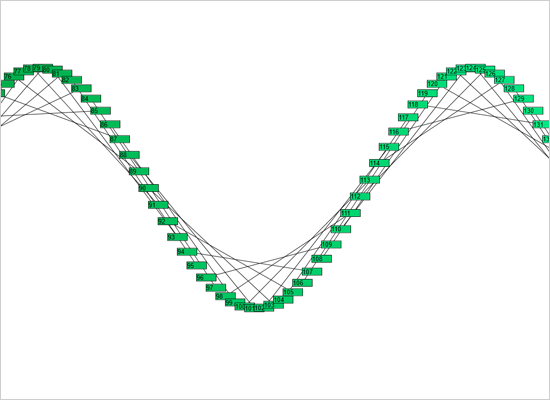
Visio Stencils
The diagram library is compatible with Visio and this sample demonstrates how to load Visio stencils in a NodeListView.
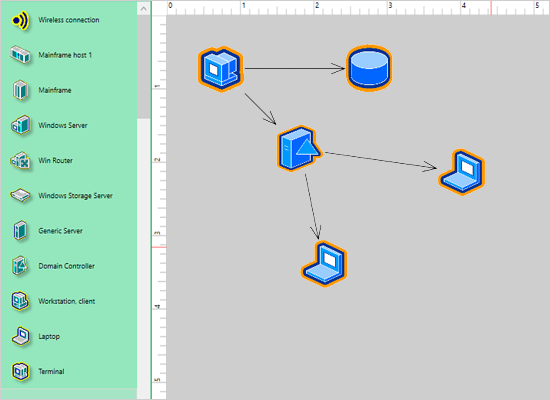
 Run
Run
 Download
Download