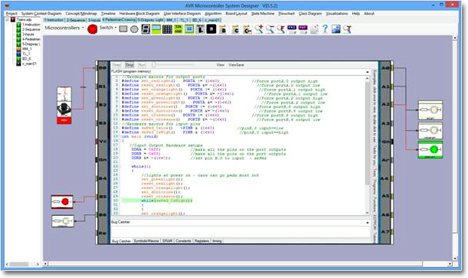Special thanks to Mr. Bill Collis, New Zealand.
I have been teaching electronics and embedded systems programming at Mount Roskill Grammar School in Auckland for the last 12 years. Over time I had collected together a wide range of different applications to help students with their paperwork for their assessments. All these worked well, results were great and student interest grew. I found though that I wasn’t really satisfied with my students’ systems thinking, my range of resources was too fragmented. I started to think about writing an integrated application that would do all these things- too hard I thought; I am a teacher I don’t have time to do all that …unless I could find a library to help me.
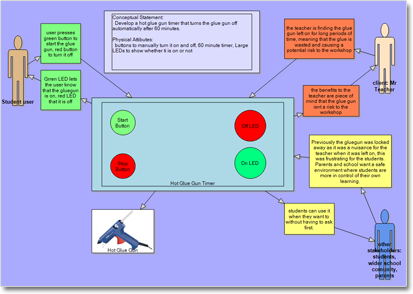
Searching through a range of alternatives led me to Mindfusion Winforms. Mindfusion made it possible for my desire for a tool to become reality. This is because it’s easy and reliable to use (I have never had any bugs apart from my own); every time I think I would like to do something I find that I can (often with the support of the forum and the comprehensive help documentation) and Mindfusion came with such a great range of example programs (some I have used within my application).
System Designer is an integrated range of drawing tools for students work with automatic program code generation built in to some of the tools. Students start with a System Context diagram to explain the issue for the project – like this need for controller for a hot glue gun. The ease with which the Mindfusion ShapeNodes can hold images makes this tool a pleasure for students to use and they eagerly do their work! The ability to export diagrams to the clipboard, PNG or PDF means they can drop their work straight into their electronic journal.
A mind map diagram was developed and used to automatically create a time line, this may look complex but the LaneGrid control and the demo application made it very easy to do achieve.
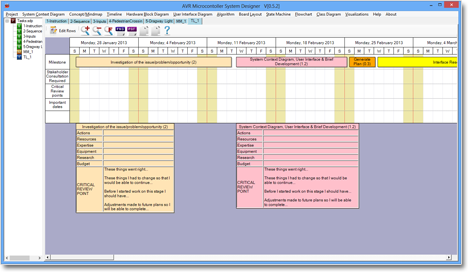
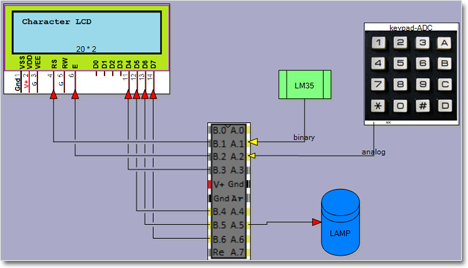
Students’ leaning is very well supported by creating a hardware block diagram, such as this one. What is hidden though in this diagram is the comprehensive range of features offered by Mindfusion AnchorPoints. I can control how many Links can be drawn and where they can or can’t be drawn and also in which direction. Tags attached to the links and nodes hold data that is used to generate program code for real hardware.
A flowchart can be drawn for C or Basic and full program code automatically generated using the information from the block diagram for the hardware detail. The excellent sample drag and drop program by Mindfusion made this possible.
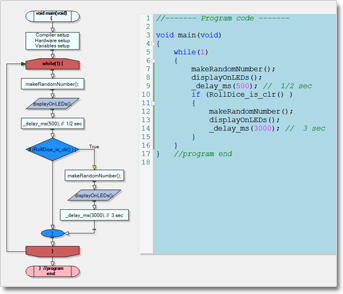
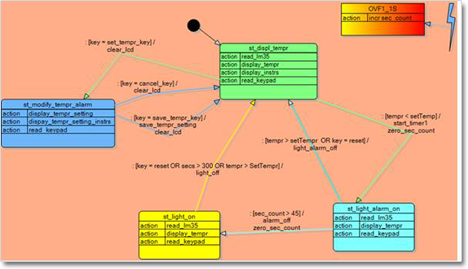
As students advance they need superior design tools and a state machine drawing tool using Mindfusion tables was developed. This is really only possible due to the tremendous range of features that Links have in Mindfusion (AllowSelfLoops, AllowLinksRepeat, LinkCrossings, RoundedLinks, AllowSplitLinks, CrossingRadius, LinkHeadShape, LinkHeadShapeSize, LinkBrush, AutoSnapLinks, LinksRetainForm, DynamicLinks).
The next stage of development for System Designer is now underway; I want it to become a more dynamic learning tool, where program code can be visualized inside the block diagram and where inputs and outputs come to life.
This is the new visualizer extension under development to run students program code. In this block diagram for a controlled pedestrian crossing a WPF usercontrol is hosted within a Mindfusion ControlNode inside a Mindfusion winforms ShapeNode . The application interactively changing the background of the output ShapeNodes and reading the state of ButtonComponents attached to CompositeNodes
System Designer is free software and is available from www.techideas.co.nz. It only exists because the reality of Mindfusion matched the dreams I had for a powerful learning tool for my students.