Area Chart
The sample demonstrates the most important properties of an area chart and provides UI controls that let you change their values and observe the effect.
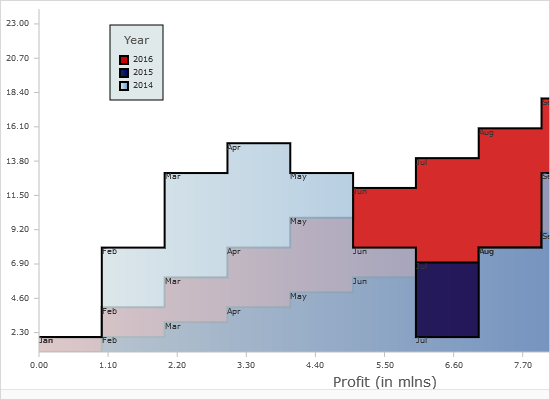
Bar Chart
The bar chart control with the most common settings and UI controls that change them. You can observe the effect in real time.
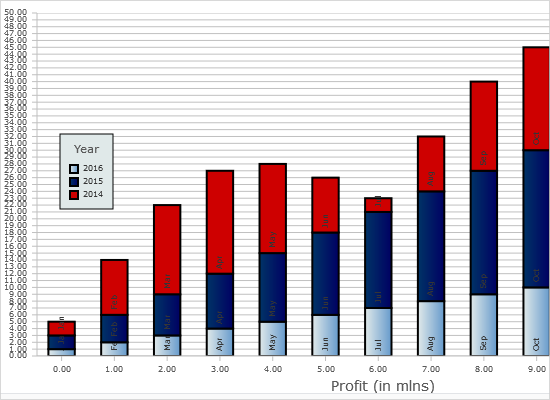
Bar Chart 3D
This sample demonstrates various properties of the BarChart3D control. Change property values in the panel to see their effect on the chart.
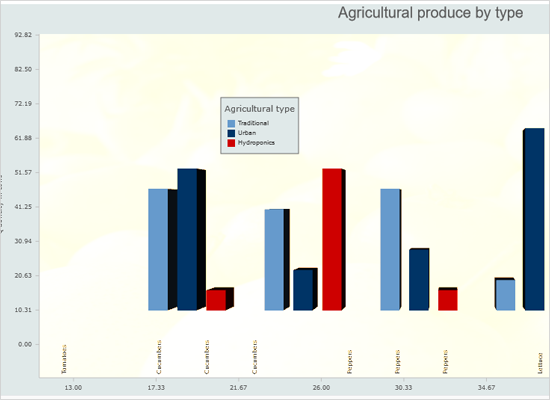
Bubble Chart
A demonstration of the BubbleChart control with a UI panel that lets you change the most common properties and observe the effect on the chart.
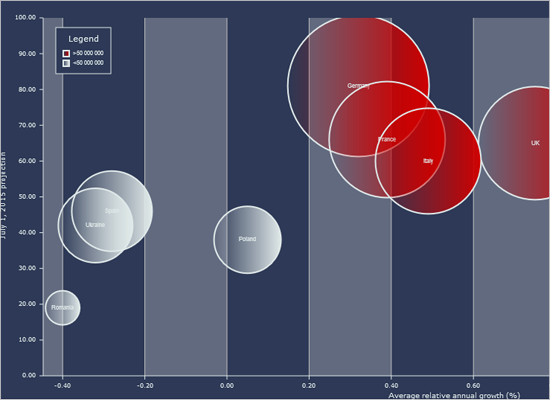
Candlestick Chart
The Candlestick chart control with various options to customize the appearance of the chart. Changing the values of the UI controls lets you see the effect of the various properties on the chart.
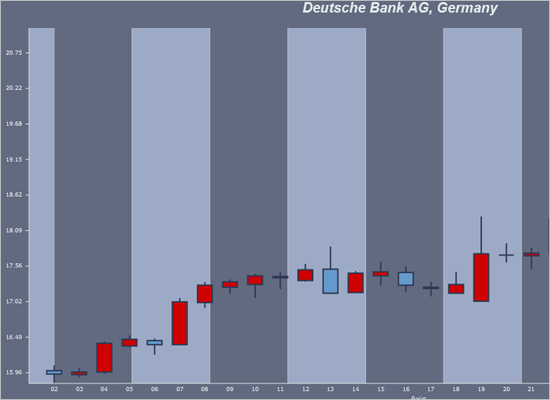
Custom Data
A bubble chart, whose data comes from a custom series class, which implements the Series interface and is a list with objects.
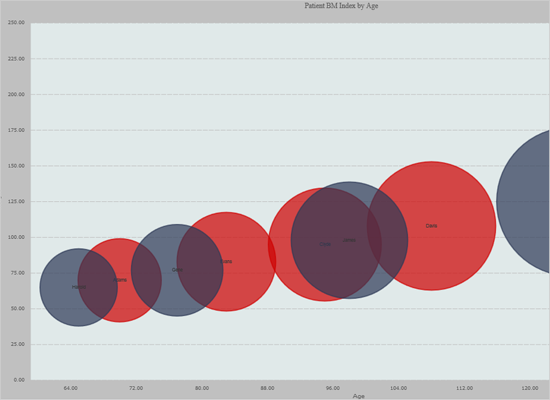
Dashboard
The dashboard control supports several layout containers, charts, gauges, labels, borders and images. The sample shows you how to use them.
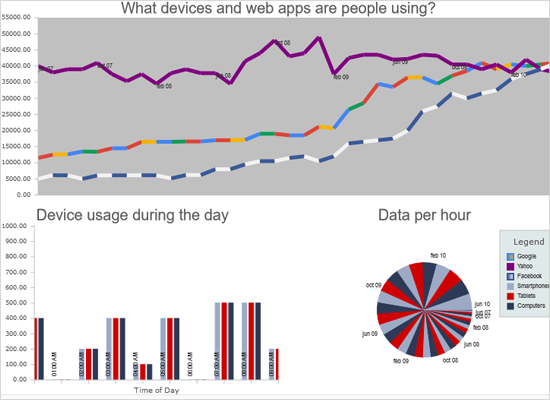
DateTime Series
This sample shows how to use the DateTimeSeries class and apply different label formats.
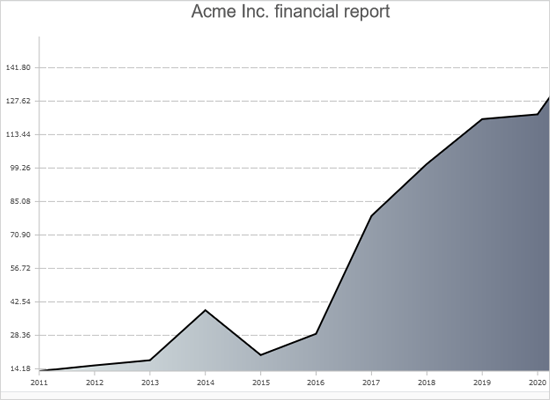
DateTime Series Tooltips
This sample extends the DateTimeSeries sample by showing one way to show custom tooltips in a chart.
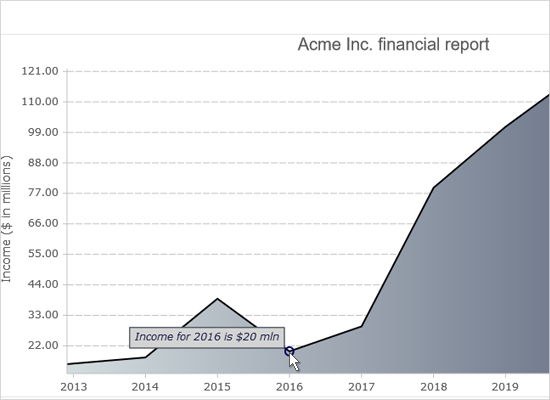
Funnel Chart
The sample demonstrates the various properties of the FunnelChart control. Change a property in the UI panel to observe the effect on the chart.
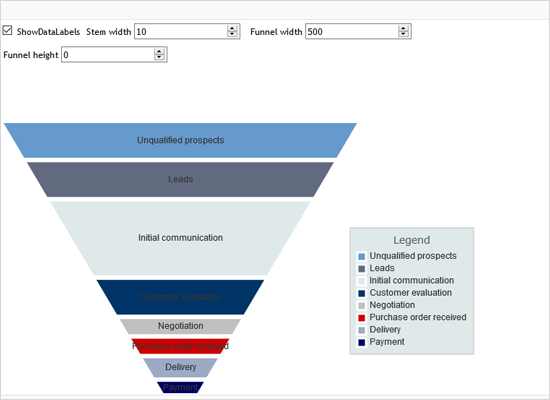
Group Labels
This sample shows how to display labels for bar groups using the AnnotationRenderer class.
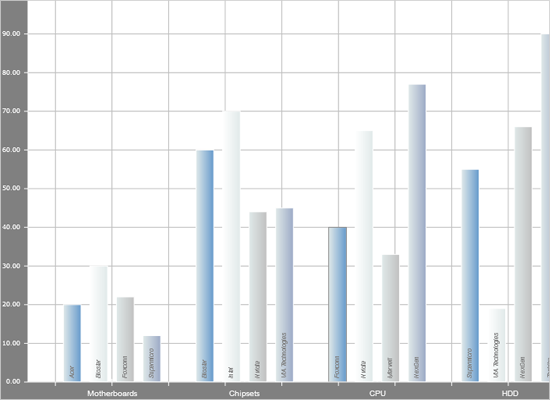
Interactivity
This sample demonstrates the available interactivity in MindFusion.Charting. Use mouse click and drag to pan the bar chart or to rotate the pie chart. Dragging while pressing the CTRL key zooms the selected area of the bar chart. The legend can be moved too.
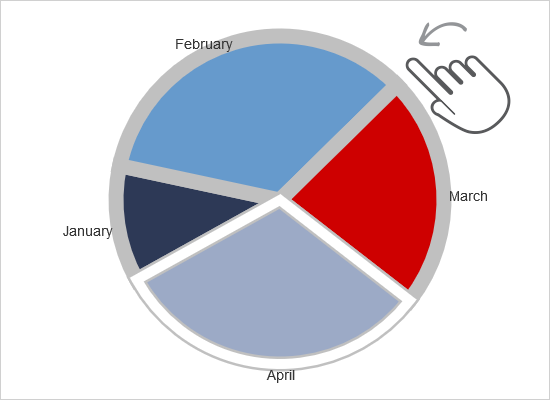
Line Chart
The line chart control with UI panel that let you change various properties for the chart and observe the effect.
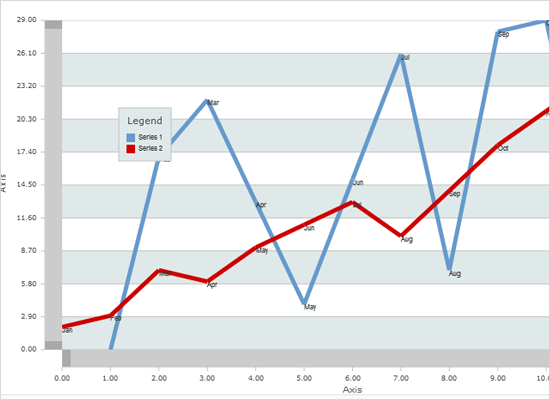
List Binding
The data for this radar chart is bound to a list of custom objects by setting the list as DataSource.
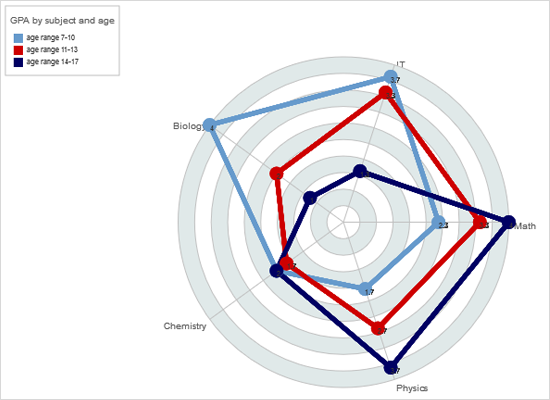
Multiple Axes
The sample shows how to build a chart by using a chart plot and numerous AxisRender instances.
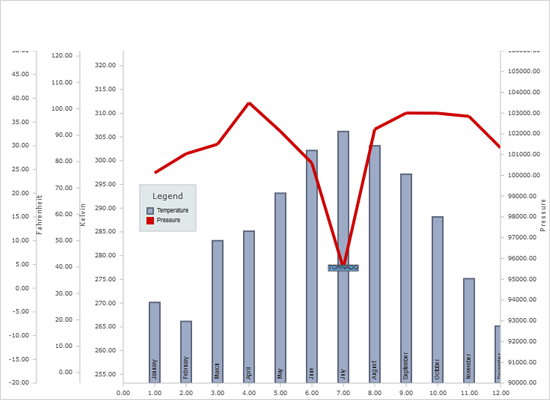
Multiple Plots
This sample shows how to build a dashboard containing multiple plots that share a common axis.
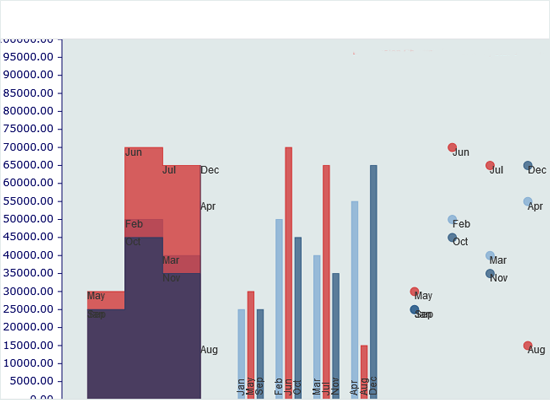
Pie Chart
The sample demonstrates the PieChart control with multiple settings to adjust its appearance. Use the UI controls to change them and see the effect on the chart.
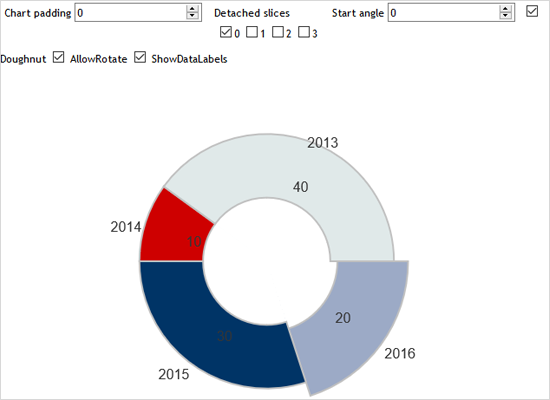
Radar Chart
The RadarChart control together with a panel of UI controls that let you change various settings for the chart and observe the effect.
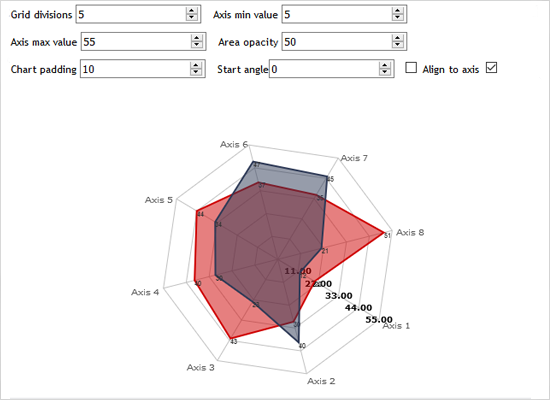
Synchronized Scroll
This example demonstrates how you can synchronize scroll positions of two plots by configuring them to use a shared Axis instance. When you pan one of the charts the other one scrolls accordingly.
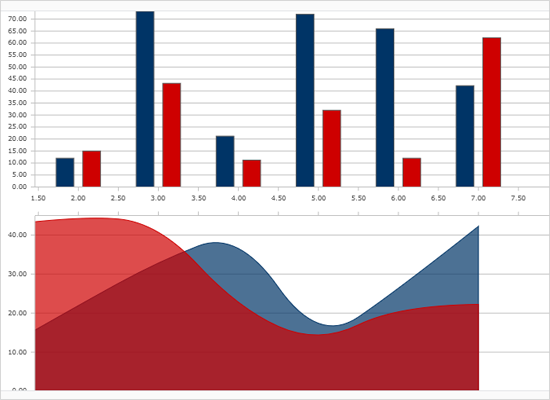
 Run
Run
 Download
Download
