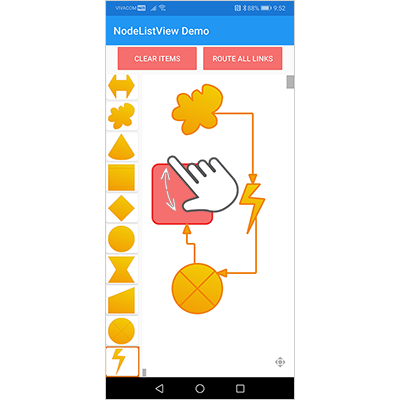A Xamarin.Forms flowchart control that presents the powerful feature set of the desktop version in an intuitive API optimized for Android and iOS programming.
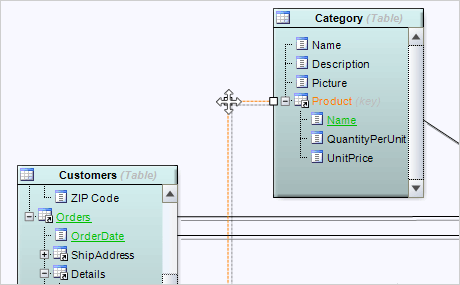
Diagramming for Xamarin offers end users seamless diagram interaction performed on any mobile device. Diagram items are easy to drag and select with a mere finger tap. Large diagrams are smoothly scrolled even on tiniest screens. You can apply grid alignment and docking points for nodes to optimize the layout of the flowchart when users relocate items at runtime. With its set of several user interaction modes, Diagramming for Xamarin definitely places your app ahead of competitors in terms of speed and responsiveness.
Mobile applications nowadays are developed for every aspect of our business or personal lives. That's why MindFusion Xamarin control ships with a long list of more than 100 predefined flowchart shapes. They guarantee that whichever your app specification, you will find the perfect diagram items for your needs. Moreover, you can organize the shapes in layers, put them into containers or arrange them in hierarchies with the TreeView node. The way this diagram control provides your iOS or Android app with the flexibility it needs packed in an intuitive API you'd like is simply amazing.
Online Shape Designer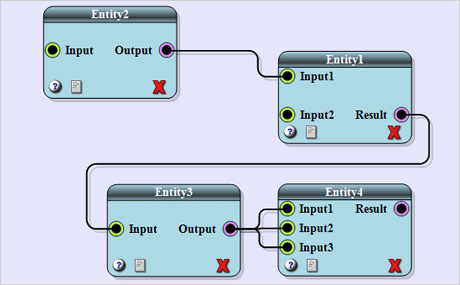
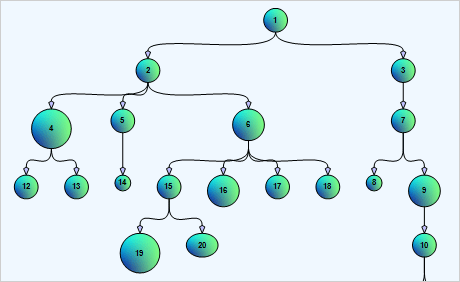
Style is the new norm in mobile development and MindFusion Xamarin Diagramming library makes sure your app does not fall short of today user's high expectations for glossy looks. You can apply to the diagram items a handful of visual effects as well shadows. Nodes can be transparent, invisible or combine images and text aligned, formatted and coloured as you choose. The control's unmatched number of appearance options enables you to fully unleash your creative genius and design that perfect app, which wows the user.
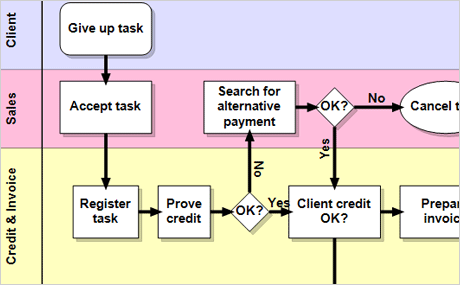
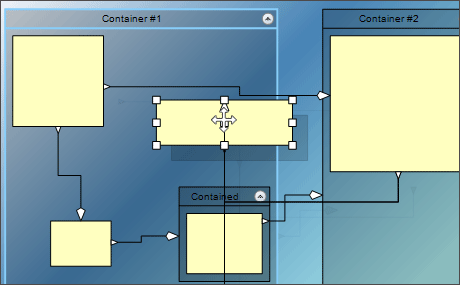
The good diagram is the responsive diagram, which readily handles input gestures and allows users to perform, whichever actions they need. Equally important - it restricts the users from modifying the flowchart or parts of it when this is not appropriate. MindFusion Xamarin control is engineered to let you efficiently perform both. It supports read only mode and locking of diagram items. It also exposes a broad range of properties that allow users to modify items and create new ones with ease - from in-place text editing to dynamic link positioning. The component integrates every single feature that will make the users feel comfortable when interacting with the diagram and enjoy the experience.
The NodeListView control allows diagram nodes to be created trough drag and drop. The ShapeNode-s that you place in the node list are chosen by you. They can be any of the predefined node shapes, custom nodes, containers - anything your application needs. The size of node icons as well as the size of newly-created nodes are customizable.