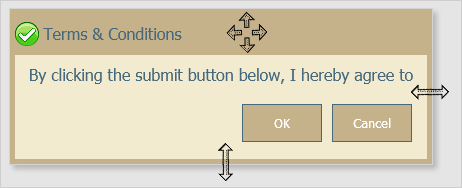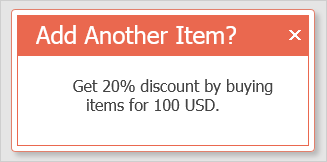JS Dialogs
Easily customized and styled to match your needs.
Flexible UI dialogs written in pure JavaScript
Respond to user interactions with MindFusion set of alert, prompt and confirm dialogs.
Predefined Dialogs
The following dialogs are available out of the box:
- Yes no dialog that prompts the user to make a decision.
- An info dialog that shows information or an alert message.
- A prompt dialog that asks the visitor for input.
Online Sample: Confirm, Info and Input JavaScript Dialogs
Full Control Over User Interactions
Various properties let you choose whether users are allowed to close, drag, pin, resize and refresh the dialog. You can also control the visibility of the dialog.
Online Sample: Dialogs
Online Sample: Dialog Options
Modal Dialogs
Turning the dialog into modal and vice versa is done by means of a single property.
Online Sample: Modal Accept/Decline Dialog
Dialog Size
You can specify the initial size of the dialog as well its allowed minimum width and height. The CSS of the dialog HTML elements lets you resize specific elements of the dialog and place a scroller for example.
Online Sample: Interactive Yes/No Dialog with Scroller
Appearance
You can fully customize the look and feel of your dialog through the general css themes. You can also assign a custom CSS class and provide a dialog icon.
Online Sample: Info Dialog with Custom Styling
Custom Dialogs
Create your own dialog that contains the controls and text you need by extending the predefined confirm, info and input dialogs.
Online Sample: Custom Dialog with a Customized Theme
Events
Events are raised for every action the user is performing or has performed over the dialog. You can tell which button was clicked, whether the dialog is opening or closing, if the content is loaded and much more.
Online Sample: Info Dialog with Button Event Handlers