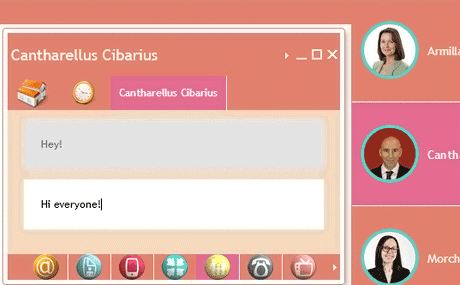WindowHost Control
The perfect way to render multiple Window instances.
A UI Container that Makes a Difference
Light and powerful, the WindowHost provides you with various built-in features to delight your users.
The Window Collection
Each WindowHost can have unlimited number of child Window-s, which are stored in the windows collection-property. You can create them as instances of the Window class or load them through the data property. The activeChild property tells you which is the active Window at the moment.
Online Sample: Json Parser Application
Toolstrip-s
Each WindowHost can render 3 different item strips. The command strip is floating and renders buttons to minimize, maximize, tile and close windows. The minimized strip holds the headers of the minimized windows and the maximized strip - the headers of the maximized ones.
Online Sample: A Project Management Application That Uses the Maximized Toolstrip
Dialogs
The WindowHost exposes methods for rendering the 3 most common type of dialogs: Yes/No, Info and Input dialog. That's a convenient way to provide your users with data regarding the application or collect user input.
Online Sample: Demonstration of the Available Dialogs
Styling and Themes
The appearance of the WindowHost control is set by themes. A set of CSS themes is available with the UI controls, which you can edit as you wish. There is also the cssClass property that lets you apply a custom styling to the WindowHost instances, which takes precedence to styling set by a theme.
Interaction
You can control the state of the different Window-s hosted by the WindowHost through a set of methods and properties. You can minimize or maximize, show or hide them. You can open or close a given window as well change its Z-order in the stack of the rendered windows.
Online Sample: Windows in the WindowHost ControlAPI Overview: WindowHost
Events
A set of events is available to inform you about any action the user is performing or has performed on the WindowHost. The actions that trigger events include open and close of a window, change in the window state or change of focus.
Online Sample: Windows and a WindowHost Control
Online Documentation: The WindowHost Class